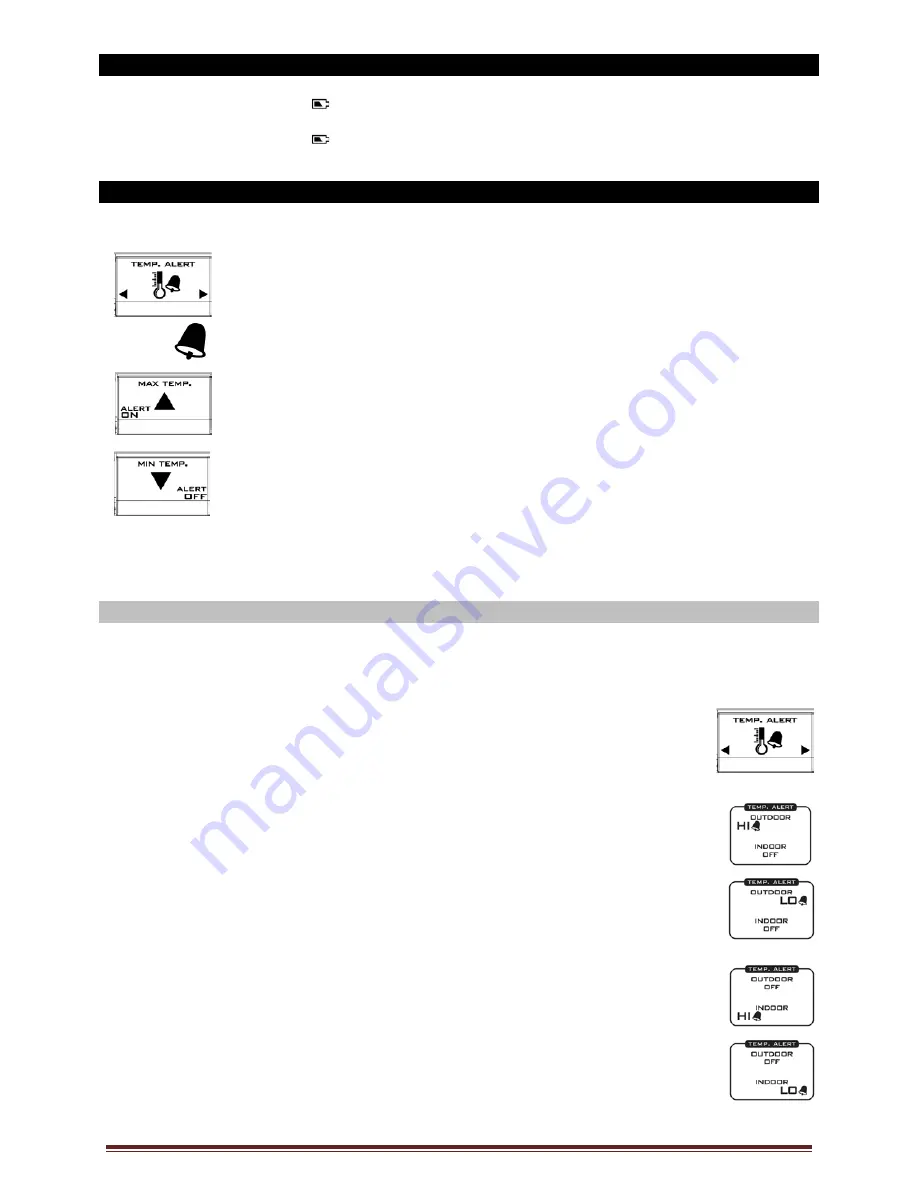
La Crosse Technology, Ltd.
Page 9
Low Battery Icon
•
When the low battery icon
appears in the indoor (IN) data reading section, replace the batteries in
the Forecast Station.
•
When the low battery icon
appears in the outdoor (OUT) data readings section, replace the
batteries in the outdoor transmitter.
Temperature Alerts
Setting the temperature alerts are a separate activity from turning the alerts ON or OFF.
Press
the TEMP ALERT button to toggle between the temperature alerts.
Hold
the TEMP ALERT button to set individual high and low alerts.
The bell icon indicates each alert that is active.
The MAX TEMP (UP arrow) button will turn a temperature alert ON.
This button will increase an alert value in Temp Alert set mode.
The MIN TEMP (Down arrow) button will turn a temperature alert OFF.
This button will decrease an alert value in Temp Alert set mode.
One or all of the HI and LO temperature alerts may be set.
Range for indoor temperature alert: +32°F to +122°F (0°C to 50°C)
Range for outdoor temperature alert: -40°F to 140°F (-40°C to 60°C)
Select Temperature Alert Values
Temperature Alert
value
will flash individually in the outdoor or indoor temperature area when selected to
be set. The alert is not active just from selecting the value. To activate or deactivate a temperature alert,
see the next section
(Temperature Alerts ON/OFF).
Hold the TEMP ALERT button for five seconds to select and set temperature alert values.
To skip an alert value and move to the next, simply press and release the TEMP ALERT
button again.
1.
OUTDOOR HI
alert will flash.
2. Press the ARROW buttons to set the alert value.
3. Press the TEMP ALERT button to confirm.
4. Then, press the TEMP ALERT button again switch to OUTDOOR LOW setting.
5.
OUTDOOR LO
alert will flash.
6. Press the ARROW buttons to set the alert value.
7. Press the TEMP ALERT button to confirm.
8. Then, press the TEMP ALERT button again switch to INDOOR HI setting.
9.
INDOOR HI
alert will flash.
10. Press the ARROW buttons to set the alert value.
11. Press the TEMP ALERT button to confirm.
12. Then, press the TEMP ALERT button again switch to INDOOR LOW setting.
13.
INDOOR LO
alert will flash.
14. Press the ARROW buttons to choose the value.
15. Press the TEMP ALERT button to confirm and exit.
Note:
After selecting temperature alert values, use the next step to turn individual alerts
ON or OFF.































