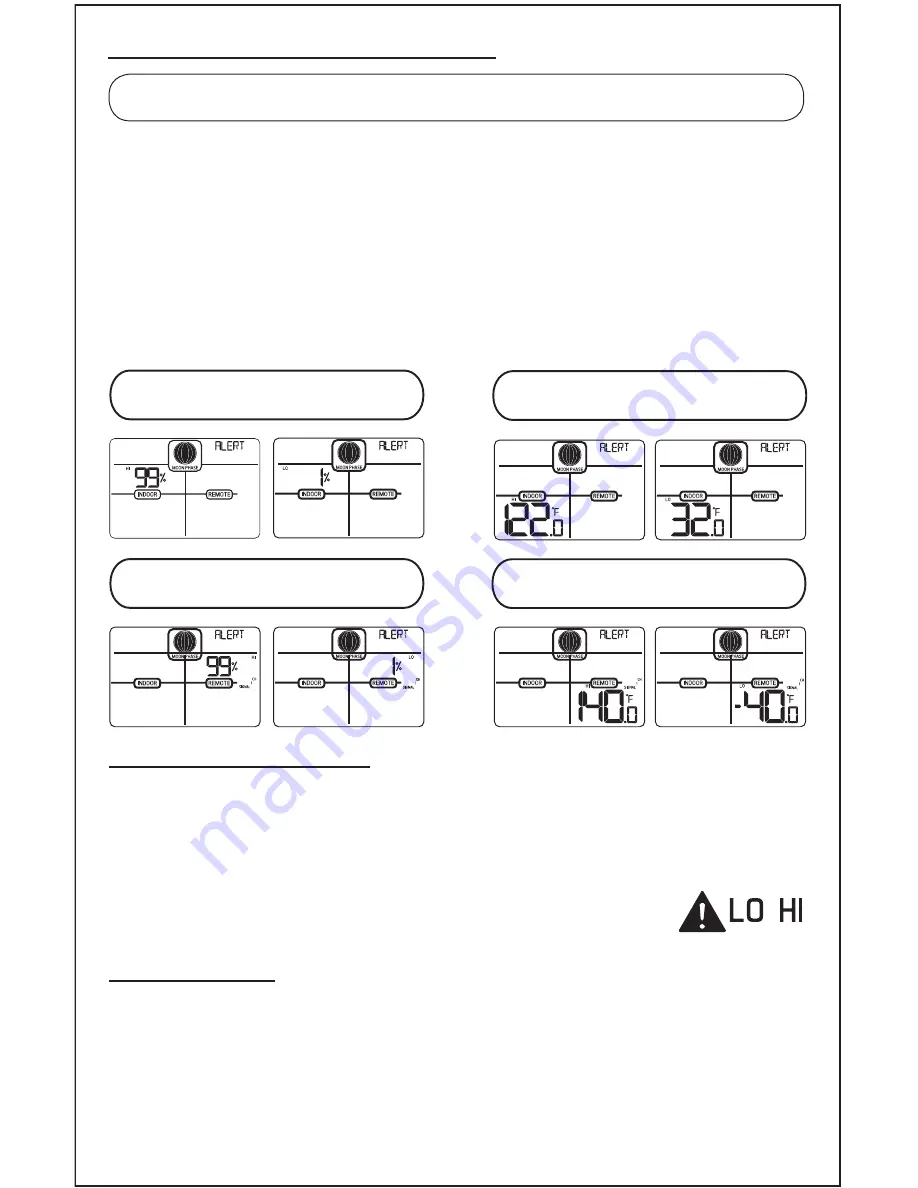
Temperature/Humidity Alerts
Tip:
Setting the alerts is one step. Arming the alerts is a
separate step (see below).
• Hold, then release the
ALERTS
button until the Indoor Humidity HI
alert value flashes.
• Press and release the
+/-
buttons to adjust the value. Hold to
adjust quickly.
• Press and release the
ALERTS
button to confirm and move to the
next alert.
Alert order:
Arm | Disarm Alerts
1. Press and release the ALERTS button so the Indoor Humidity HI
alert shows.
• Press
+/-
buttons to arm or disarm.
2. Repeat step 1 to arm/disarm the other alerts.
3. The triangle alert icon shows when armed.
Indoor Humidity HI | LO
Indoor Temperature HI | LO
Remote Humidity HI | LO
Remote Temperature HI | LO
• When an alert is ringing, corresponding alert icon will flash.
• The alert will beep once per minute, until the temperature or
humidity is out of alert range.
• Press any button to stop alert sound. The alert icon will show solid.
Active Alerts
Page | 5 www.lacrossetechnology.com/support T83646v2






























