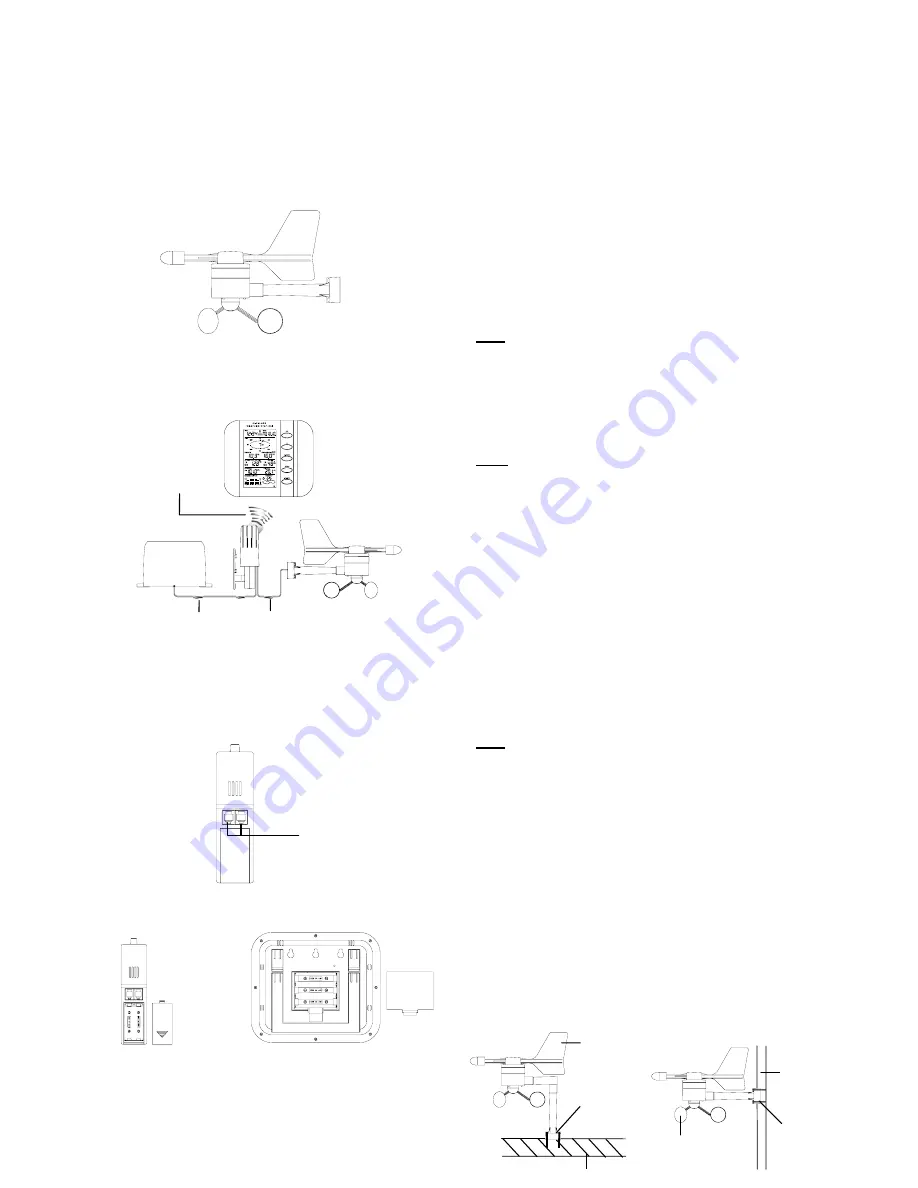
TX-23U WIND SENSOR
The TX-23U wind sensor is used in conjunction with the TX22U relay
transmitter to gather and transmit information to the WS-1610
wireless weather station.
INVENTORY OF CONTENTS
1.
TX-23U wind sensor
2. Mounting
bracket
3. Mounting
hardware
4.
Instruction manual and warranty card
SETTING UP
When putting the Weather Station into operation, it is important to
perform in close proximity (e.g. on a table) a complete wiring and set-
up of the system. This step is important to test all components for
correct function before placing and mounting them at their final
destinations.
1.
Unwind the cables of the Rain and the Wind sensors. Connect
the Rain and the Wind sensors to the Thermo-hygro transmitter
by plugging the connector heads of the two sensors into the
appropriate sockets of the Thermo-hygro transmitter. Be sure
they “click” into place.
2.
First insert the batteries into the Thermo-hygro transmitter .
3.
Then insert the batteries into the Weather Station. Once the
batteries are installed, all segments of the LCD will light up briefly
and a short signal tone will be heard. It will then display the time
as 12:00, the date as 1.1.05, the weather icons, and air pressure
value. "- - -" will be shown for outdoor data.
4.
Afterwards, the Weather Station will start receiving data from the
transmitter. The outdoor temperature, humidity wind chill and
wind speed should then be displayed on the Weather Station. If
this does not happen after 30 seconds, the batteries will need to
be removed from both units. You will have to start again from
step 1.
5.
You may then check all cables for correct connection and all
components for correct function by manually turning the wind-
gauge, moving the weather-vane, tilting the rain sensor to hear
the impact of the internally moving seesaw, etc.
6.
Time and date shall be manually set.
7.
After the Weather Station has been checked for correct function
with regard to the above points and found fit, the initial set up of
the weather station system is finished and the mounting of the
system components can take place. It must be ensured however
that all components work properly together at their chosen
mounting or standing locations. If e.g. there appear to be
problems with the 915 MHz radio transmission, they can mostly
be overcome by slightly changing the mounting locations.
Note:
The radio communication between the receiver and the transmitter in
the open field reaches distances of max 330 feet (100 metres),
provided there are no interfering obstacles such as buildings, trees,
vehicles, high voltage lines, Ham radio antennae, etc.
8.
Radio interferences created by PC screens, cordless phones,
radios or TV sets can in some cases entirely cut off radio
communication. Please take this into consideration when
choosing standing or mounting locations.
Note :
•
After batteries are installed in transmitter, user shall also power
up the weather station to receive the signal from the transmitter
as soon as possible. If the weather station is powered after about
more than 5 hours the transmitter is powered, the weather station
will never receive signal successfully from this transmitter. In this
case, user will need to reinstall the batteries from the transmitter
to redo setting-up procedures.
•
Detailed Set up procedures of the Weather Station, the
Thermo-hygro Transmitter, the Rain sensor and the Wind
Sensor refer to the main operation manual of WS-1610.
MOUNTING
Mount at least 3 feet above the roofline of your house. Please be sure
there is clear area in every direction from buildings, trees, hills etc.
Thread the cord through the mounting bracket and attach bracket to a
mast no larger than 1 1/8 inch in diameter. Please note the N,S,E,W
on the sensor. The mounting bracket will be on the West side for
correct direction. When plugging into the TH sensor be sure the cord
“clicks” into place. You may need to use a pen to push it in.
Note:
Before permanently mounting ensure that the indoor weather station is
able to receive WWVB signals from the desired location. Also,
extreme and sudden changes in temperature will decrease the
accuracy of the indoor weather station, and changes in elevation will
result with inaccurate weather forecasting for the next 12 to 24 hours.
These changes will require a 12 to 24 hour wait before obtaining
reliable data. To achieve a true temperature reading, avoid mounting
where direct sunlight can reach the relay transmitter or indoor weather
station. While the relay transmitter is weather proof, avoid submersion
in water or snow. We recommend that you mount the relay transmitter
on an outside North-facing wall, 12 inches below the eaves. The
sending range is 330 ft obstacles such as walls, concrete, and large
metal objects can reduce the range. Place both units in their desired
location, and wait approximately 15 minutes before permanently
mounting to ensure that there is proper reception. The indoor weather
station should display a temperature and humidity in the OUTDOOR
LCD and wind speed (can be 0.0) in the WIND SPEED LCD within 4
minutes of setting up.
The remote wind speed sensor can be mounted two ways:
•
With the use of screws
•
Using nylon straps
Horizontal panel
Wind
vane
Fixed with
screw
Vertical mast
Wind fan
Fixed with
Nylon strap
Cable connection
between the wind sensor
and the thermo-hygro
transmitter
Cable connection
between the rain sensor
and the thermo-hygro
transmitter
Wireless transmission at
915 MHz - thermo-hygro
transmitter to weather
station
Weather station
Wind sensor
Rain sensor
Battery (Weather Station):
3 x AA, IEC LR6, 1.5V
Battery:
2 x AA, IEC LR6, 1.5V
Sockets for wind and
rain sensor




















