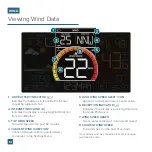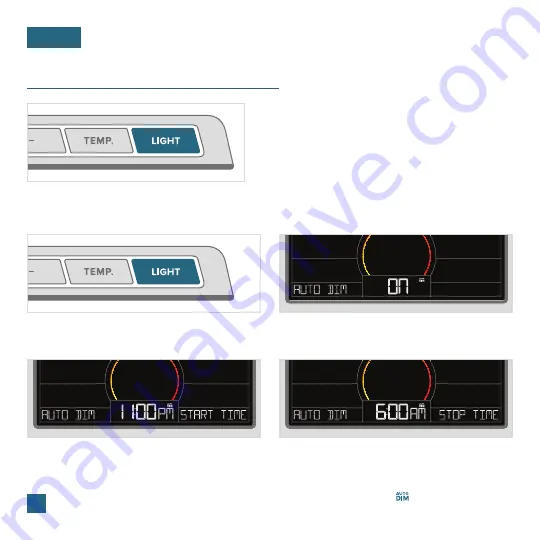
Adjusting the LCD Display Brightness
Press the
LIGHT
button on the top of the display
to adjust the backlight intensity. There are four
brightness levels, plus an off option.
08
LCD Display Brightness
BASICS
Note:
Only the starting and stopping hours can be set. The Auto-Dim Icon ( ) will appear on the
LCD when the Auto-Dim feature is activated.
Auto-Dim Settings
Program your display to automatically dim during preselected times.
1.
Hold the
LIGHT
button to enter the Auto-Dim
Settings Menu.
2.
Press the
+/-
buttons
to turn the Auto-Dim
feature on/off. Press
LIGHT
to confirm.
4.
Press the
+/-
buttons
to adjust the stopping
hour. Press
LIGHT
to confirm and exit.
3.
Press the
+/-
buttons
to adjust the starting
hour. Press
LIGHT
to confirm.