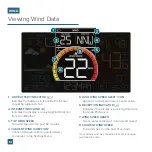09
BASICS
Time & Calendar Display
Data Stream Technology
®
Data Streams allow you to see additional AccuWeather information in the time and calendar
section on the display. Learn how to set these up in our video here:
bit.ly/datastream_vid
* Your display must be connected to Wi-Fi to receive Data Stream information.
Check the La Crosse View app
for a comprehensive list of
Data Stream options.
Stream Options Examples:
•
UV Index
•
Sunrise/Sunset Times
•
Chance of Thunderstorms
•
Air Quality
•
Personal Message
1. WEEKDAY:
Full day of the week display.
2. 12/24 HOUR TIME:
Time will automatically update
when connected to Wi-Fi.
3. WI-FI ICON ( ):
Indicates active Wi-Fi connection.
4. AUTO-DIM ICON ( ):
Indicates Auto-Dim is active.
5. LOW BATTERY INDICATOR ( ):
Appears when
station battery needs to be replaced.
6. CALENDAR:
Select Month/Date or Date/Month
order in the Settings Menu.