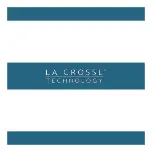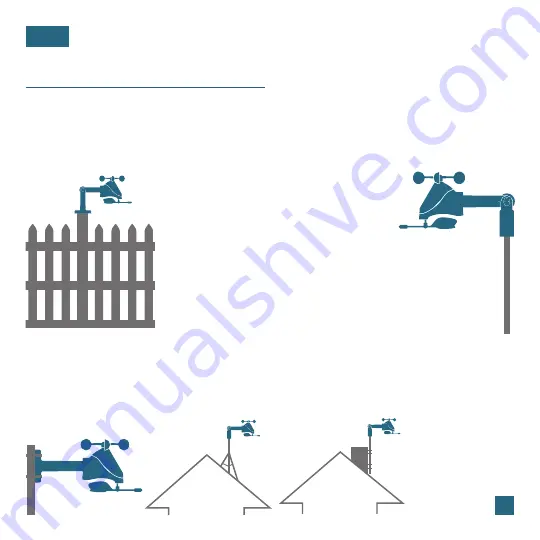
12
Installation Options
For Accurate Measurements
Basic Assembly
Advanced Installation Options
Fence posts, poles, decks, and even mailboxes are all common mounting options due to their convenience.
Many users prefer these types of locations as the data they provide is accurate from their ground level
perspective. However, because wind in these spots is often affected by obstructions, the readings may
differ compared to local reporting stations.
Some advanced installation options include tripods, wall mounts, eave cross mounts, chimney mounts,
and many others. Any of these can be combined with U-bolts for attachment onto a tall cylindrical conduit
using our Adjustable Base. Please note that these advanced options will require additional equipment and
possibly professional help for best results.
These illustrations are not to
scale and are for informative
purposes only.
La Crosse Technology is not
responsible for any damages
or injury that may occur during
installation.
U-Bolt Adapters
1B Pole
Adapter
1A.
1B.
2.
3.
Mount the Adjustable Base onto a flat surface
using the four long screws provided.
Secure the Pole Adapter to a cylindrical
conduit using the two smaller screws provided.
Insert the Mast into the Breeze Pro Sensor and
tighten the provided screws on the sides.
Use the Hand Screw to attach the Mast to either the Adjustable
Base or Pole Adapter. Ensure the sensor is level, facing south,
and securely fastened at all mounting points.
1A Adjustable Base
Tripod
Setup
Chimney
Mount
WIND