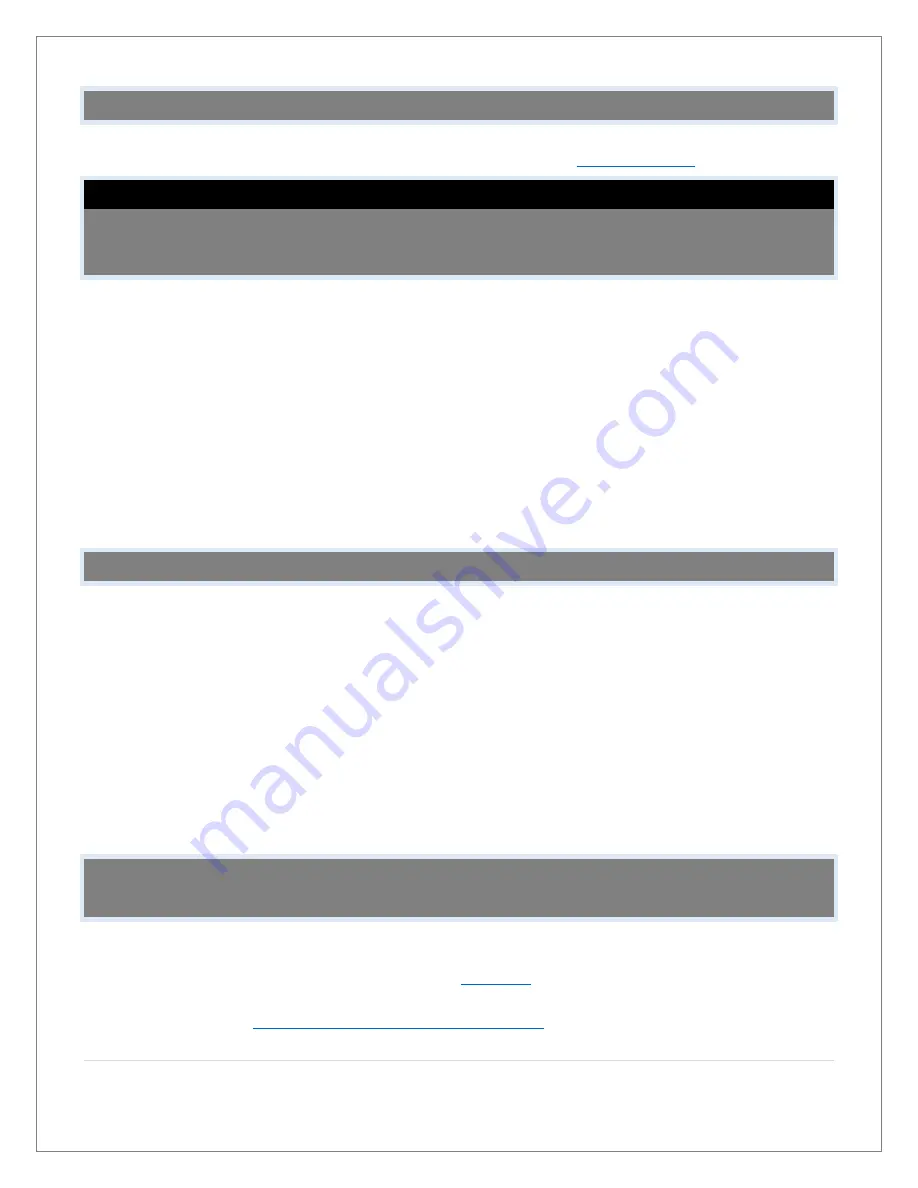
9 |
P a g e
DOES THIS STATION HAVE 12 HOUR AND 24 HOUR TIME
OPTIONS?
•
Yes, you can select 12 hour or 24 hour time format in the
TROUBLESHOOTING
HOW DO I CHANGE BATTERIES IN MY SENSORS WITHOUT
LOSING
DATA?
Color Station:
We designed this station for convenience, so that a simple change of batteries does not lose
data or require you to power down your station.
•
When Battery Indicator shows next to the Outdoor Humidity, replace batteries in your
Outdoor Sensor.
•
Then hold the PLUS (+) button for 3 seconds and your station will search for your sensor.
•
When changing the batteries in the color station, continue using the power cord. After
replacing the batteries, no other action is needed. The batteries in the station only
maintain time/date in the event of a power outage.
Mini Display:
Hold the +/SEARCH button to search for the outdoor sensor.
FACTORY RESET: HOW DO I FACTORY RESET MY STATION?
•
Basically this is a great way to return your station to “out of the box” condition.
•
This is more effective than removing all power for clearing out the station.
•
All history records will be removed, so write down anything you want to keep.
To factory either station:
1.
Bring your sensor in, and place 5-10 feet from both stations.
2.
Remove power (batteries and power cord) from stations and sensor for 15 minutes.
3.
With power removed press any button 20 times.
4.
Insert power cord and batteries into sensor and stations.
5.
Allow 15 minutes for them to connect several times.
6.
Place sensor back outside.
DASHES TEMP/HUMIDITY: WHY DOES MY THERMO-HYGRO
SENSOR
SHOW DASHES ON THE STATION?
Dashes indicate the connection is lost between your station and the outdoor sensor.
•
My first thought is always to check that my
are good. If it has been working and
now is not, low batteries are the most common connection problem.
•
Next, check your
distance, resistance and interference
. If everything was working
previously at the same location, this is likely not the issue. However sometimes there is





























