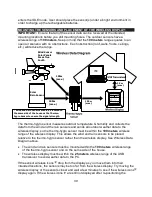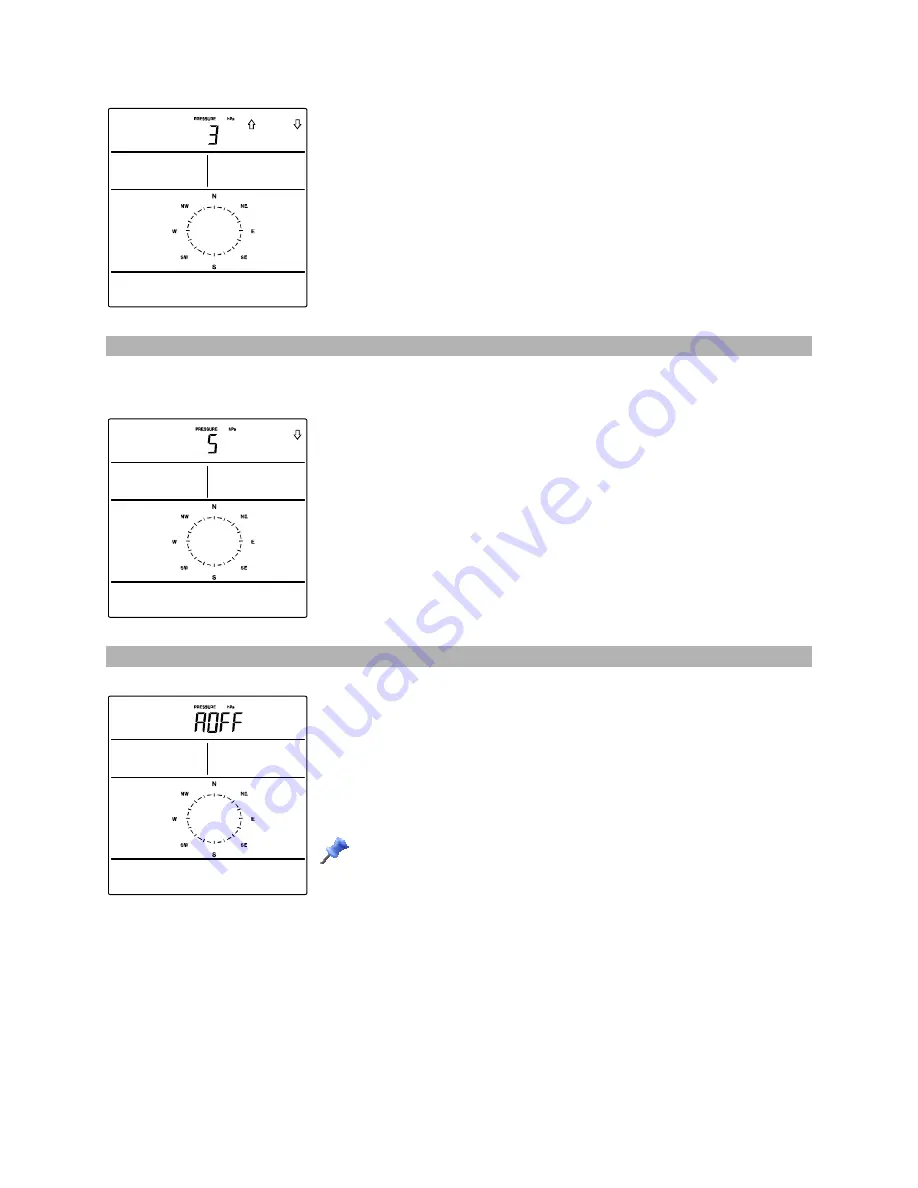
47
1. The sensitivity value and tendency arrow will start
flashing
2. Press the ▲UP ARROW key or ▼DOWN ARROW
key to select the value.
3. Press the SET key to confirm and to enter the
STORM
WARNING SENSITIVITY SETTING
.
STORM WARNING THRESHOLD VALUE SETTING
Define a switching sensitivity value for the Storm warning display at a decrease of air
pressure from 3hPa to 9hPa (.09 inHg to .27 inHg) over 6 hours. (Default 5 hPa).
1. The sensitivity value and tendency arrows will start
flashing.
2. Press the ▲UP ARROW key or ▼DOWN ARROW
key to select the value.
3. Press the SET key to confirm and to enter the
STORM
ALARM ON/OFF SETTING
.
STORM ALARM ON/ OFF SETTING
Switch the Storm Warning Alarm On or Off (Default OFF).
1. The digit "AOFF" will start flashing.
2. Press the ▲UP ARROW key or ▼DOWN ARROW
key to switch On or Off the alarm. ("AOFF" = Off;
"AON" = On)
3. Press the SET key to confirm and to enter the
WIND
DIRECTION DISPLAY TYPE SETTING
.
Note:
If a storm warning alarm is activated, the downward
weather tendency arrow will be flashing. (See WEATHER
TENDENCY INDICATOR below).