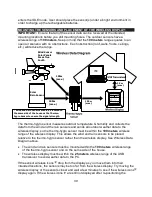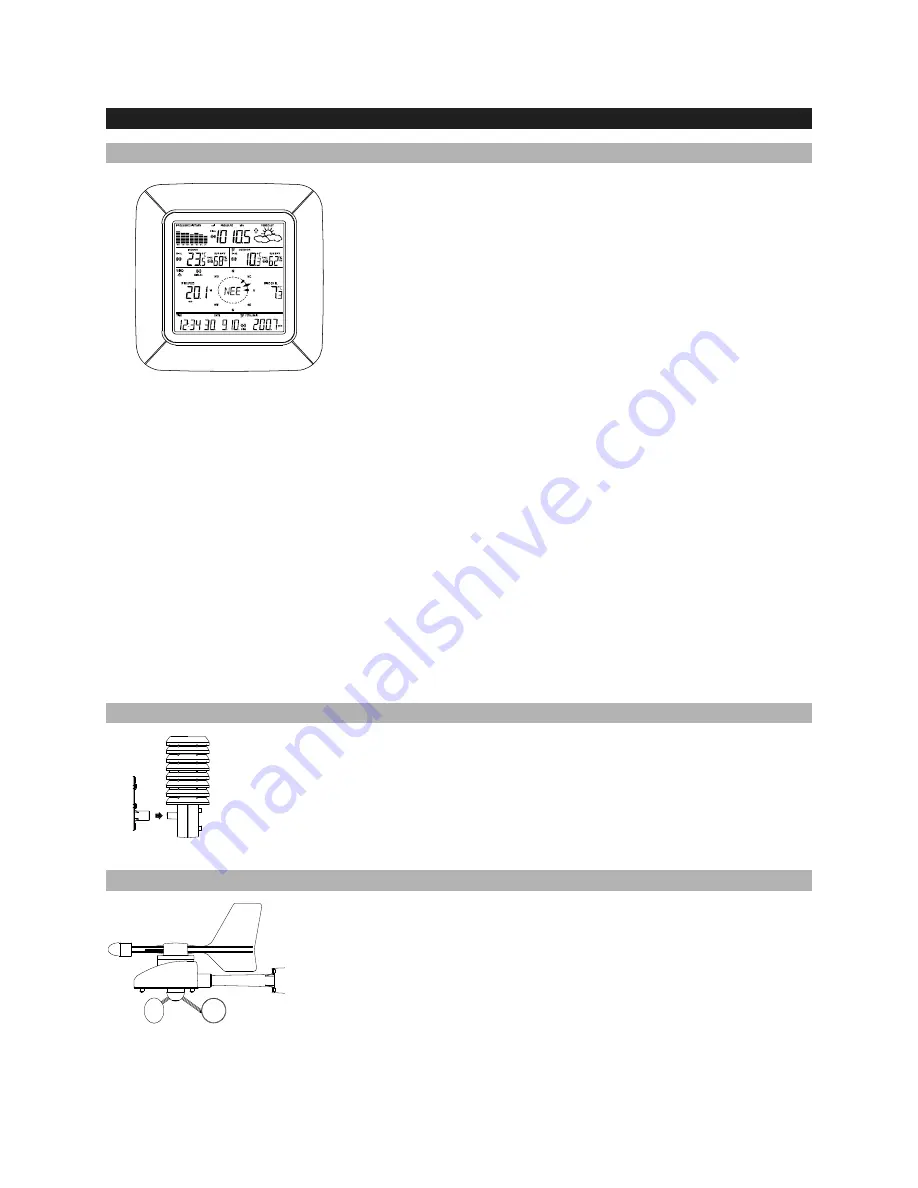
36
FEATURES:
WIRELESS DISPLAY
•
Time display in 12/24 hour time format
•
Automatic time and date (PC time) update from USB
transceiver if connected
•
Calendar display (date, month, year)
•
Weather forecast with 3 weather icons (sunny, cloudy,
and rainy) with weather tendency indicator
•
Temperature display in °C/°F
•
Humidity display in RH%
•
Dew point display in °C/°F
•
Wind chill display in °C/°F
•
MIN/MAX values of indoor/outdoor temperature, indoor/outdoor humidity, dew point
display with time and date of recording
•
Relative air pressure reading in hPa/ inHg and 24h/72h history graph selectable
•
Wind speed displayed in km/h, m/s, mph, knots, and Beaufort scale
•
Wind speed & direction with LCD compass display (16 steps/ 22.5 degree)
•
MAX records for wind gust with time & date of recording
•
Rainfall display in mm/inch
•
Rainfall data for total rain, last hour, last 24h, last week, last month
•
Weather alarm modes: temperature, humidity, wind gust, wind direction, air pressure,
24h rain and storm warning
•
LCD contrast setting
•
Storage of 1797 sets of weather records with user selectable recording interval from
1 minute to 24 hours
THERMO-HYGRO SENSOR
•
Transmission of temperature and humidity data
•
Transmission range: about 100 meters (Open field, free of
obstructions)
WIND SENSOR
•
100% solar-powered with built-in rechargeable alkaline
power cell
•
High-efficient solar panels maintain operation throughout all
seasons
•
Transmission range: about 100 meters (Open field, free of
obstructions)