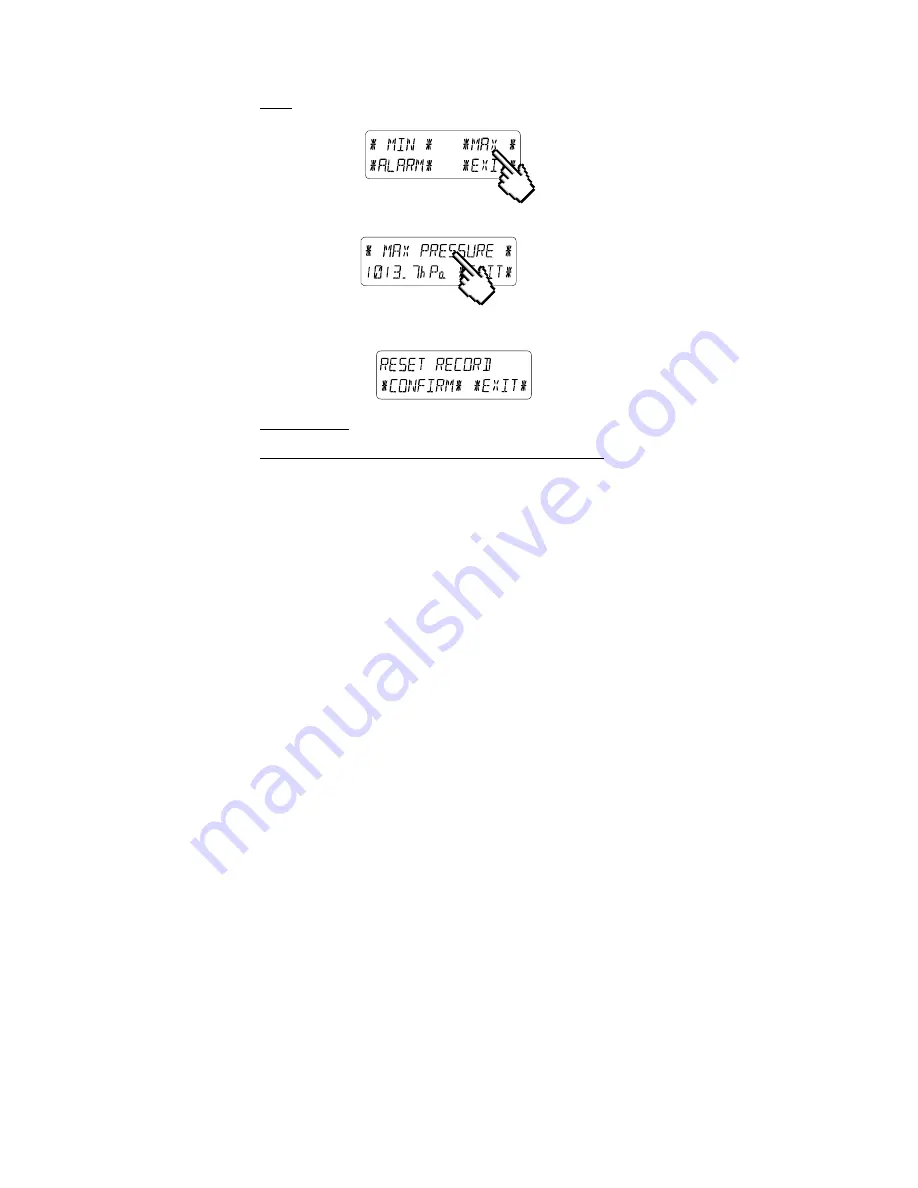
42
Start with
٭
MAX
٭
in the menu section.
Note:
Display of the stored minimum values is from here possible
through
٭
MIN
٭
as in this example.
Display of stored value. Proceed with
٭
MAX PRESSURE
٭
.
Resetting of the displayed value to the current value with
٭
CONFIRM
٭
.
Without resetting advance with
٭
EXIT
٭
.
End of Example
Example for Setting of Alarms by means of the HI Alarms
In this example the setting up of Pressure high/ low alarm will be
demonstrated. (Or similarly touching the WIND SECTION to set the
High / Low wind speed or wind gust alarm. When the display is
showing wind speed, touching the wind section will advance to the
menu for setting wind speed alarm. On the other hand, if the wind
section is exhibiting wind gust, touching the wind section will advance
to the menu for setting wind gust alarm – only high wind gust alarm is
provided.)
First, touch the Pressure section.










































