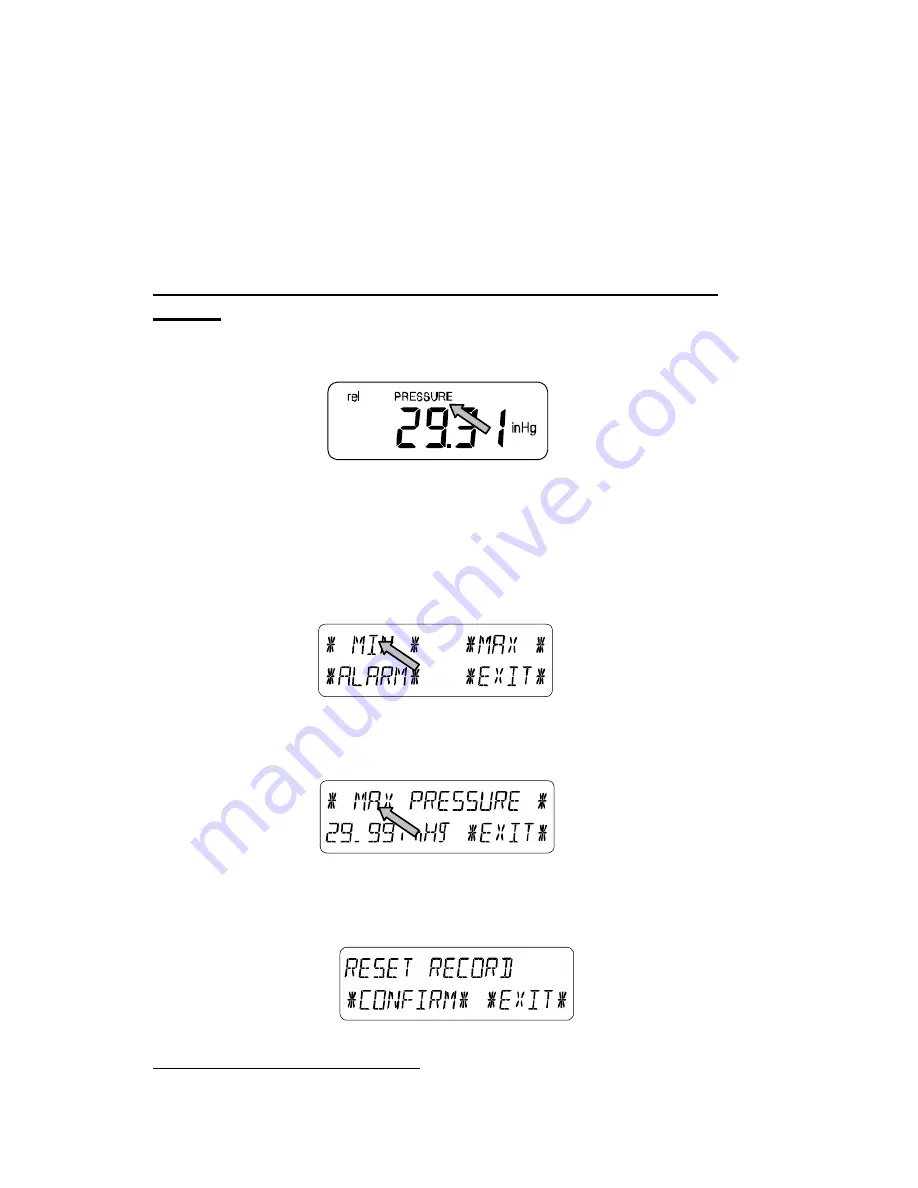
16
Important Note!
Since operating and settings procedures are identical for all
of the functions mentioned in the list above, you will use the
same process described below for “Air Pressure” to set all
of the functions mentioned in the list above.
9.1
Air Pressure
(Pressure)
Example for Activating the Displays of Stored Maximum
Values
Call up the corresponding menu in the bottom section of the LCD
by touching the PRESSURE field.
Start by touching in the bottom section of the LCD.
Note:
It is possible to display the stored minimum values
in the bottom section of the LCD in the same
fashion by touching the
٭
MIN
٭
field.
After touching
٭
MAX
٭
, the stored value is displayed. Proceed by
touching the
٭
MAX PRESSURE
٭
field.
The displayed value can be reset to the current value by
touching *CONFIRM*. To advance without resetting, touch
٭
EXIT
٭
.
This completes the Example
















































