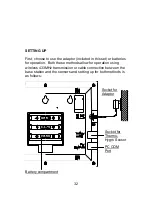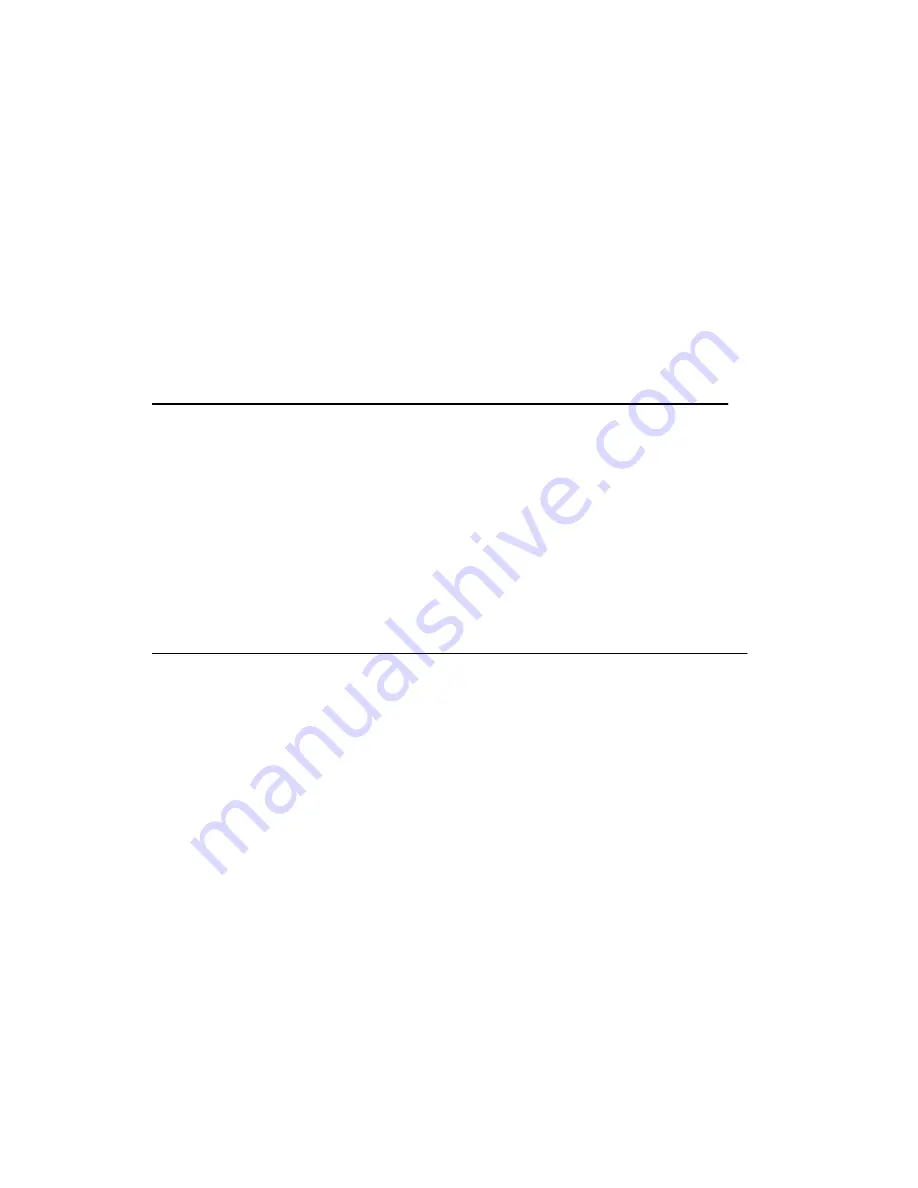
19
Note:
The alarm option is only offered during display of the last
hour and last 24-hour rainfall amounts. No exact definition
of alarm time is possible for weekly and monthly rain
amounts; therefore these alarm functions have been
omitted.
•
When touching the TOTAL field in the RAIN section, the total
rain amount accumulated since the last deletion is displayed.
This can be erased by touching
٭
RAIN TOTAL
٭
in the
bottom section of the LCD, followed by
٭
CONFIRM
٭
.
11
Additional Information regarding the Outdoor
Temperature Display
(Outdoor Temp)
Note:
Touch the OUTDOOR field to toggle the display between
the following:
•
Outdoor Temperature (Outdoor Temp)
•
Wind
Chill
•
Dew
Point
All setting and display options only pertain to the presently
displayed value.
12
Additional Information regarding the Wind Display
Note:
Touch the WIND field to toggle the display between the
following:
•
Wind
Speed
•
Wind
Direction
(Abbreviations of the compass rose
descriptions)
•
Wind
Direction
(Degrees)
•
Wind
Gust
All setting and display options only pertain to the presently
displayed value.