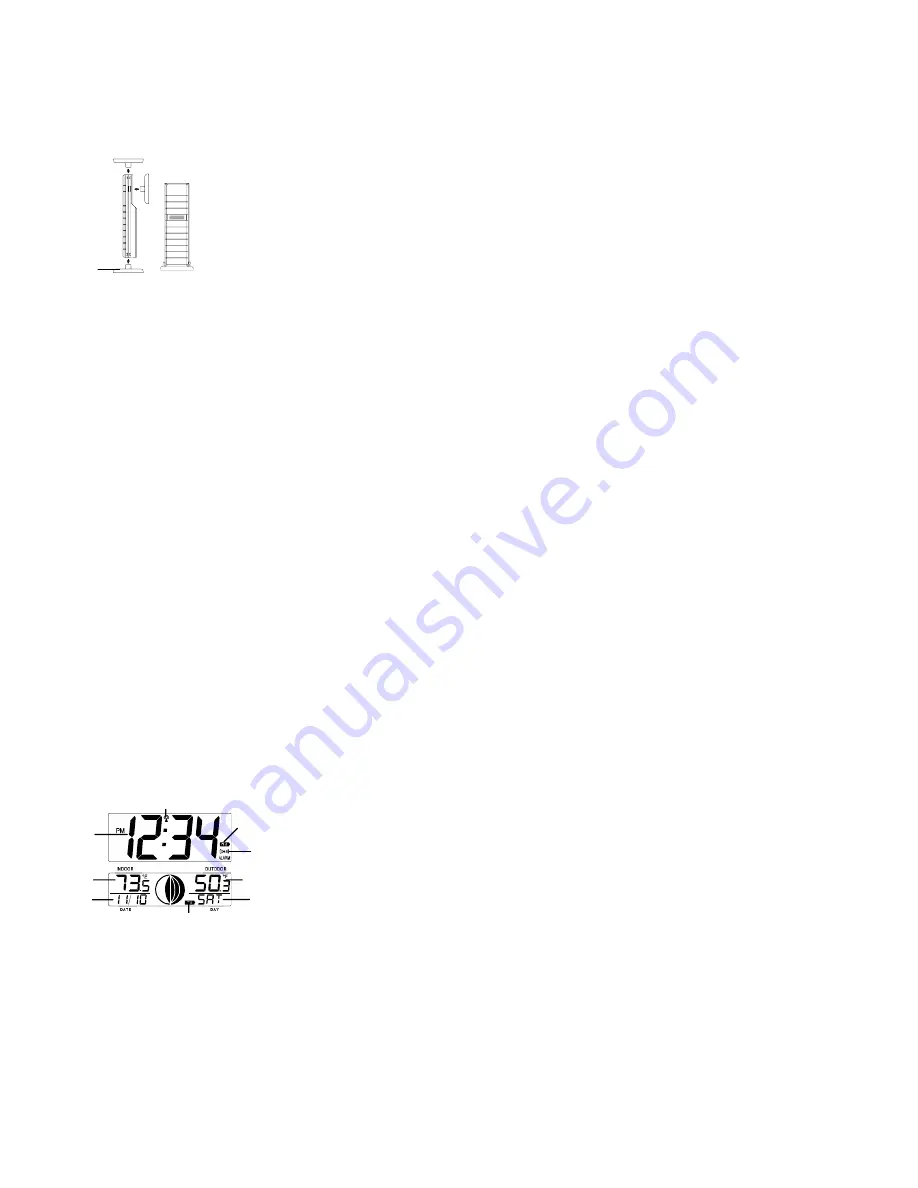
2
Indoor
temperature
Weekday
•
Wall mount or freestanding
•
Current moon phase display
OUTDOOR TEMPERATURE TRANSMITTER:
•
Remote transmission of outdoor temperature to the atomic clock by 915 MHz signals
•
Wall mounting case
TO INSTALL AND REPLACE BATTERIES IN THE ATOMIC CLOCK
The atomic clock uses 2 x AA, 1.5V batteries. To install and replace the batteries, please follow the steps below:
1.
Insert finger or other solid object in the space at the bottom center of the battery compartment and lift up to remove the cover.
2.
Insert batteries observing the correct polarity (see marking inside battery compartment).
3.
Replace compartment cover.
DO NOT SET THE CLOCK.
TO INSTALL AND REPLACE BATTERIES IN THE TEMPERATURE TRANSMITTER
The transmitter uses 2 x AA, 1.5V batteries. To install and replace the batteries, please follow the steps below:
1.
Remove the cover.
2.
Insert the batteries, observing the correct polarity (see marking inside battery compartment).
3.
Replace the battery cover on the unit.
Alkaline batteries are recommended for use in both units. Avoid using rechargeable batteries.
SETTING-UP:
Alkaline batteries are recommended for use in both units.
NOTE: Do not set the clock until the outdoor temperature is displayed.
1.
Place batteries in the outdoor transmitter first, then into the radio-controlled clock. DO NOT PRESS ANY BUTTONS FOR 30 MINUTES.
2.
After 15 minutes both the Indoor and Outdoor areas on your clock should have a temperature showing. If not, remove both sets of batteries, wait 15 minutes and repeat step one.
3.
After 15 minutes have elapsed, the WWVB time code reception will automatically start. This reception typically takes 10 minutes in good conditions. If after 10 minutes the WWVB
time has not been received, use the “SET” key to enter the set-up mode to manually set the Time, Time Zone and Date (see manual settings below). The clock will continue to search
for WWVB each hour between 12am and 6am. When the clock has successfully connected with WWVB, it will override the manually set time and date.
Note:
In the event of changing batteries of the unit, ensure that the batteries do not spring free from the contacts. Press any button 20 times with the batteries removed. Always wait at least 10
minutes after removing batteries before reinserting, otherwise start up and transmission problems may occur.
FUNCTION KEYS
The atomic clock has four easy to use keys:
SET
key
: To enter into the set mode for the following functions: time zone, DST ON/OFF (daylight saving time), language, hour, minute, year, month, day, weekday, 12/24 hour, ºC or
ºF temperature display
+
key
: To toggle between the second, temperature or weekday display
To change any values in manual set mode
To change values in alarm set mode
ALM
key
: To enter into the alarm set mode
To set the alarm ON/OFF
SNZ
key
: To activate the snooze function during alarm
To exit the setting modes
ATOMIC CLOCK LCD SCREEN DESCRIPTIONS
The atomic clock's LCD is divided into 2 sections and once the batteries are inserted, all the segments will light up briefly before displaying the information for time, date, indoor and outdoor
temperatures.
MANUAL SETTINGS
Note:
If the atomic clock has already successfully received the WWVB time signal and displays the correct time and date, then the Manual settings can be skipped
.
After completion of the above described procedures in “
Setting up”
the manual setting modes can be entered by pressing and holding the
SET
key for 3 seconds. The following settings
can now be programmed:
•
Time zone setting
•
DST
ON/OFF
•
Language display setting
•
Manual time setting
•
Year
setting
•
Month
setting
•
Date
setting
Date
WWVB
time
Outdoor
temperature
Radio reception icon
Alarm icon
Holder
Low battery
indicator
(atomic clock)
Low battery indicator (transmitter)

























