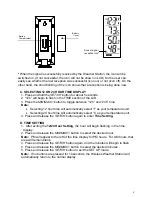10
5) Taking care not to press any buttons, reinstall the batteries in the Wireless
Weather Station according to the diagram in the battery compartment.
6) Do not press any buttons for at least 15 minutes after installing the batteries.
(This is to let the units establish a good connection.)
7) During the course of the 15 minutes an outdoor temperature should appear on
the display. You can now put your sensor(s) back outside.
MAINTENANCE AND CARE INSTRUCTIONS
•
Extreme temperatures, vibration, and shock should be avoided to prevent damage to
the units.
•
Clean displays and units with a soft, damp cloth. Do not use solvents or scouring
agents; they may mark the displays and casings.
•
Do not submerge in water.
•
Do not subject the units to unnecessary heat or cold by placing them in the oven or
freezer.
•
Opening the casings invalidates the warranty. Do not try to repair the unit. Contact
La Crosse Technology for repairs.
SPECIFICATIONS
Transmitting
Frequency
915 MHz
TEMPERATURE MEASURING RANGES
Indoor
14.1
°
F to 139.8
°
F with 0.2
°
F resolution.
Outdoor
-39.8
°
F to 139.8
°
F with 0.2
°
F resolution.
HUMIDITY MEASURING RANGE
Outdoor(%RH)
1% to 99%
Transmitting range
Maximum 330 feet (100m) open space
TEMPERATURE CHECKING INTERVAL
Indoor
Every 15 seconds
Outdoor
Every 4 seconds
BATTERIES—(Alkaline recommended)
Thermo-Hygro Sensor
2 x AA, 1.5V
Wireless Weather
Station
2 x AA, 1.5V
DIMENSION: (H x W x D)
Wireless Weather
Station
5.90” x 2.36” x 0.81”
(150 x 60 x 20.7mm)