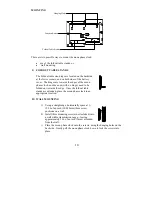7
VI) CALENDAR SETTING
Note:
When the WWVB signal is found, that date will over-ride the manually set
date.
1) The default year “00” will be flashing in the date LCD.
2) Press and release the
“+”
button to select the year (last two digits).
3) Press and release the
“SET”
button to confirm the year and to set the
month.
4) The default month “1” will flash.
5) Press and release the
“+”
button to select the appropriate month (January =
“1”, December = “12”)
6) Press and release the
“SET”
button to confirm the month and to set the date.
7) The default date “1” will flash.
8) Press and release the
“+”
button to select the appropriate date.
9) Press and release the
“SET”
button to confirm the date and to set the
weekday.
10) The default weekday “MON” (depends on selected language) will flash.
11) Press and release the
“+”
button to select the appropriate weekday.
12) Press and release the
“SET”
button to confirm the calendar settings and to
advance to select either 12 or 24-hour time display.
VII) 12/24-HOUR
SETTING
1) The “12” hour time display will be flashing in the time LCD.
2) Press and release the
“+”
button to toggle between 12 and 24 hour time.
Note:
12-hour uses AM/PM, 24-hour is also known as “military” time.
3) Press and release the
“SET”
button to confirm the 12/24-hour time display
and to advance to select either
°
F or
°
C.
VIII) SELECTING
°
F OR
°
C
1) The default “
°
F” will be flashing in the time LCD.
2) Press and release the
“+”
button to toggle between
°
F and
°
C.
3) Press and release the
“SET”
button to confirm the
°
F or
°
C selection and
exit the Program Mode.