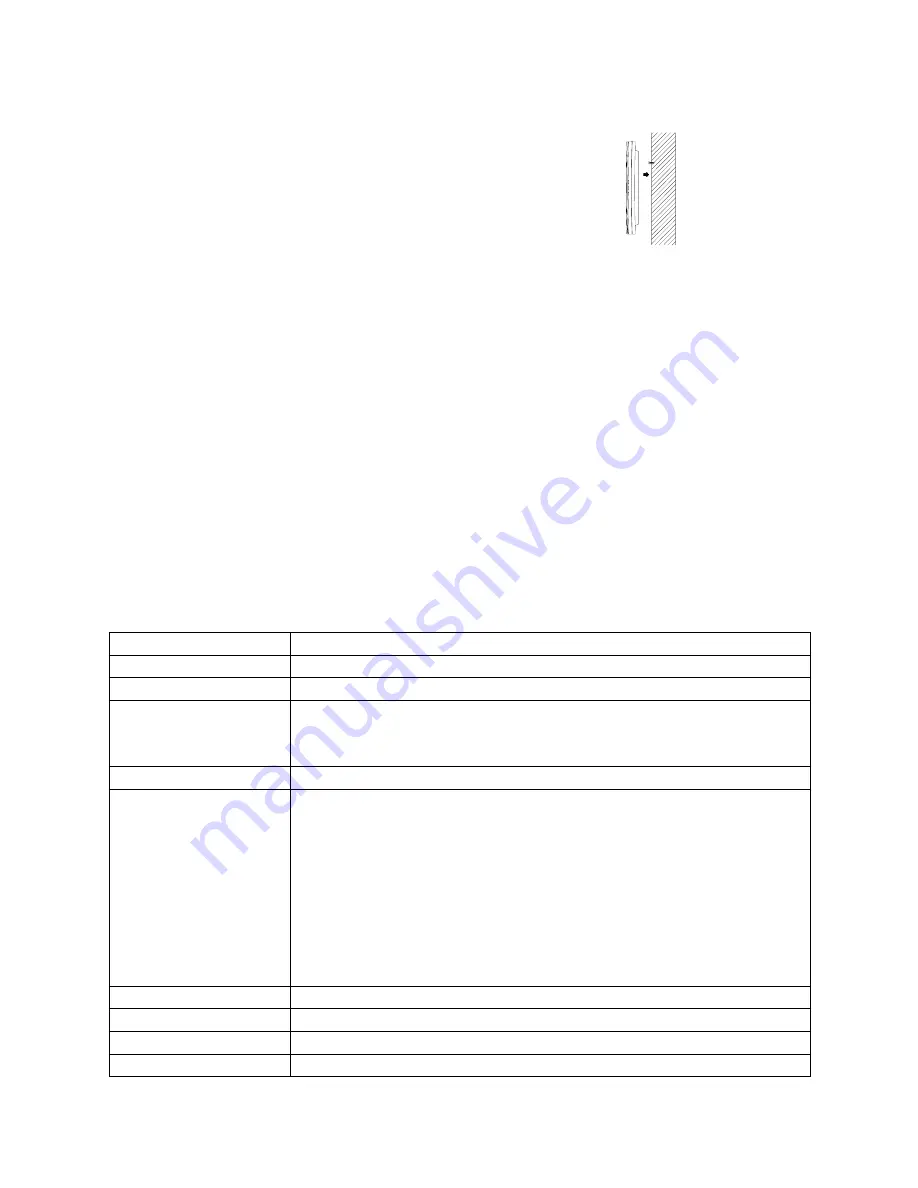
10
II)
WALL MOUNTING
1)
Using a straightedge, horizontally space at 3-
15/16 of an inch (100.58mm) three screw
positions on a wall.
2)
Install three mounting screws (not included) into
a wall within transmission range—leaving
approximately 3/16 of an inch (5mm) extended
from the wall.
3)
Place the moon phase clock onto the screws, using the hanging holes on the
backside. Gently pull the moon phase clock down to lock the screws into
place.
MAINTENANCE & CARE
•
Extreme temperatures, vibrations, and shock should be avoided to prevent damage to
the units.
•
Clean displays and units with a soft, damp cloth. Do not use solvents or scouring
agents—they may mark and damage the displays and casings.
•
Do not submerge in water.
•
Immediately remove all low powered batteries to avoid leakage and damage.
Replace with new batteries only, and of recommended size.
•
Opening the casings invalidates the warranty. Do not try to repair the units. Contact
La Crosse Technology for Repairs.
TROUBLESHOOTING
Problem:
The LCD is faint.
Solution:
Replace the batteries.
Problem:
“OFL” appears in the LCD.
Solution:
Move unit to an area with warmer or cooler surrounding
temperature. Current surrounding temperatures are outside
measuring range.
Problem:
No reception of WWVB signal.
Solution:
1)
It may help reception to face the front of the Moon Phase
Clock in the general direction of Ft. Collins, Colorado.
2)
Wait overnight for signal.
3)
Be sure the Moon Phase Clock is at least 6 feet from any
electrical devices, i.e. TV sets, computers, or other radio
controlled clocks.
4)
Remove batteries for five minutes, reinsert and leave the unit
overnight without pressing and releasing buttons.
5)
If problems persist contact La Crosse Technology.
Problem:
Hour is incorrect (minute and date are correct).
Solution:
Be sure correct time zone and daylight saving time are selected.
Problem:
Moon phase is incorrect.
Solution:
1)
Check the calendar data.






























