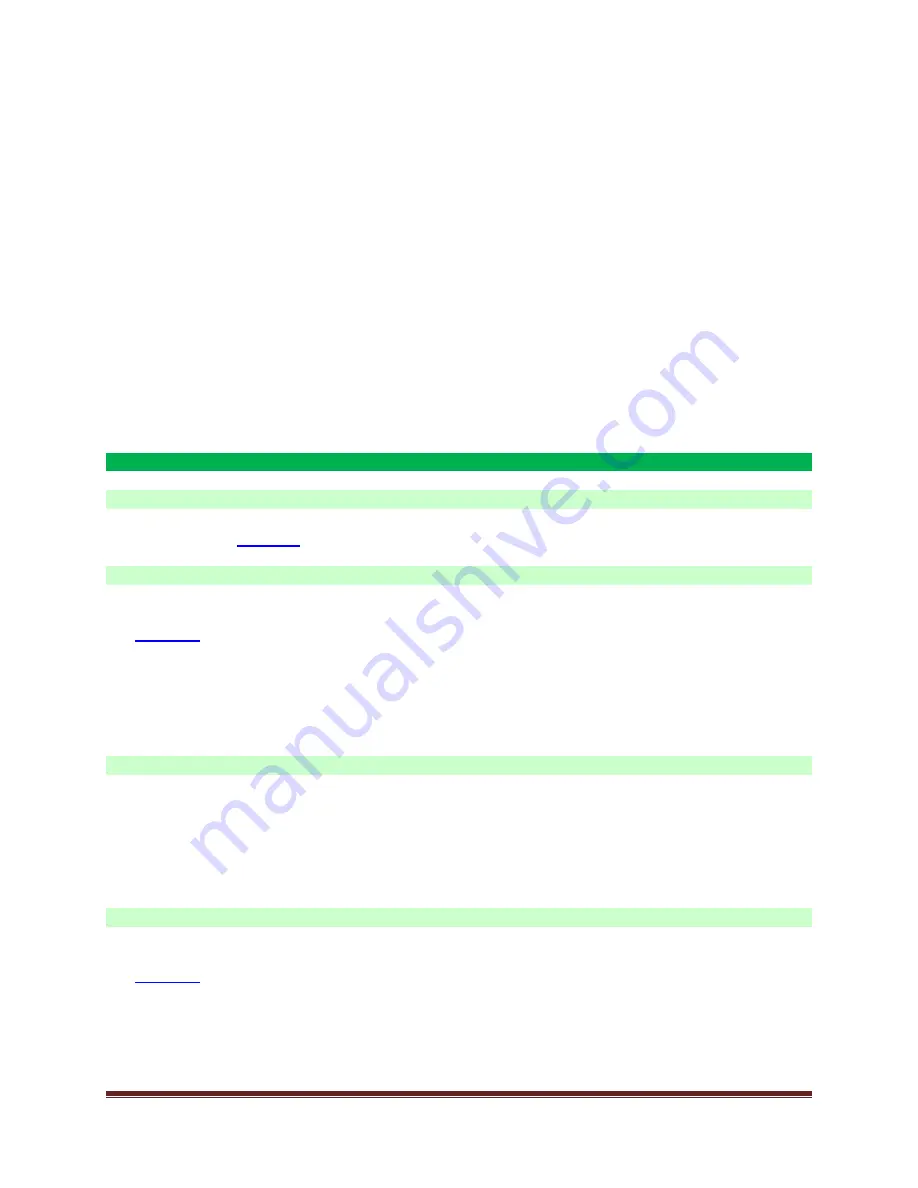
La Crosse Technology, Ltd.
Page 6
Resistance:
Obstacles such as walls, windows, stucco, concrete, and large metal objects can reduce the
range.
When considering the distance between the transmitter and the Temperature Station (330
feet open air) cut that distance in half for each wall, window, tree, bush or other obstruction
in the signal path.
Closer is better.
Do not mount the transmitter on a metal fence. This significantly reduces the effective range.
Interference:
Consider items in the signal path between the transmitter and the Temperature Station.
Sometime a simple relocation of the transmitter or the Temperature Station will correct the
interference issue.
Windows can reflect the radio signal.
Metal will absorb the RF (radio frequency) signal.
Stucco is held up by a metal mesh that can absorb the signal...
Transmitting antennas (ham radio, emergency dispatch center, airports, military base etc.)
Electrical wires (utilities, cable etc.)
Vegetation is full of moisture and reduces signal.
Dirt: Trying to receive a signal through a hill is difficult.
Temperature Station
Power Requirements
2-AA alkaline
batteries
power this Temperature Station.
Dashes, OFL or Stuck Indoor Temperature/Humidity
This is generally a power related issue.
Batteries
may be overpowered or underpowered. Remove batteries from Temperature
Station.
Press any button 20 times. Leave the Temperature Station unpowered for 1-2 hours.
Install fresh alkaline batteries with correct polarity.
If the indoor temperature is still dashes or OFL, the Temperature Station may need
replacement.
Inaccurate Indoor Temperature Reading
Side-by-side test
: Bring the outdoor transmitter in the house and place it next to the
Temperature Station for 2 hours.
Compare indoor and outdoor temperature. The temperature should be within 4 degrees to
be within tolerance.
Look for heat sources such as sunlight, door or window frames, or reflected heat of cold.
Temperature Station has missing segments
This is generally a power related issue.
Batteries
may be overpowered or underpowered. Remove batteries from Temperature
Station.
Press any button 20 times. Leave the Temperature Station unpowered for 1-2 hours.
Install fresh alkaline batteries with correct polarity.

























