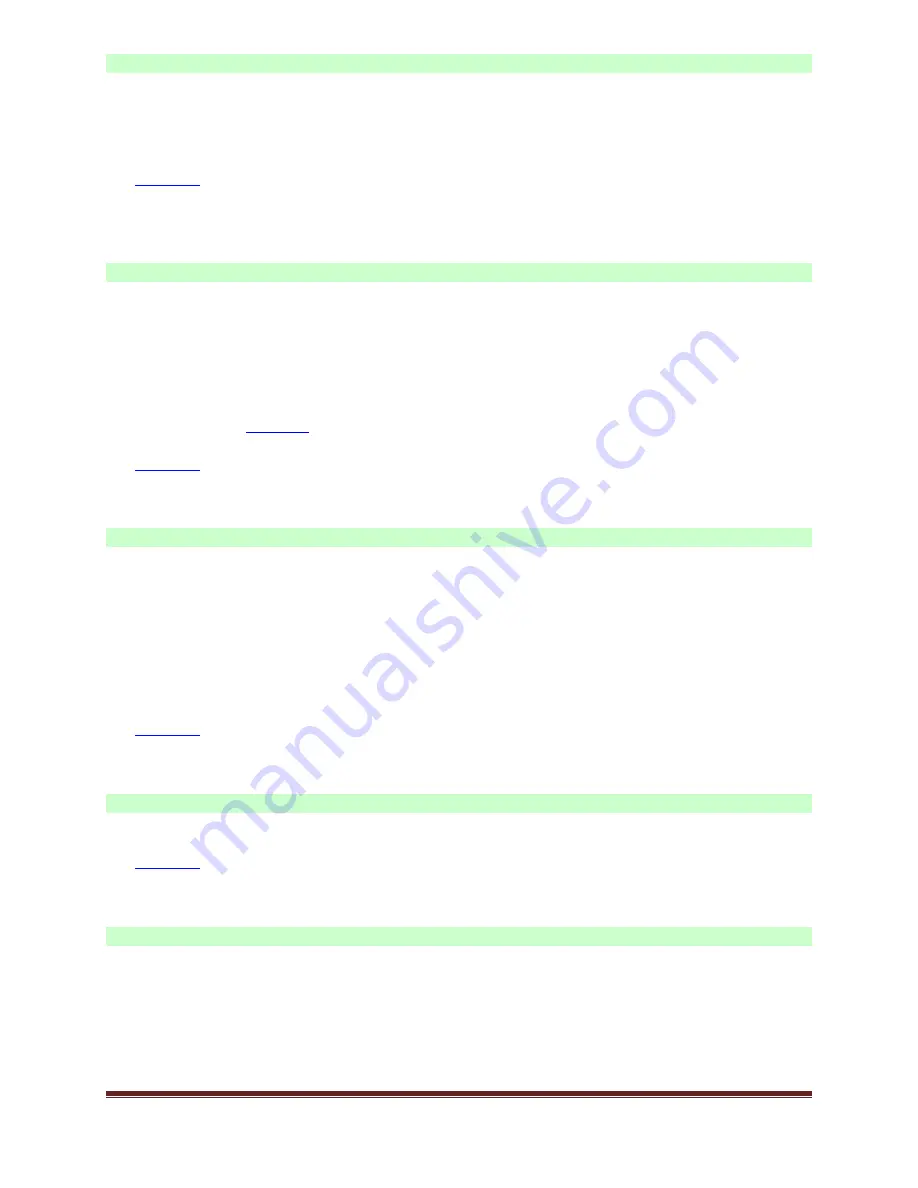
La Crosse Technology, Ltd.
Page 7
Temperature Station is dim
Most Temperature Stations have a gray background. Place the Temperature Station at eye
level. Is it still dim?
Temperature Stations that sit in the sunlight can develop a cloudy film over time.
This is generally a power related issue.
Batteries
may be overpowered or underpowered. Remove batteries from Temperature
Station.
Press any button 20 times. Leave the Temperature Station unpowered for 1-2 hours.
Install fresh alkaline batteries with correct polarity.
Temperature Station has distorted display
On a brand new Temperature Station, check for thin plastic films of printed scratch guard
that may be on the LCD screen of the Temperature Station. This thin piece of plastic has
printed numbers for store displays. This can make the Temperature Station display appear
“frozen”.
With all power removed the Temperature Station should be blank.
If numbers still appear, please check for scratch guard.
Check that the
batteries
are installed correctly.
This is generally a power related issue.
Batteries
may be overpowered or underpowered. Remove batteries from Temperature
Station.
Press any button 20 times. Leave the batteries out of the display for 2 hours.
Temperature Station display is frozen
On a brand new Temperature Station, check for thin plastic films of printed scratch guard
that may be on the LCD screen of the Temperature Station. This thin piece of plastic has
printed numbers for store displays. This can make the Temperature Station display appear
“frozen”.
With all power removed the Temperature Station should be blank.
If numbers still appear, please check for scratch guard.
Check that the batteries are installed correctly.
This is generally a power related issue.
Batteries
may be overpowered or underpowered. Remove batteries from Temperature
Station.
Press any button 20 times. Leave the batteries out of the display for 2 hours.
Temperature Station is blank: No letters, numbers or dashed lines
Check that the batteries are installed correctly.
Batteries
may be overpowered or underpowered. Remove batteries from Temperature
Station.
Press any button 20 times. Leave the batteries out of the display for 2 hours.
Temperature Station drains batteries quickly
Test a new set of alkaline batteries. Write down the date of installation and the voltage of the
batteries.
When the batteries fail, please note the date and voltage again. This is helpful in
determining the problem.
Check for leaking batteries, which may damage the Temperature Station.
Battery life is over 12 months when using reputable battery brands.

























