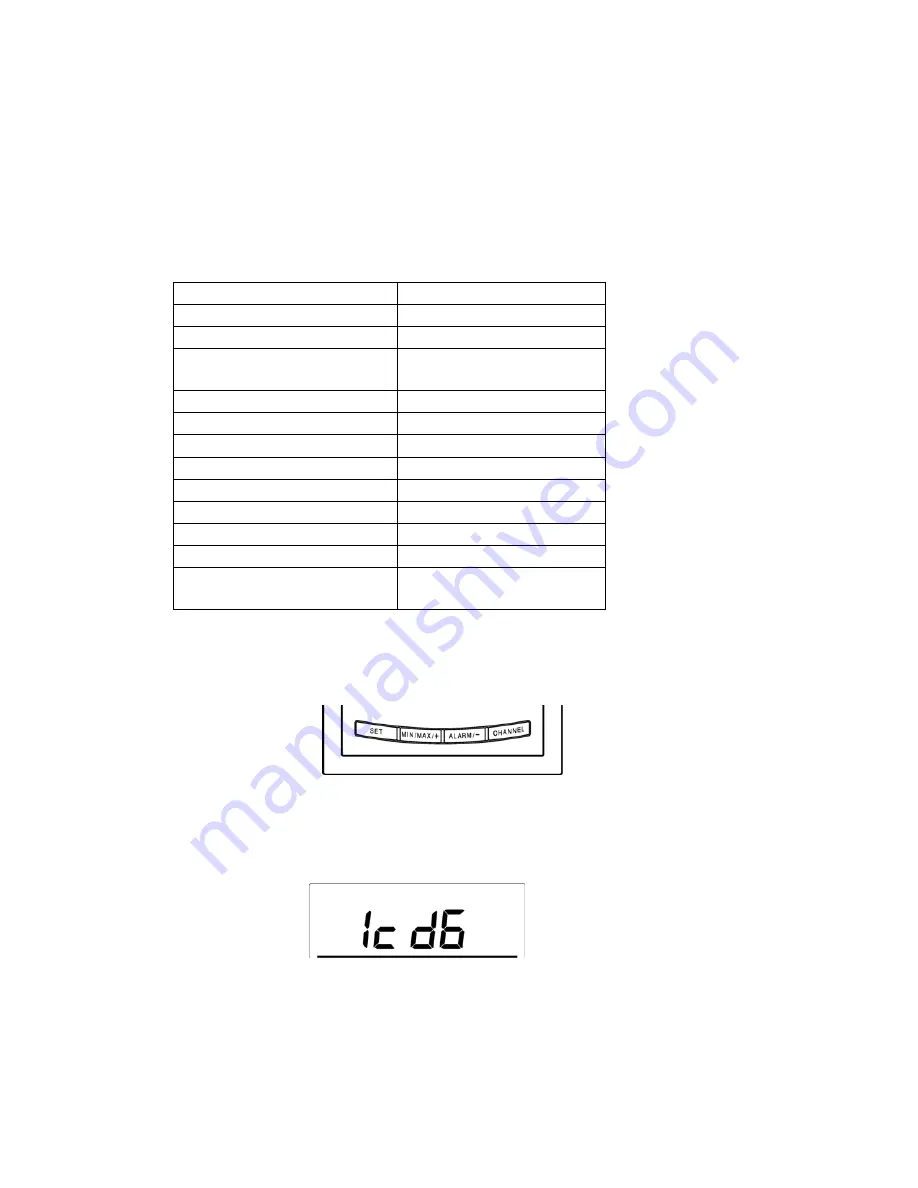
PROGRAM MODE
Programming Note:
If 15 seconds are allowed to pass, or the
CHANNEL
button is pressed during the
programming mode, the unit will confirm/set the last information entered—the display will stop flashing
and return to normal time-date readings. If you don’t leave the program mode during the programming of
sections IV through XI, you can advance to step 4 of the next program setting. If you do leave the program
setting (or want to program a specific setting) follow each instructional step to program that setting.
I.
PROGRAMMING SEQUENCE AND DEFAULT SETTINGS
The programming sequence and default (factory) settings are as follows:
LCD Contrast
2
Time Zone
-5 (Eastern)
Daylight Saving Time
ON
Radio-controlled time
reception
ON
12/24-hour time
12
Time – Hour
12
Time – Minute
:00
Year 2003
Month 1
Day 1
Temperature ºF
Forecast Sensitivity
2
Animation (Weather Icons
and Stars)
ON
II. FUNCTION KEYS
The function keys are operated by pressing the key corresponding to the operation that you want to
perform.
II. SETTING THE LCD CONTRAST
1. Press and hold the
SET
button for 3 seconds.
2. “LCD” will show in the TIME LCD and the number setting will flash.
Note:
There are 8 LCD contrast levels to choose from—“Lcd 0” is the lightest, and “Lcd 7” is
the darkest.
3. Press and release the
MIN/MAX/+
button to select a darker level and the ALARM/- key to
select a lighter level.
4. Press and release the
SET
button to confirm and advance to the Time Zone setting.
6





































