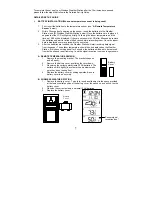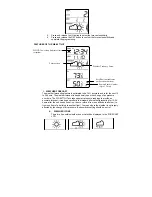17
Solution:
Each temperature sensor is manufactured to be accurate to within 2ºF plus or minus
and under normal conditions, so two sensors could be as much as 4ºF different.
However, the difference can be exaggerated further because the sensors are
designed for different working environments. The indoor sensor is less responsive to
ambient air currents because of the shielding effect of the display's case. In addition,
the case can act as a heat sink to absorb and store heat from external sources (i.e.
handling of the case or radiant heat). Also, the much greater range of the outdoor
temperature sensor requires a different calibration curve than the indoor range. Error
is usually greater at the extreme ends of a range, making it harder to compare
different ranges with different curves. Under non-laboratory conditions, it is difficult to
compensate for the above factors and obtain an accurate comparison.
MAINTENANCE AND CARE INSTRUCTIONS
•
Extreme temperatures, vibration, and shock should be avoided to prevent
damage to the units.
•
Clean displays and units with a soft, damp cloth. Do not use solvents or scouring
agents; they may mark the displays and casings.
•
Do not submerge in water.
•
Immediately remove all low powered batteries to avoid leakage and damage.
•
Opening the casings invalidates the warranty. Do not try to repair the unit.
Contact La Crosse Technology for repairs.
SPECIFICATIONS
Temperature measuring range:
Indoor:
14.1
°
F to 139.8
°
F with 0.2
°
F resolution.
(-9.9
°
C to 59.9
°
C with 0.1
°
C resolution) “OFL”
displayed if outside this range.
Outdoor:
-39.8
°
F to 139.8
°
F with 0.2
°
F resolution.
(-39.9
°
C to 59.9
°
C with 0.1
°
C resolution). “OFL”
displayed if outside this range.
Indoor Temperature checking interval:
Every 10 seconds.
Outdoor Temperature checking interval
(Remote Temperature Sensor):
Every 4 seconds
Outdoor Temperature reception
(Weather Station):
Every 4 seconds.
Transmission Range:
330 feet (in open space).
Power Supply:
Weather Station:
2 x AA, IEC LR6, 1.5V.
Remote Temperature Sensor:
2 x AA, IEC LR6, 1.5V.
Battery life cycle:
Approximately 24 months.
Recommended battery type:
Alkaline.
Dimensions (H x L x W)
Weather Station (without stand):
5.63" x 3.18" x 1.21" (143.2 x 80.8 x 30.9mm)
Remote Temperature Sensor:
5.05” x 1.50” x 0.83” (128.3 x 38.2 x 21.2 mm)
WARRANTY INFORMATION
La Crosse Technology, Ltd provides a 1-year limited warranty on this product against
manufacturing defects in materials and workmanship.