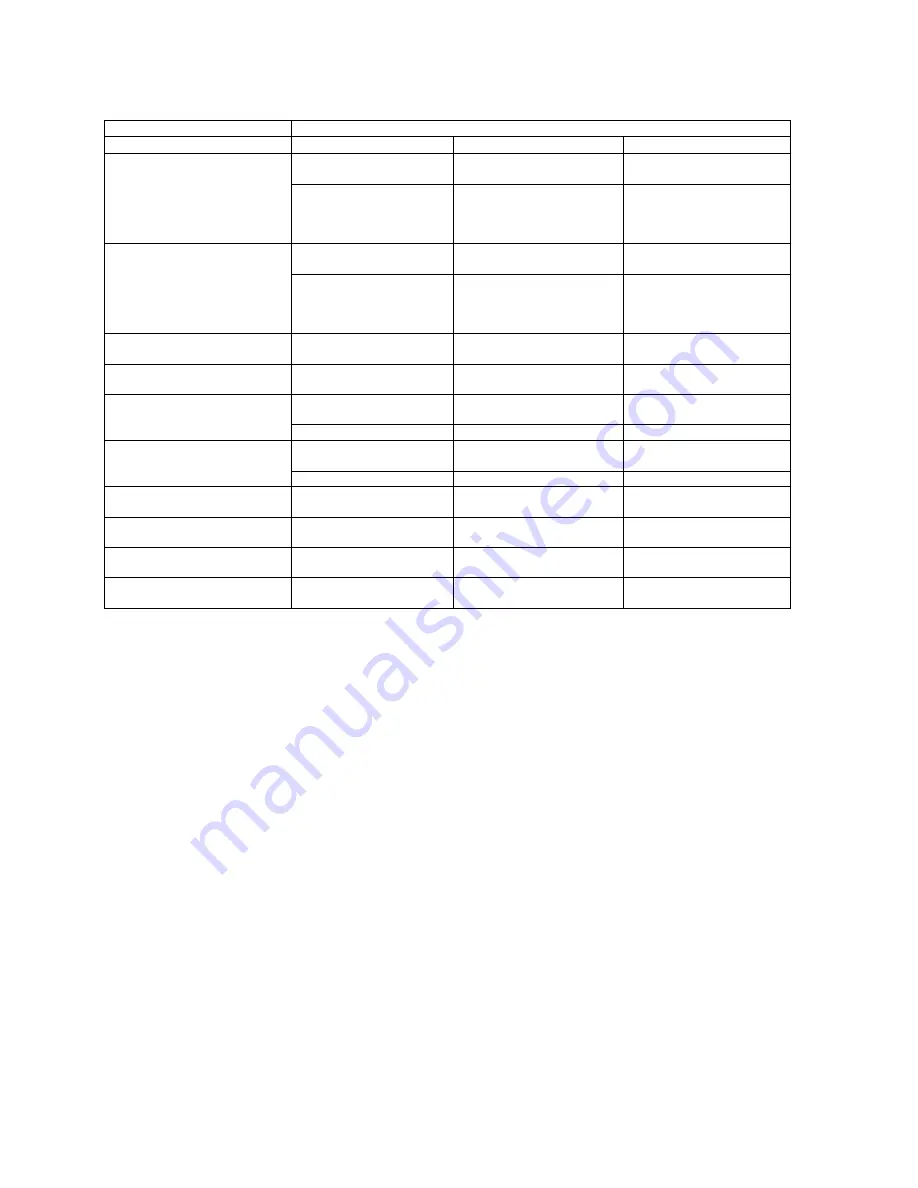
20
DETAILED INFORMATION SHOWN IN THE WEATHER DISPLAY:
Language selected
English
German
French
Forecast period 6 hours
Vorhersagedauer 6
Stunden
Period prevision 6 heures
Timeframe for weather
forecast
12 hours
12 Stunden
24 Stunden
36 Stunden
48 Stunden
12 heures
24 heures
36 heures
48 heures
Forecast
Index 65%
Prognose
Index 65%
Prévision
Index 65%
Probability of weather
forecast
Index 70%
Index 75%
Index 80%
Index 85%
Index 70%
Index 75%
Index 80%
Index 85%
Index 70%
Index 75%
Index 80%
Index 85%
Maximum temperature of the
day
MaxTemp xx.xºF
Today xx :xx
MaxTemp xx.xºF
Heute xx :xx
MaxTemp xx.xºF
Aujourdhui xx :xx
Minimum temperature of the
day
MinTemp xx.xºF
Today xx :xx
MinTemp xx.xºF
Heute xx :xx
MinTemp xx.xºF
Aujourdhui xx :xx
Snowfall
Index 65%
Schnee
Index 65%
Neige
Index 65%
Probability of snowfall
Index 75%
Index 75%
Index 75%
Fog
Index 80%
Nebel
Index 80%
Brouillard
Index 80%
Probability of fog
Index 85%
Index 85%
Index 85%
Probability of glazed frost
Glazed frost
Index 75%
Raureif
Index 75%
Givre
Index 75%
Probability of tempest
Tempest
Index 80%
Gewitter
Index 80%
Orage
Index 80%
Probability of strong winds
Strong wind
Index 80%
Starkwind
Index 80%
Vent Fort
Index 80%
Probability of storm
Storm
Index 75%
Sturm
Index 75%
Tempête
Index 75%
The forecast period, forecast index and today maximum/minimum temperature will always be show.
Other information will be show when a specific weather event happened that has been calculated by the unique
algorithm of the intelligent weather station.
REMOTE TEMPERATURE/HUMIDITY SENSOR / 433MHZ RECEPTION CHECK
The outdoor temperature and humidity is measured and transmitted every 60 seconds.
The ambient temperature may affect the transmission range of the remote temperature/humidity sensor. At cold
temperatures the transmitting distance may be decreased. Please bear this in mind when placing the transmitter.
To install the remote temperature/humidity sensor outside, choose a shady and dry place. Before fixing the
remote temperature/humidity sensor with the enclosed screws, wait for 30 minutes to see if the indoor display
is able to scan the signal from this location. Obstacles (walls, windows, trees) and interfering radio waves (PC,
mobile phone, TV) can impede the reception or limit the range (about 300 feet (100 meters) in open space)
considerably. Should interference occur, choose another location for the remote temperature/humidity sensor
and/or the intelligent weather station.
If the outdoor temperature and humidity data are not being received within 1 minute after setting up (or the outdoor
display show “--.-“ in the outdoor section of the intelligent weather station after 3 failed attempts during normal
operation). Please check the following points:
1.
The distance of the intelligent weather station or remote temperature/humidity sensor should be at least 3 to 6
feet (1.5 to 2 meters) away from any interfering sources such as computer monitors or TV sets.





































