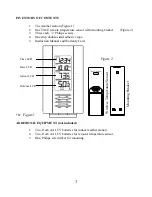Reviews:
No comments
Related manuals for WS-9210U

C86234
Brand: La Crosse Technology Pages: 32

79400
Brand: La Crosse Technology Pages: 15

724-1409
Brand: La Crosse Technology Pages: 12

308-1414M
Brand: La Crosse Technology Pages: 8

PRO-DOCK 4
Brand: SanDisk Pages: 22

8000 GPRS Cradle
Brand: CipherLab Pages: 60

4029665067308
Brand: Technoline Pages: 59

WH1080SE
Brand: Froggit Pages: 43

colourSTREAM
Brand: Roberts Pages: 100

Energy Docking 300
Brand: Energy System Pages: 48

Air iW4
Brand: iHome Pages: 26

FT-300
Brand: Wind & Solar Pages: 46

JOY-CON
Brand: PowerA Pages: 2

SHDPF8W
Brand: Shintaro Pages: 19

WS-9037U-IT
Brand: Lacrosse Pages: 14

WA-1030U
Brand: La Crosse Technology Pages: 31

USB-C 201031
Brand: cable matters Pages: 12

WH2910
Brand: ECOWITT Pages: 67