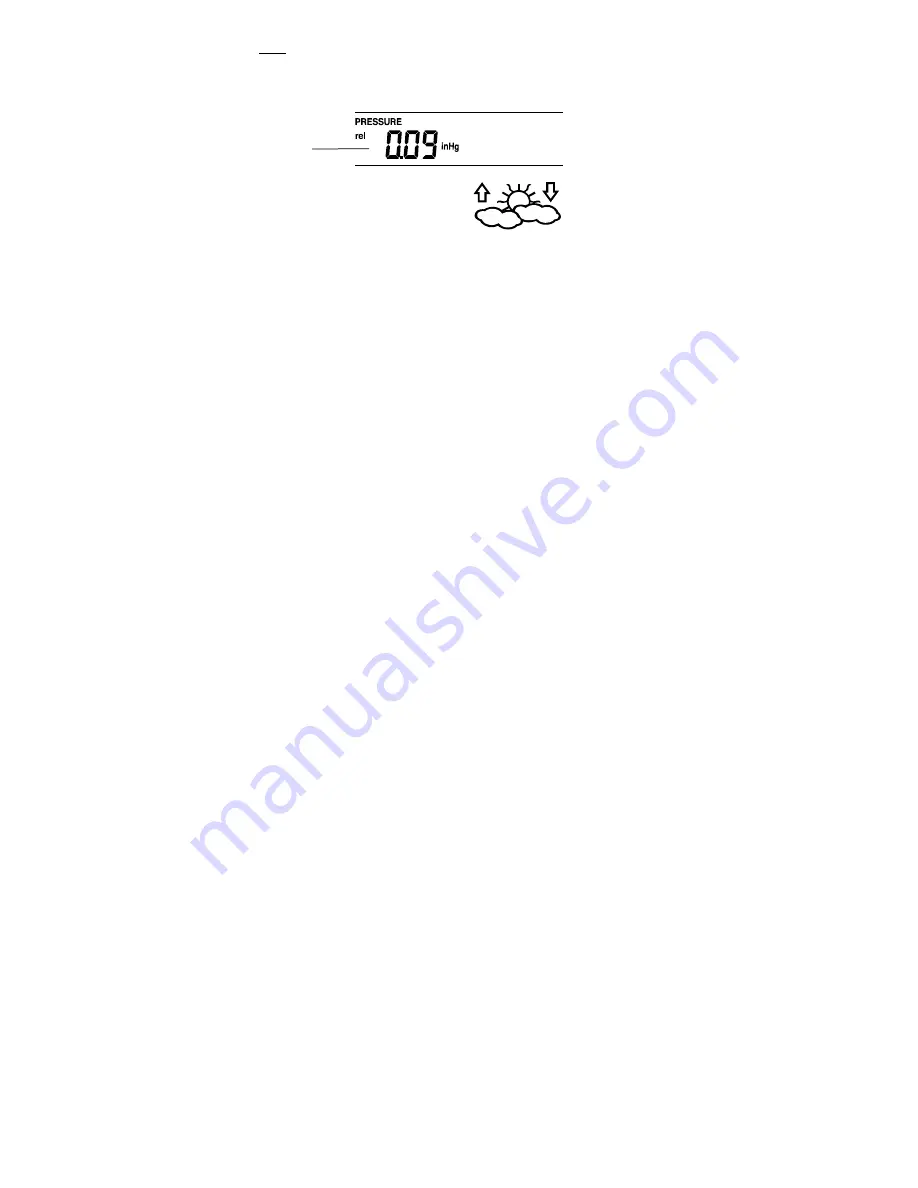
22
Note:
This feature is useful for those who live at elevations above sea level, but want their
air pressure display to be based on sea level elevation.
WEATHER TENDENCY SENSITIVITY LEVEL SETTING
You may select a definite switching sensitivity value, .06, .09, or .12 inHg (2 to 4 hPa)
for the change in the display of weather icons. This represents the "sensitivity" of the
weather forecast (the smaller the value selected, the more sensitive the weather
forecast). The default value is 0.09 inHg (3 hPa).
1.
The sensitivity value will start flashing
2. Use
the
+
or
MIN/MAX
key to select the value.
3.
Confirm with the SET key and enter the
STORM WARNING SENSITIVITY
SETTING
.
Flashing
















































