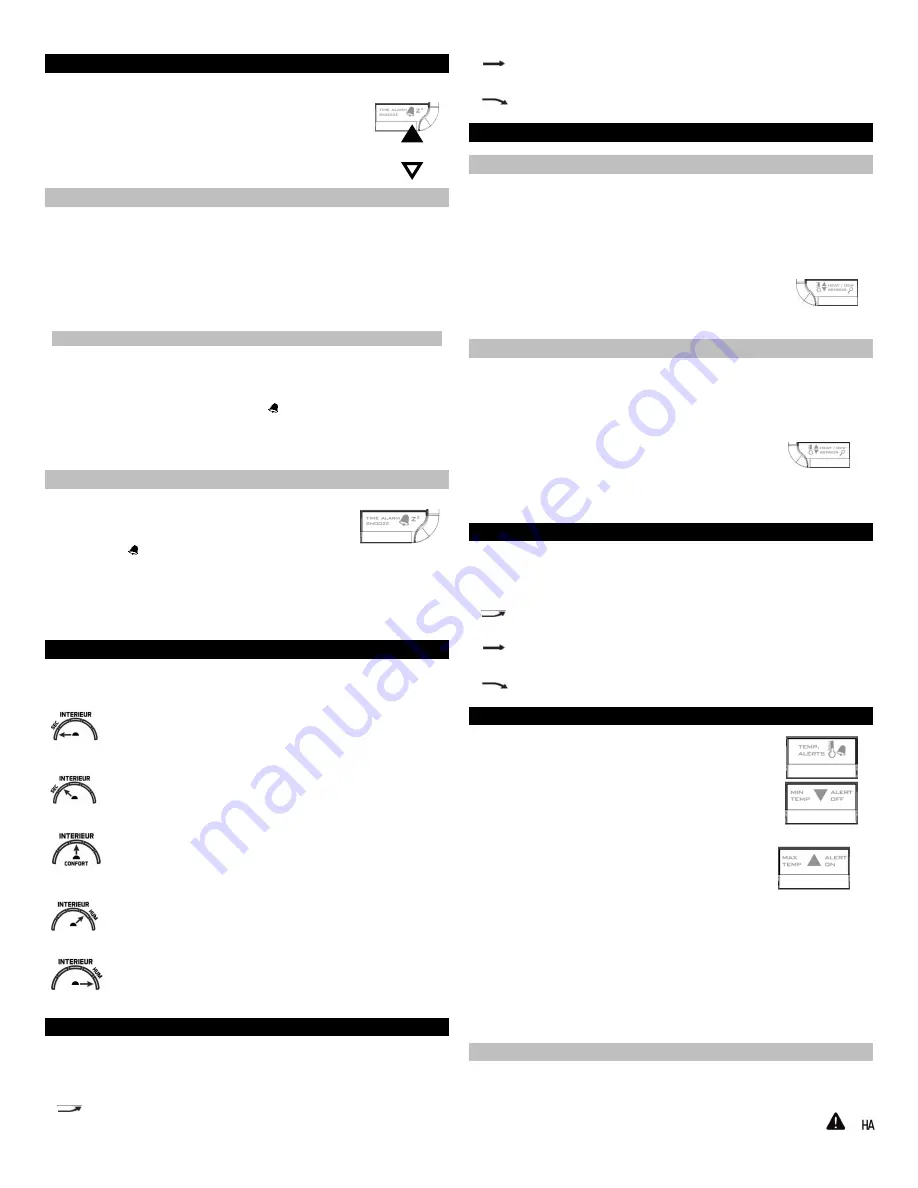
2
ALARM TIME
The TIME ALARM button moves through the alarm set
mode and confirms settings.
Use the UP ARROW button to increase a value.
Use the DOWN ARROW button to decrease a value.
SET ALARM TIME
From normal time and temperature display mode, press and release the
TIME ALARM button once to show alarm time. Hold the TIME ALARM
button for three seconds to enter alarm set mode.
HOUR: The Hour will flash. Use the ARROW buttons to set the hour,
and press TIME ALARM button to confirm and switch to minutes.
MINUTES: The Minutes will flash. Use the ARROW buttons to set the
minutes, Press and release the ALARM button to exit.
ACTIVATE/DEACTIVATE TIME ALARM
In normal mode, press and release the TIME ALARM button once to
show alarm time.
Press and release the TIME ALARM button repeatedly to activate or
deactivate the Alarm. The alarm icon
appears when alarm is
activated.
Note
: The alarm will ring for 2 minutes then turn off if no buttons are
pressed.
SNOOZE ALARM
When the alarm sounds, press the SNOOZE button
to snooze the alarm for 10 minutes. The alarm icon
flashes when the snooze feature is active. The
alarm icon
will flash while the snooze feature is active.
To stop alarm for one day, press any button but SNOOZE button,
while in snooze mode. The alarm icon will show solid.
Note:
Alarm is crescendo sound. When the alarm sounds, it continues
for 2 minute and then shuts off completely.
INDOOR COMFORT DISPLAY
The indoor comfort display indicators will update by the humidity.
The display shows
“sec”, when the humidity is in the range
1%-25%
The display shows
“sec”, when the humidity is in the range
26%-39%
The display shows
“confort”, when the humidity is in the
range 40%-75%
The display shows
“hum”, when the humidity is in the range
76%-83%
The display shows
“hum”, when the humidity is in the range
84%-99%
TEMPERATURE TREND ICONS
The outdoor temperature trend indicators will update every 30 minutes
or less. These trends represent temperature changes over the past
three hours.
Temperature rising more than 1°C /2°F in the past three hours.
Temperature has not changed more than 1°C /2°Fin the past three
hours.
Temperature falling more than1°C / 2°Fin the past three hours.
HEAT INDEX & DEW POINT TEMPERATURE
HEAT INDEX
Heat Index combines the effects of heat and humidity. It is the apparent
temperature of how hot it feels to a human being. As humidity increases,
the body is unable to cool effectively. The temperature will feel warmer.
View Heat Index:
From normal time and temperature display mode,
press the HEAT/DEW button once and Heat Index will show instead of
the outdoor ambient temperature.
Note:
Heat index will be the same number as the
temperature until the outdoor temperature is above
26.7°C (80°F).
DEW POINT TEMPERATURE
Dew Point Temperature is the saturation point of the air, or the
temperature to which the air has to cool in order to create condensation.
The higher the dew points, the higher the moisture content of the air at a
given temperature.
View Dew Point Temperature
: From normal time and
temperature display mode, press the HEAT/DEW
button twice and Dew Point temperature will show instead of the outdoor
ambient temperature. PT ROSEE will show at the top of the display.
Note:
Dew Point temperature is lower than the actual temperature.
HUMIDITY TREND ICONS
The outdoor humidity trend indicators will update every 30 minutes or
less. These trends represent humidity changes over the past three
hours.
Temperature rising more than 3% in the past three hours.
Temperature has not changed more than 3% in the past three
hours.
Temperature falling more than 3% in the past three hours
TEMPERATURE ALERTS
Hold the ALERTS button for 3 seconds to enter alert
set mode.
The temperature alert value will blink in set mode.
Press the DOWN or UP buttons to adjust the
values.
Press the ALERTS button to confirm the value and
continue.
Press the DOWN or UP buttons to turn the alert
ON or OFF
The alert setting order:
INDOOR TEMP HA
INDOOR TEMP BA
INDOOR HUMIDITY HA
INDOOR HUMIDITY BA
OUTDOOR TEMP HA
OUTDOOR
TEMP BA
OUTDOOR HUMIDITY HA
OUTDOOR HUMIDITY BA
One or all of the HA (high) and BA (low) temperature alerts may be
set.
Range for indoor temperature alert:
0°C to 50°C (+32°F to +122°F)
Range for outdoor temperature alert:
-40°C to 60°C (-40°F to 140°F)
ARM/DISARM TEMPERATURE/HUMIDITY ALERTS
Press and release the ALERTS button to toggle between the alerts:
INDOOR TEMPERATURE (HA/BA)
INDOOR HUMIDITY
(HA/BA)
OUTDOOR TEMP (HA/BA)
OUTDOOR
HUMIDITY (HA/BA)






















