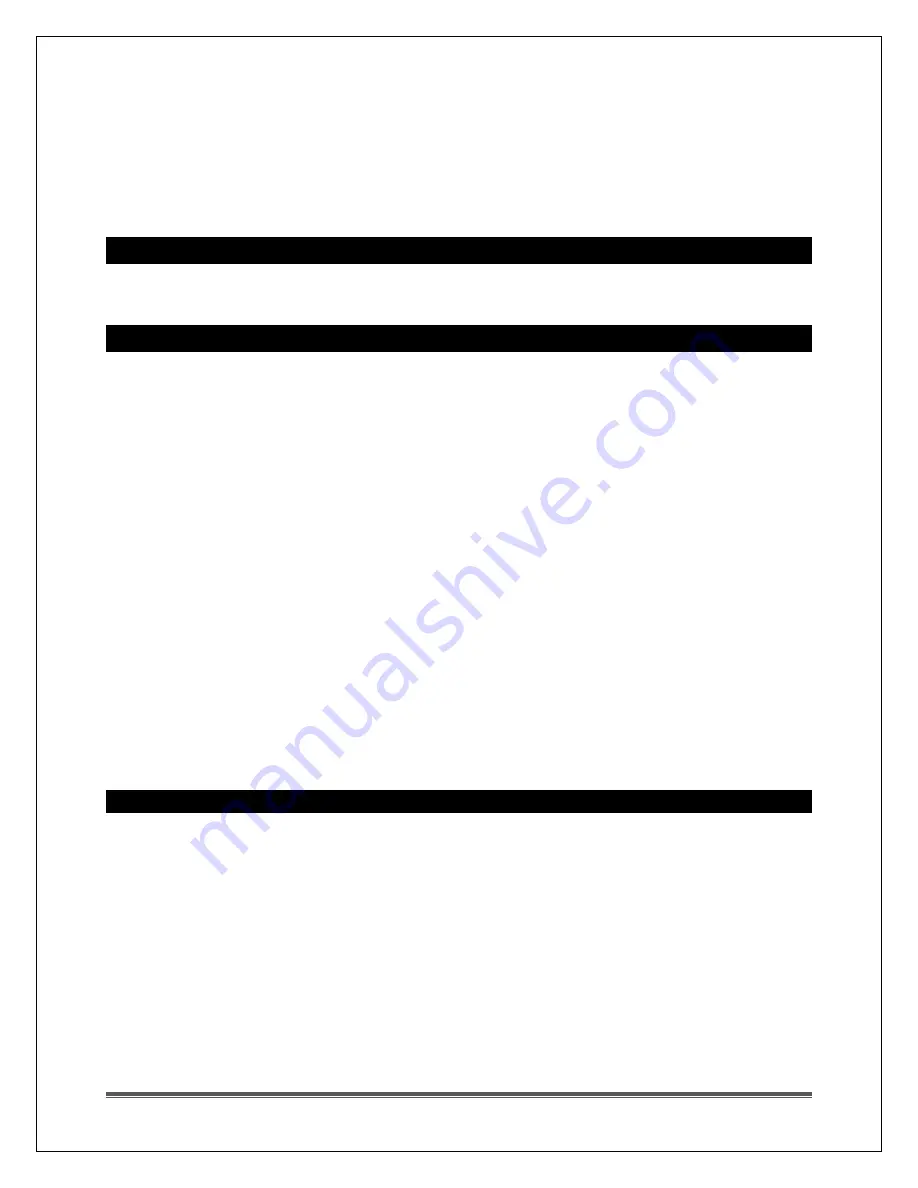
La Crosse Technology, Ltd
Page 2
Factory Restart:
1.
Remove all power from the clock.
2.
Press one of the buttons on the clock at least 20 times to clear all memory.
3.
Verify that the clock is blank before proceeding (there may be lines painted on the
screen that will show when there is no power).
4.
Leave without power for 15 minutes (very important).
5.
Power up the clock with fresh batteries.
Does the clock have a backlight?
No, it is battery operated.
Manually Set Time/Date: Program Menu
1.
Hold the SET button for 3 seconds. 12Hr will flash. Press and release the + or – button
to select 24HR time format. Press the SET button to confirm and move to the hour.
2.
The Hour will flash. Press and release the + or – button to adjust the hour.
3.
Press and release the SET button to confirm and move to the minutes. The Minutes will
flash. Press and release the + or – button to adjust the minutes.
4.
Press and release the SET button to confirm and move to the year. The Year will flash.
Press and release the + or – button to adjust the year.
5.
Press and release the SET button to confirm and move to the month. The Month will
flash. Press and release the + or – button to adjust the month.
6.
Press and release the SET button to confirm and move to the date. The Date will flash.
Press and release the + or – button to adjust the date.
7.
Press and release the SET button to confirm and move to M/D or D/M display
(Month/Date or Date/Month). M/D will flash. Press and release the + or – button to
select D/M.
8.
Press and release the SET button to confirm and select Fahrenheit or Celsius
temperature display.
°F will flash. Press and release the + or – button to select Celsius.
9.
Press and release the SET button to confirm and exit.
Note: The clock will return to normal time display if no button press for 10 seconds.
Set Time Alarm
1.
Hold the ALARM button for 3 seconds. The Hour will flash and ALM will show and the
Alarm Hour will flash. Press and release the + or – button to adjust the hour.
2.
Press and release the ALARM button to confirm and move to the minutes. The Alarm
Minutes will flash. Press and release the + or – button to adjust the minutes.
3.
Press and release the ALARM button to confirm and exit.
Note: When alarm time is active, The Alarm Icon (bell) will show.
Note: The clock will return to normal time display if no button presses for 10 seconds.





















