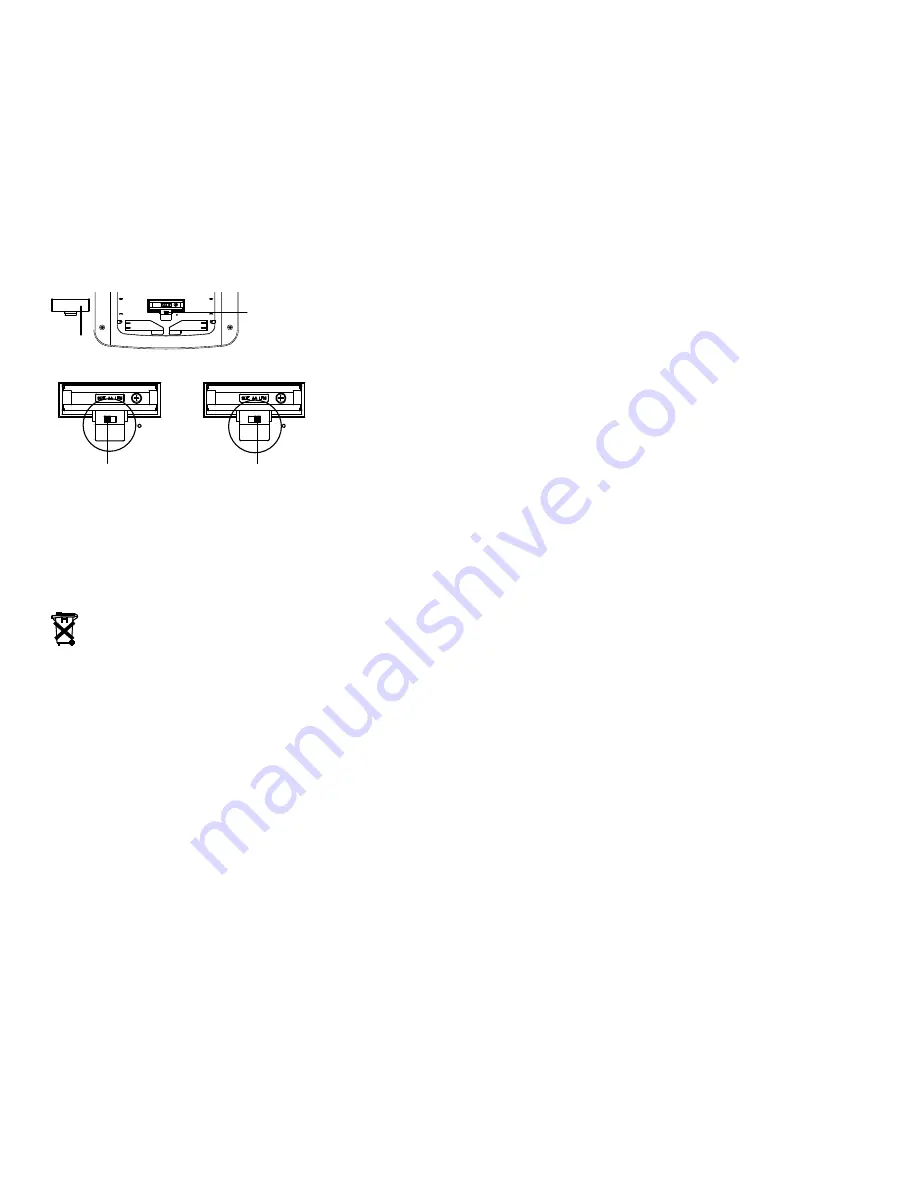
5
3.
Insert 1 x AA Alkaline battery into the compartment,
observing the correct polarity (see marking inside battery
compartment.
4.
Replace battery cover
DO NOT SET THE CLOCK.
Note
: For best performance, batteries should be replaced at
least once every 2 years to maintain the best running accuracy.
Ensure that the batteries used are new and the correct size.
Please help in the preservation of the
environment and return used batteries to an
authorized depot.
SETUP AFTER CHANGING/REPLACING THE
BATTERY
1.
After powering up the solar clock, all LCD segments will
light up briefly and it will show the time (12:00), indoor
temperature, date, and indoor humidity.
Use switch to
select which
type of battery
will be used
before
inserting the
battery into
the
compartment
Battery
compartment
cover
Rechargeable Alkaline
battery switch position
Primary Alkaline
battery switch position
6
2.
Next the WWVB time code reception will automatically
start. This reception typically takes 10 minutes in good
conditions. If after 10 minutes the WWVB time has not
been received, use the “SET” key to enter the set-up
mode to manually set the Time, Time Zone and Date
(see manual settings below). The clock will continue to
search for WWVB each hour between 12am and 6am.
When the clock has successfully connected with WWVB,
it will override the manually set time and date.
Note:
When changing the battery:
1.
Be careful that it does not spring free from the
contacts.
2.
Press any button 20 times with the battery
removed.
3.
Always wait at least 10 minutes after removing
battery before re-inserting; otherwise start up
problems may occur.
WWVB RADIO CONTROLLED TIME
The NIST radio station, WWVB, is located in Ft. Collins,
Colorado and transmits the exact time signal continuously
throughout the United States at 60 kHz. The signal can be
received up to 2,000 miles away through the internal antenna in
the atomic clock. However, due to the nature of the Earth’s
Ionosphere, reception is very limited during daylight hours. The
atomic clock will search for a signal every night when reception
is best. The WWVB radio station derives its signal from the
NIST atomic clock in Boulder, Colorado. A team of atomic
physicists continually measures every second of every day to
an accuracy of ten billionths of a second a day. These
physicists have created an international standard, measuring a
second as 9,192,631,770 vibrations of a Cesium 133 atom in a
vacuum. This atomic clock regulates the WWVB transmitter.
After 15 minutes the WWVB tower icon in the clock display will
start flashing in the top center of the LCD. This indicates the
clock has detected a radio signal and is trying to receive it.
When the time code is received, the WWVB tower becomes
permanently lit and the time will be displayed.



























