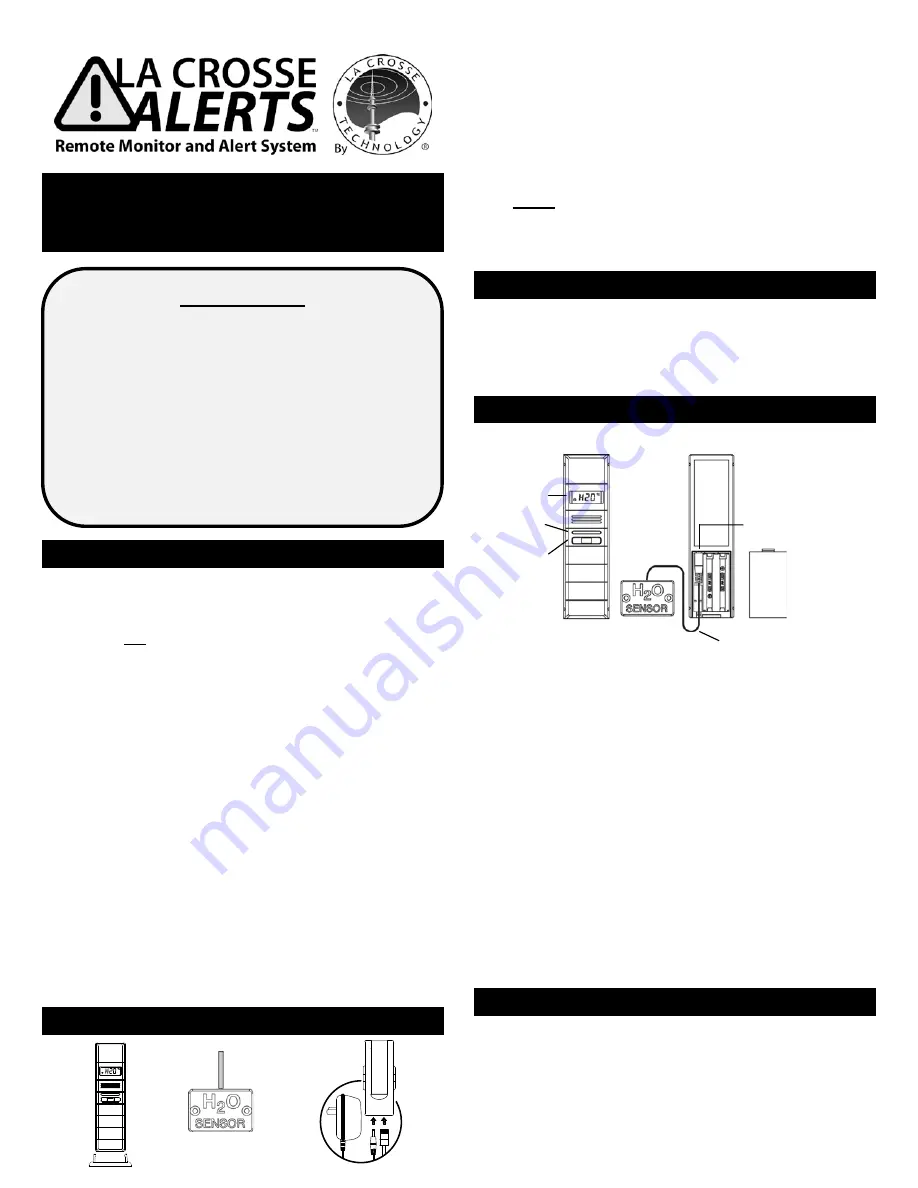
PRODUCT OVERVIEW GUIDE
WIRELESS REMOTE WATER DETECTOR
WITH TEMP. & HUMIDITY MONITOR
Model: D112.104.E1.BP
IMPORTANT
This document provides general product information and
specifications. Please visit
www.lacrossealerts.com
for
complete set up and activation instructions.
First, create an account at
www.lacrossealerts.com
. Once
you have an account, choose model
TX70U-IT
on the website
to begin the set up process with step-by-step instructions.
Enter the key from the
ACTIVATION KEY CARD
(included in
the package) when prompted by the website.
Need help? Visit:
www.lacrossetechnology.com/support/alerts
GENERAL USE AND APPLICATIONS
Insurance companies site water damage from faulty plumbing
& frozen pipes as the third most common cause of homeowner
claims. While you can’t predict water leaks or mechanical
failure, you can improve your response time with a
La Crosse
Alerts™ Remote Monitor with Early Warning Alerts
to help
you protect your property and minimize repair costs.*
Use your smartphone, tablet or computer to monitor for water
leaks and high or low temperature/humidity levels to prevent
frozen pipes or mold growth.* Water damage can be caused by
frozen or broken pipes, rusty water heaters, leaky roofs,
basements and foundations from snow, rain or floods, faulty
plumbing installation, sump pump overflow, leaky dishwasher
hoses and washing machine overflow.*
Monitor and protect property: Connect the included gateway to
your existing network router, and register your remote monitor
on
www.lacrossealerts.com
to activate remote monitoring
with text and e-mail alerts.*
MONITORING APPLICATIONS
•
Home, second home, office or rental property
•
Kitchens, baths, laundry & pool rooms
•
Utility sinks, sumps & water heaters
•
Basements, garages, attics, greenhouses & farms
•
Near aquariums & terrariums
PACKAGE CONTENTS
HARDWARE:
1. Wireless Remote Water Detector with Temp.& Humidity
Monitor and mounting bracket (TX70U-IT)
2. H20 (water) sensor on 6 Ft. detachable cable (D000.104)
that detects WET (H20) or DRY (DRY) conditions.
3. Internet Gateway with bracket, AC adapter and LAN cable
4. Mounting hardware (screws and drywall anchors)
PRINTED MATERIALS:
5. Printed Product Overview Guide (
this document
)
NOTE:
Set up and activation instructions are online:
www.lacrossealerts.com
6.
IMPORTANT: Activation Key Card
for
set up and activation.
Do not throw away.
ADDITIONAL EQUIPMENT (NOT INCLUDED)
•
Two fresh AAA, IEC LR03, 1.5V Alkaline batteries
•
Two-sided tape as needed
•
Browser with high speed Internet
•
Network router
FEATURES AND MEASUREMENTS (Diagram 1)
(A) Wireless Remote Water Detector with Temp./Humidity:
•
LCD displays ambient air temp. & humidity
•
LCD displays water status: WET (H20) or DRY
•
Transmits collected data to Internet Gateway
within a 200 Ft. wireless range.
•
Weather resistant case (not water proof)
Note: The case with LCD cannot get wet and may
be affected by high humidity conditions.
•
Wall hanging or free standing
(B) H20 Water Sensor on 6 Ft. Detachable Cable:
•
H20 sensor detects the presence or absence of water
•
**Attach it to the water detector case and place the
sensor on the floor or other area you wish to monitor
for WET/DRY conditions.
•
**The official D000.104 H20 Sensor can be plugged
into the sensor at any time without resetting.
HOW IT WORKS
•
The wireless sensor monitors wet/dry conditions and
temperature/humidity; it sends the data to the Internet
Gateway within a 200 Ft. (60.96m) wireless range.*
•
Connect the Internet Gateway to your network router with
the included LAN cable. The Gateway uses your high
speed Internet connection to send the data to your own
This socket is ONLY
for the water sensor.
DO NOT insert
power plug into it.
**H2O sensor with
6-foot wire to plug into sensor
LCD
LED
Button
(B)
(A)
(1)
(2)
(3)






















