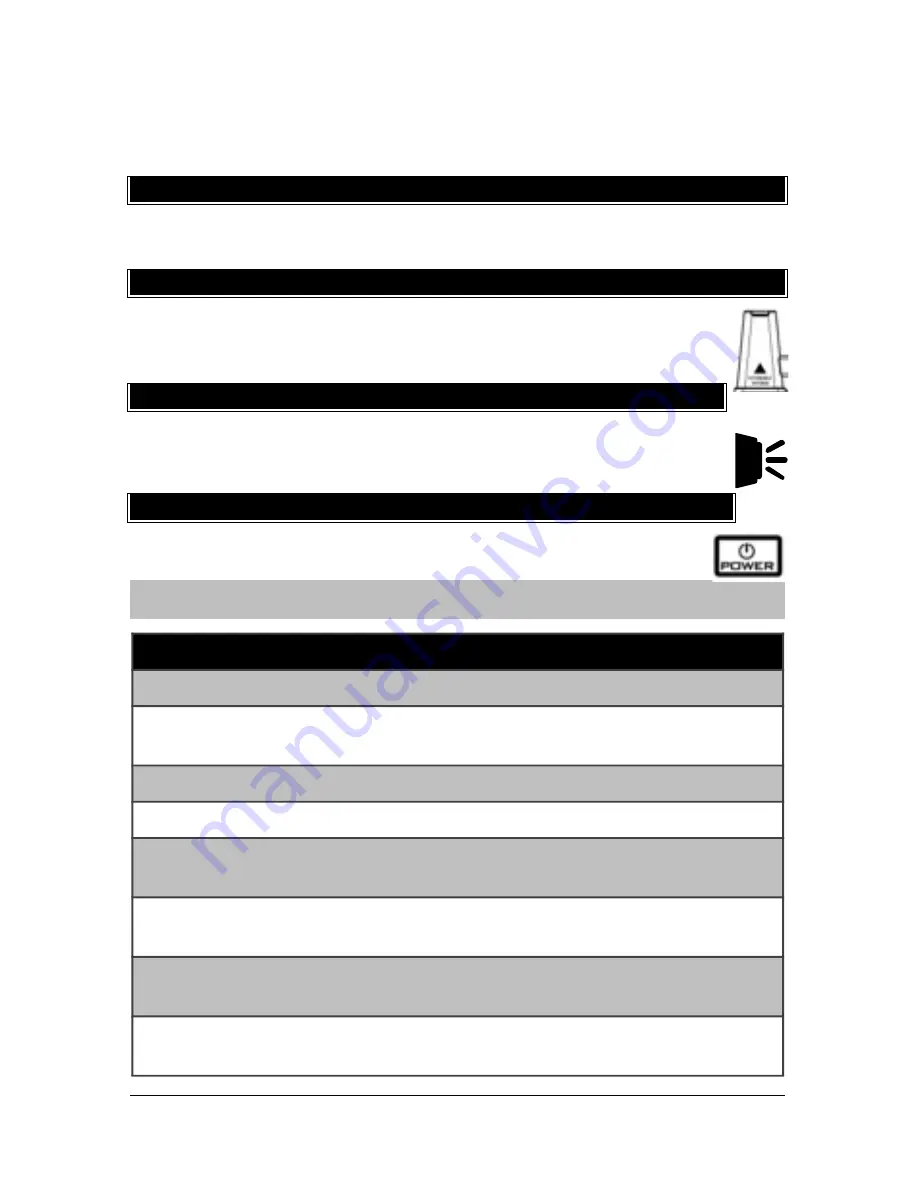
•
Red backlight will flash every
2
seconds for 5 minutes during a weather
alert.
•
Blue backlight turns on for 10 seconds when any button is pressed.
!
EARPHONE USE
!
•
Privately listen to the radio with a set of 3.5mm earphones (not
included). There is a 3.5mm earphone jack on the side of the radio.
!
PROTECTED TELESCOPING ANTENNA
!
•
Fully extend the protected telescoping antenna to receive a
strong WB, FM or AM radio signal.
•
Place the radio near a window when indoors for best reception.
!
WHITE LED FLASHLIGHT
!
•
Press the
LIGHT
button on the side of the radio to operate the very
bright LED flashlight.
•
The super bright LED flashlight is a full
½
watt.
!
POWER BUTTON
•
Press and release the
POWER
button to turn ON or turn OFF the
radio
Note:
The radio saves the last channel you are listening to, mode and
volume used, when turned off.
!
SPECIFICATIONS
Dimensions:
3.04” L x 5.89” H x 1” D (77.3 L x 149.8 H x 25 D mm)
Weather Band
(7 Channels)
-6dB 162.4000 - 162.5500MHz
AM
82dB 520-1710KHz
FM
10dB 87.5 -108 MHz
A/C Cord:
6 volt (included)
Battery:
3 x AAA LR3 Alkaline (not included)
Battery Life:
36 months with power off
22-24 hours in Weather Stand By mode
Operating
Temperature:
32 °F - 122°F (0 °C – 50 °C)
Storage
Temperature:
14 °F - 122°F (-10 °C – 50 °C)
Model: S89102 www.lacrosseclock.com/support
Page |
!
4

























