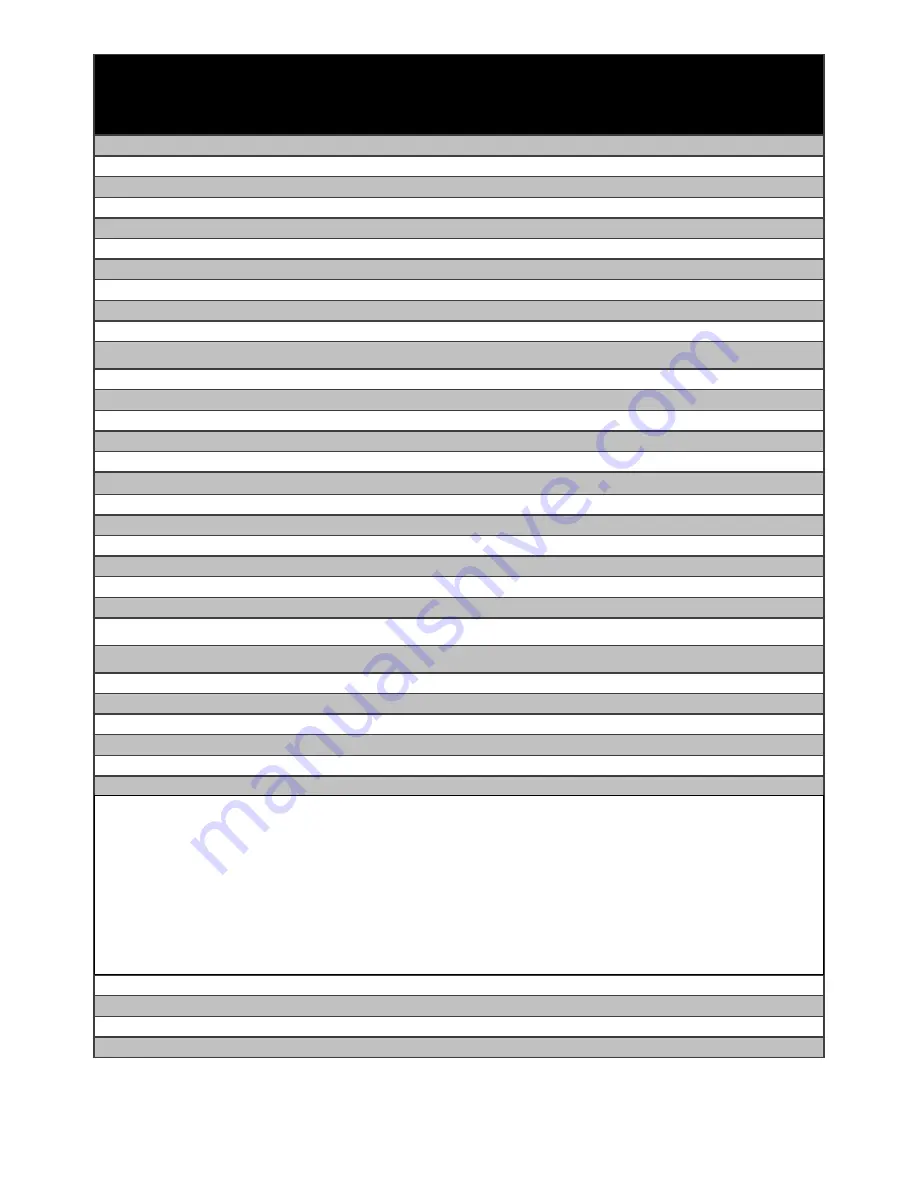
6
Event Codes for U.S.
and Canada
Note: Not all event
codes may be
transmitted in all
areas.
Event Description
Manufacturer May
Allow User to
Enable or Disable
this Event
The Default for
this Event
Minimal Audio or External
Alarm Required by Default
Visual Prompt Required by
Default
Level
NIC
National Information Center
Yes
Disabled
No
Advisory
NMN
Network Notification Message
Yes
Disabled
No
Advisory
NPT
National Periodic Test
Yes
Disabled
No
Advisory
NST
National Silent Test
Yes
Disabled
No
Advisory
NUW
Nuclear Power Plant Warning
No
Enabled
Yes
Warning
POS
Power Outage Advisory
Yes
Enabled
No
Advisory
RHW
Radiological Hazard Warning
No
Enabled
Yes
Warning
RMT
Required Monthly Test
Yes
Disabled
No
Advisory
RWT
Required Weekly Test
No
Disabled
Yes
Advisory
SMW
Special Marine Warning
No
Enabled
Yes
Warning
SPS
Special Weather Statement
Yes
Enabled
No
Advisory
SPW
Shelter In-Place Warning
No
Enabled
Yes
Warning
SVA
Severe Thunderstorm Watch
Yes
Enabled
No
Watch
SVR
Severe Thunderstorm Warning
No
Enabled
Yes
Warning
SVS
Severe W eather Statement
Yes
Enabled
No
Advisory
TOA
Tornado W atch
No
Enabled
Yes
Watch
TOE
911 Telephone Outage
Emergency
Yes
Enabled
No
Advisory
TOR
Tornado W arning
No
Enabled
Yes
Warning
TRA
Tropical Storm Watch
Yes
Enabled
No
Watch
TRW
Tropical Storm Warnings
No
Enabled
Yes
Warning
TSA
Tsunami Watch
No
Enabled
Yes
Watch
TSW
Tsunami Warning
No
Enabled
Yes
Warning
TXB
Transmitter Backup On
Yes
Disabled
No
Advisory
TXF
Transmitter Carrier Off
Yes
Disabled
No
Advisory
TXO
Transmitter Carrier On
Yes
Disabled
No
Advisory
TXP
Transmitter Primary On
Yes
Disabled
No
Advisory
VOW
Volcano Warning
No
Enabled
Yes
Warning
WFA
Wild Fire Watch
Yes
Enabled
No
Watch
WFW
Wild Fire Warning
No
Enabled
Yes
Warning
WSA
Winter Storm Watch
Yes
Enabled
No
Watch
WSW
Winter Storm Warning
No
Enabled
Yes
Warning
??A
Unrecognized Watch
Yes
Enabled
No
Watch
??E
Unrecognized Emergency
Yes
Enabled
No
Advisory
??S
Unrecognized Statement
Yes
Enabled
No
Advisory
??W
Unrecognized Warning
No
Enabled
Yes
Warning
Optional Codes:
The definitions below explain how a receiver should react to future alert messages that, at the time this standard was published, were not
defined. It is expected that all future WATCH codes will end in “
A
”, that all future EMERGENCY codes will end in “
E
”, that all future
STATEMENT codes will end in “
S
”, and that all future WARNING codes will end in “
W
”. Implementation of and algorithm using these wildcard
event codes would enable a receiver to respond to additional event codes that might be transmitted in the future.
Devices that implement the functionality described in this standard, and that includes an option for the user to turn this functionality on or off,
must have “ALERT ENABLED” (i.e. functionality turned on) as the default mode, and must be shipped from the factory in this mode.
For items marked “enabled” the device must provide audible, visual, or external indication of alert.
























