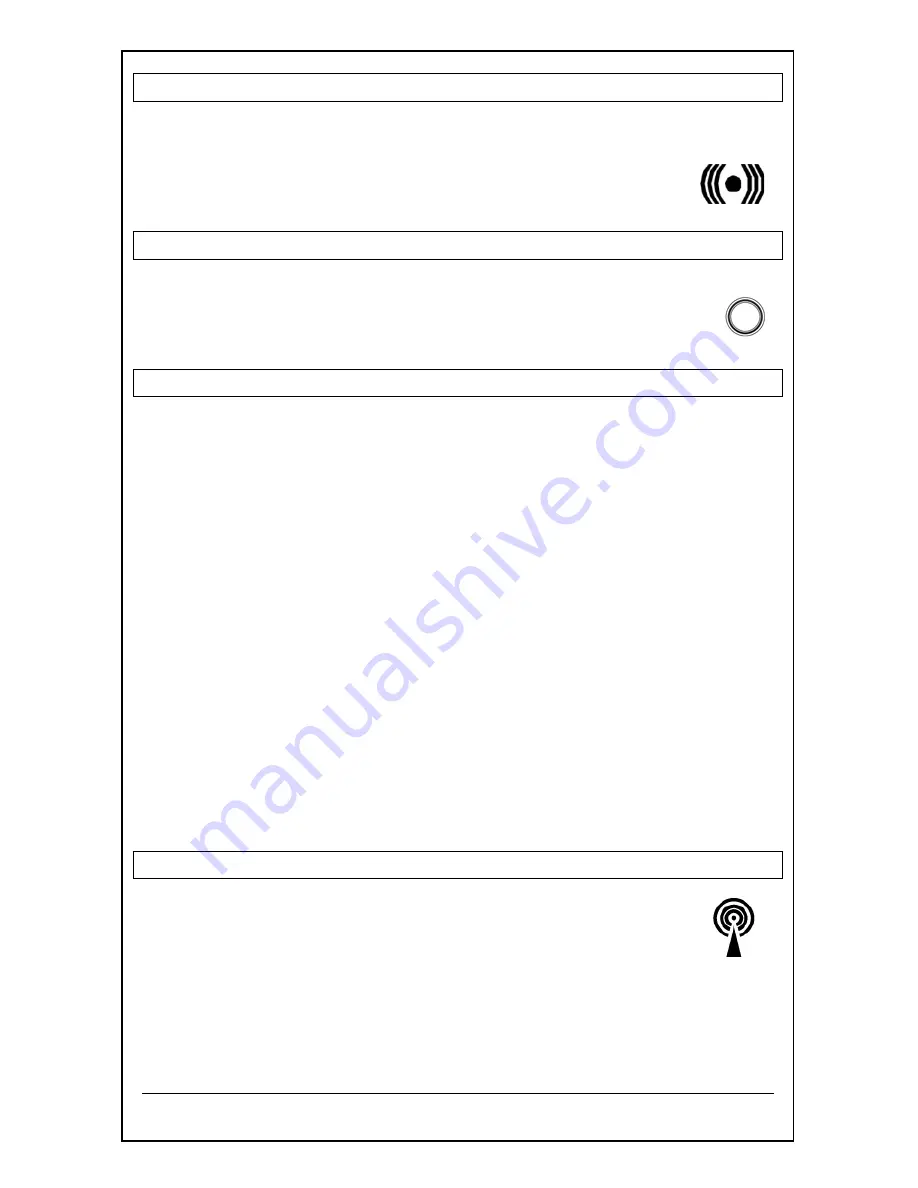
WS-8117U-IT www.lacrossetechnology.com/support
Page | 3
Deactivate/Activate ALM
•
Press
ALM
once to deactivate the alarm.
•
The alarm icon will disappear.
•
Press
ALM
once to activate the alarm.
•
The alarm icon will appear.
Snooze
•
Press
SNZ
to silence an active alarm for 10 minutes.
•
The alarm icon will flash.
Press any button to stop the alarm for 24 hours.
Display Features
There are 4 possible display modes to view the seconds, indoor, and
outdoor temperature. The
indoor humidity/ indoor temperature/
month & date/ weekday/ outdoor temperature are the default.
To change the display:
•
Press and release the
+
button. The display should now show the
indoor humidity/ seconds/ month & date/ weekday/ outdoor
temperature.
•
Press the
+
button a second time and the display will now show the
indoor humidity/ indoor temperature/ month & date/ weekday/
seconds.
•
Press the
+
button a third time and the display will now show the
indoor humidity/ indoor temperature/ month & date/ seconds/ outdoor
temperature
Press the
+
button a fourth time and the display will return to the default
display.
WWVB Radio-controlled Time
•
WWVB Icon will flash when searching.
•
The WWVB icon will be steady when time signal is
received in the past 24 hours.
For information about WWVB visit:
www.nist.gov/pml/div688/grp40/wwvb.cfm
Alarm
Icon
SNZ
WWVB
Atomic Icon
























