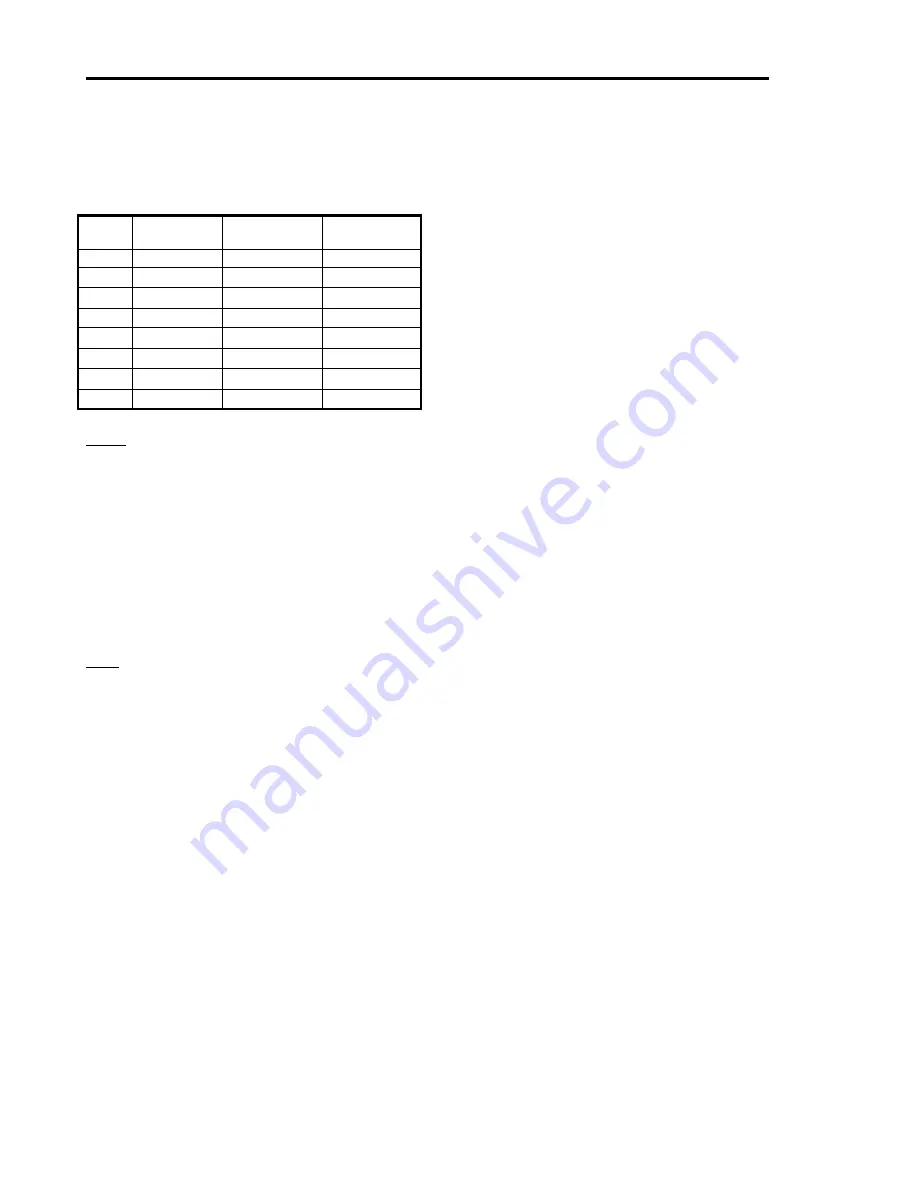
39E Operating instructions
Page
8 / 8
────────────────────────────────────────────────────────────
──
SW V1.01
11.09.2005
La Gard Latin America - 741 Shotgun Rd. – Sunrise Florida – 33351 – USA
Tel. +1 954 476 5574 – Fax. + 7 954 476 5576 – Email: info@lagardlat.com
To set mode and code length
(special function #8)
Enter special function #8.
Enter code length (from 6 to 9, 0 will not modify last entered length) and mode (see below). Double beep. Enter
values again to confirm. Double beep if correct, triple beep if confirmation error.
Mode
Time delay
override
Dual code
Silent alarm
0
1
•
2
•
3
•
•
4
•
5
•
•
6
•
•
7
•
•
•
Note:
Manager only, and only if not enrolled (his code was never changed).
Manager cannot choose dual code mode if no user installed nor active.
If code length is modified, users codes are deleted and manager code is set to all ‘5’.
Change in code length is not allowed if dual code mode is selected.
To change time delay and open window values (special function #9)
Enter special function #9.
Enter time delay value (from 00 to 99 minutes, 2 digits, 00 disables time delay) and open window (from 01 to 19
minutes, 2 digits). Double beep. Enter values again to confirm. Double beep if correct, triple beep if confirmation
error.
Note:
Manager only.
If manager changes values during time delay, the time delay value may only be increased. Smaller values
will be ignored.


























