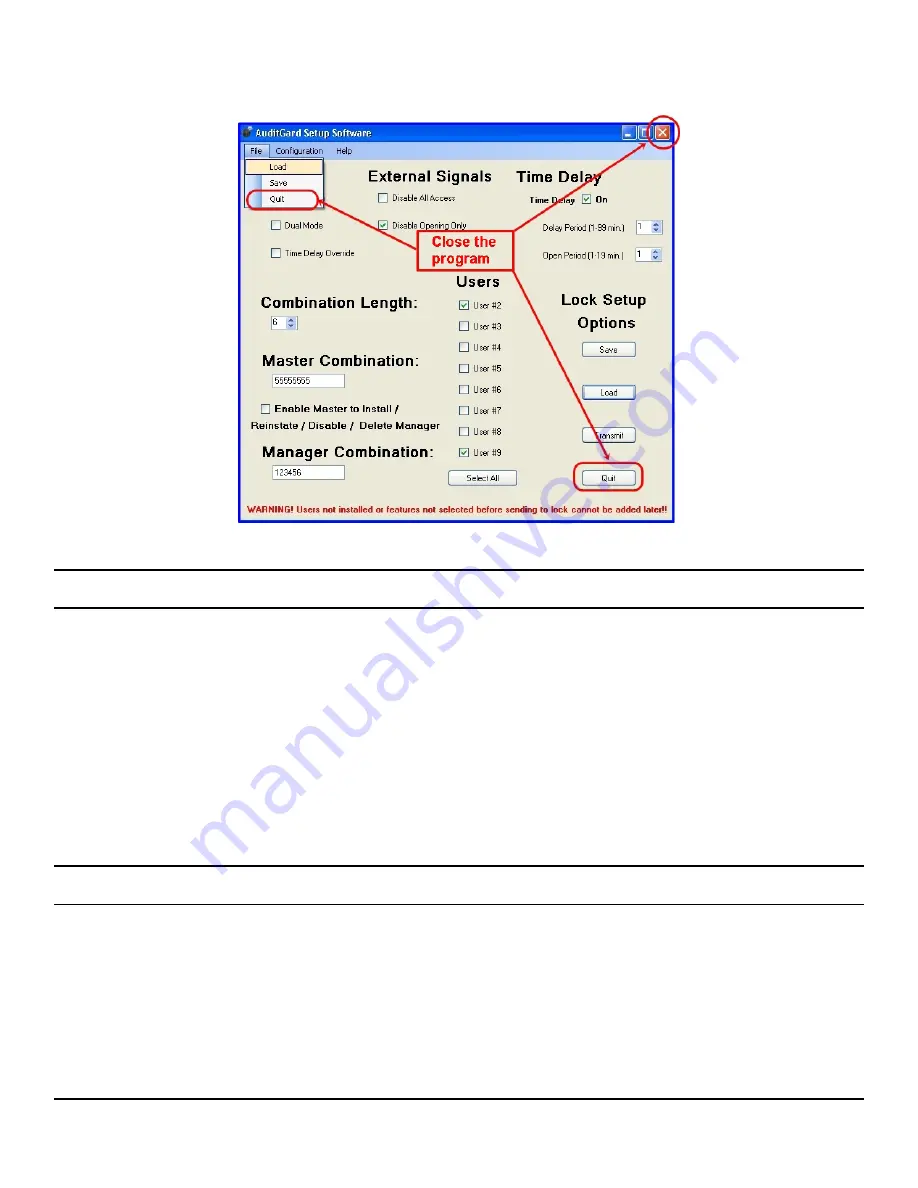
(P/N) 742.049 Rev A 06/10 • © copyright 2010
Kaba Mas LLC
page 12 of 13
Exit the program:
Click the
Quit
button, select
Quit
from the Files menu on the Menu bar, or click on the red
[X]
in the upper right hand corner
(Figure 22).
Figure 22
ACTIVATE THE LOCK
CAUTION:
Always perform this operation with the door open, and test the opening of the Lock with the new combination several times
before closing the door.
Once programmed, the Manager combination (default 1-2-3-4-5-6) will open the lock.
OPEN LOCK
1. Enter the Manager combination (default 1-2-3-4-5-6).
2. Open the Lock within four (4) seconds.
To complete the activation and add User(s) combinations the Manager combination MUST be changed.
CHANGE MANAGER COMBINATION
1. Enter the Manager combination (default 1-2-3-4-5-6) and
hold down the last digit until Lock double signals and the LED
stays on
.
2.
PRESS 0
.
3. Enter the NEW combination.
4. Re-enter the NEW combination to confirm
The Lock is now active.
5. Test unit operation several times before closing the door
To enable User(s) and change Time delay sittings refer to AuditGard Manager Instructions 759.128.
NOTE:
When selecting a combination, do not use a birthday or other predictable information that could give correlation between the
user and the combination.































