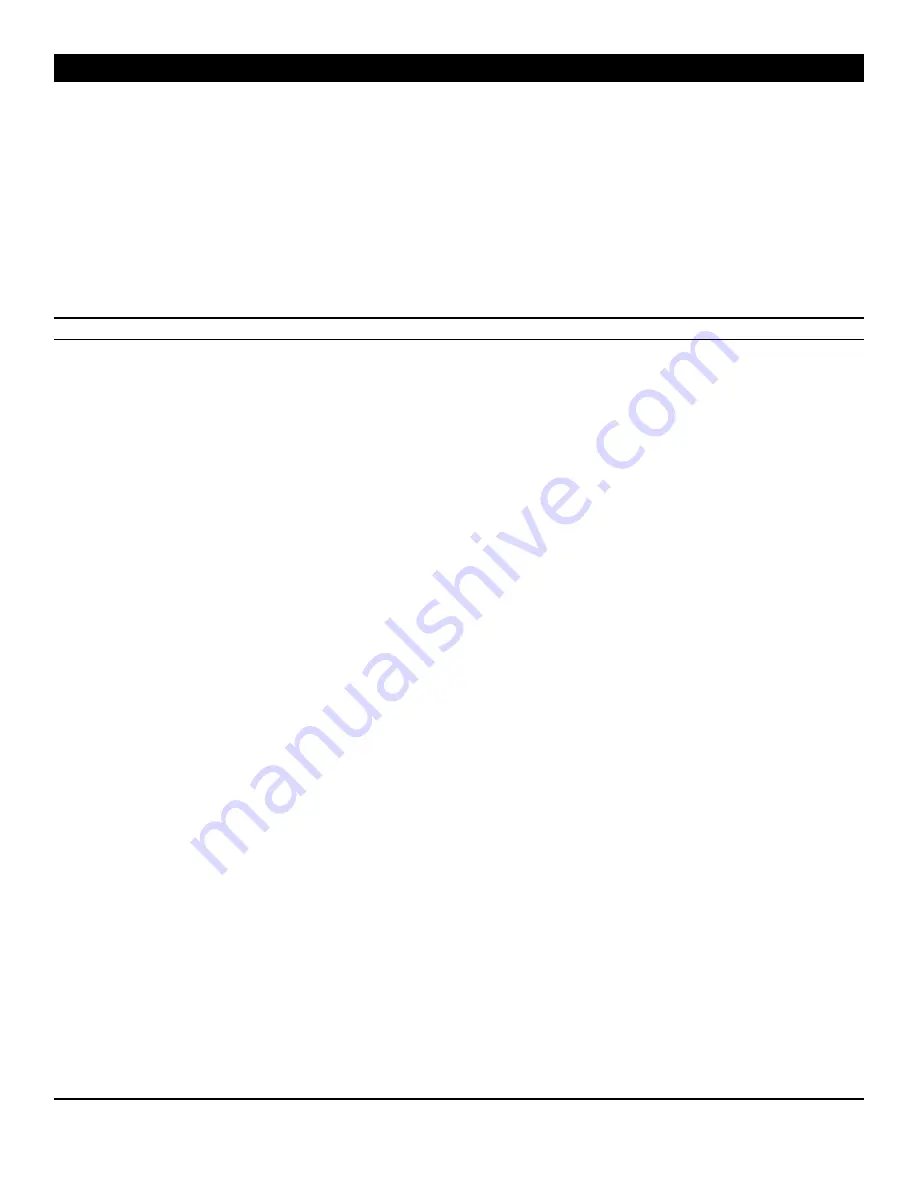
(P/N) 742.049 Rev A 06/10 • © copyright 2010
Kaba Mas LLC
page 13 of 13
reset the lock
The Lock must be Reset in order to change configuration settings once it has been programmed with the Setup Software.
HARDWARE RESET
(Reset Box [P/N 6066] required.)
1. Remove battery.
2. Hold down the
0
key for at least 10 seconds to discharge all internal capacitors.
3. Connect Reset Box to BAT port on Lock.
4.
PRESS 1
.
If the lock opens, the factory reset is complete. If the lock does not open, disconnect the Reset Box and repeat steps 2 and 3.
5. Disconnect Reset Box.
The Lock is now in Factory default, and can be reprogrammed using AuditGard Setup Software.
SOFTWARE RESET
NOTE:
The Master and Manager combinations must be changed before the Software Reset is available.
1.
PRESS 0
and hold until the Lock double signals.
2. Enter Master combination and
hold down last digit of combination until Lock double signals and the LED stays on
.
3.
PRESS 8
.
4. Enter Manager combination, to confirm Reset.
The lock will long beep (2 seconds).
The Lock is now in Factory default, and can be reprogrammed using AuditGard Setup Software.































