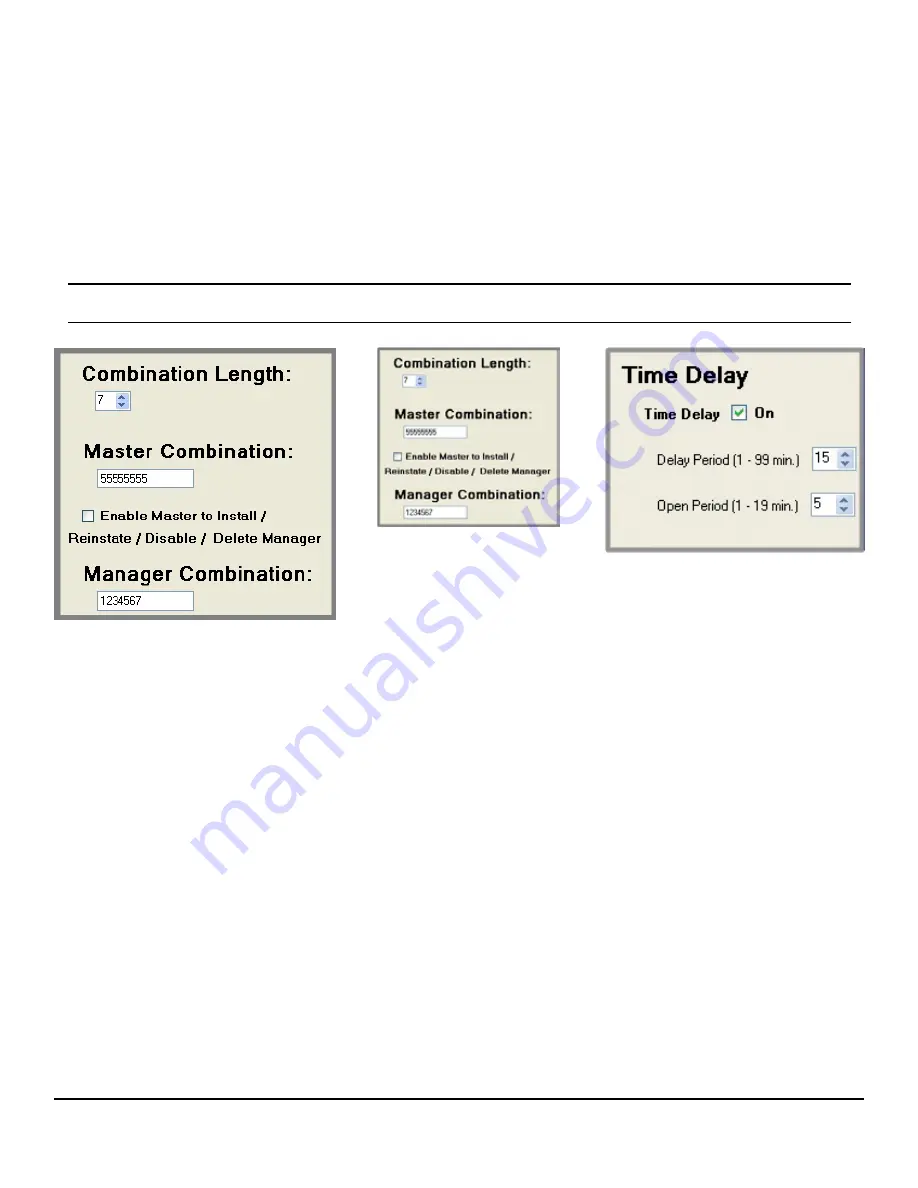
(P/N) 742.049 Rev A 06/10 • © copyright 2010
Kaba Mas LLC
page 7 of 13
Select Combination Length:
To change the Combination Length, click on the up and down arrows. A combination length of 6 to 9 digits can be selected.
Example: 7 digits (Figure 7)
Select External Signals:
By placing a check mark in the desired option, select either Disable Opening Only or Disable All Access. Double-clicking on an option
will also toggle the check mark to the other option. (Figure 8).
Select Time Delay:
The Delay and Open Periods may be set up in this window. Enable feature by placing a check mark in the Time Delay On box. Then
enter the desired time period in the text box or use the up and down arrows to select the time periods.
Example: 15 min Delay Period and 5 min Open Period (Figure 9).
• A Delay period between 1 - 99 minutes may be selected.
• An Open period between 1 - 19 minutes may be selected.
NOTE:
If Time Delay On is not selected, this feature is inactive. This feature may be enabled later by the Manager. (Refer to
AuditGard Manager Instructions 759.128.)
Figure 7
Figure 8
Figure 9































