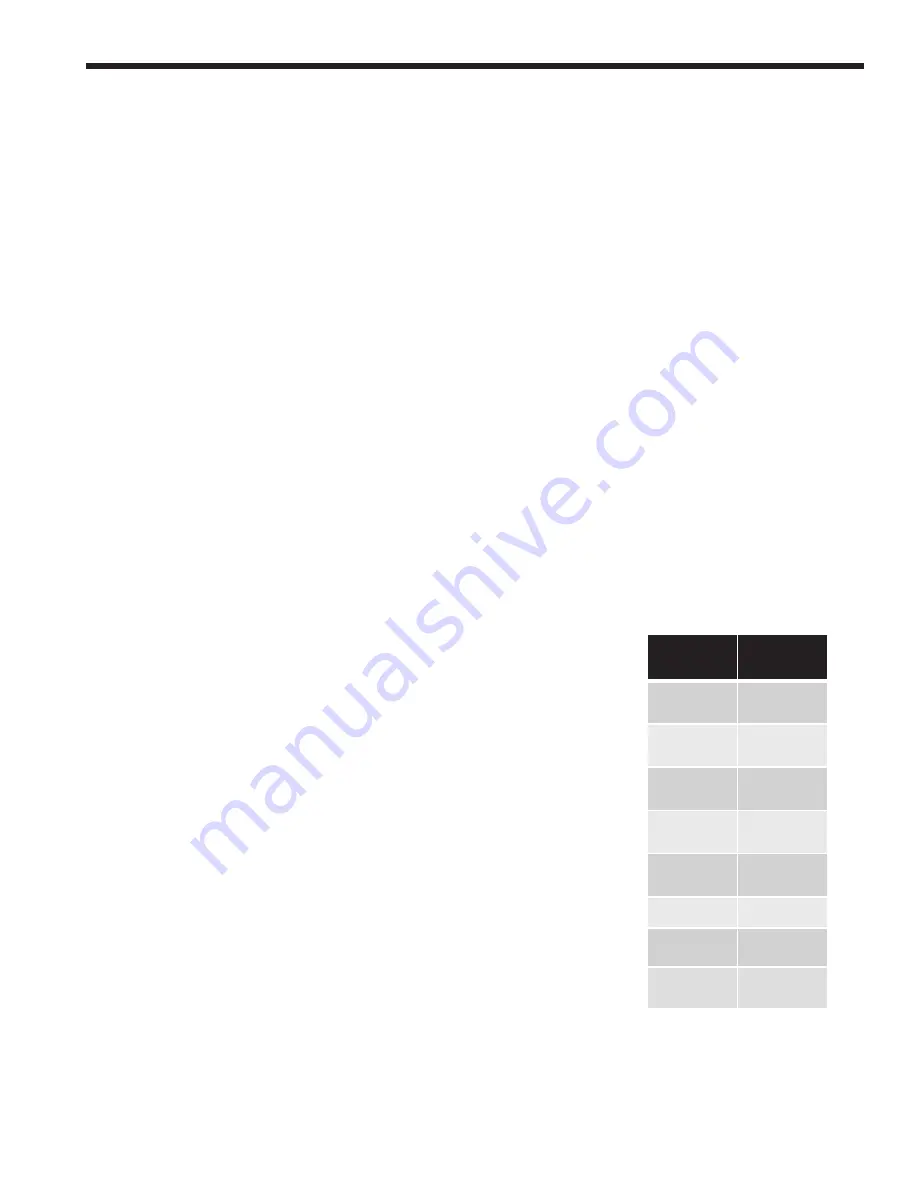
Page 11
N
eo
T
herm
Boilers and Water heaters
Cascading multiple boilers, continued
Boiler Name
You can give each boiler a different name, but it is not necessary to change the name of the boilers to
operate in cascade mode.
Example: NeoTherm 1, NeoTherm 2, NeoTherm 3, etc.
Navigation
•
Home screen, Press “I” Info/Install button, press OK
•
Use arrow buttons to highlight “Advanced Setup”, then press OK.
•
Use arrow buttons to highlight “System Config”, then press OK.
•
“System ID & Access” will be highlighted. Press OK.
•
“Boiler name” will be highlighted. Press OK.
•
The screen will now prompt you to Log in. (Password LNT in lower case).
•
Press OK and Log in. (See the top of page 5 for instructions).
•
With “Boiler name” highlighted again, press OK to advance to the boiler name keypad.
•
Using the same steps to log in, type in a boiler name. Then press OK.
Complete the steps above on all of the boilers.
Adjust the Base Load Value on the Master boiler.
Navigation
•
Home screen, press “I” Info/Install button
•
Scroll to “Advanced Set Up”, press OK
•
Scroll to highlight “Lead Lag Configuration”, press OK
•
“Lead Lag Master Configure” will be highlighted, press OK
•
Scroll down to highlight “Base Load Common Rate”, press OK
•
Adjust the rate to the number of boilers in the system (shown
in the chart to the right)
•
Press OK
Number of
Boilers
Base load
value
1
65%
2
65%
3
50%
4
35%
5
35%
6
35%
7
35%
8
35%
Page 11


































