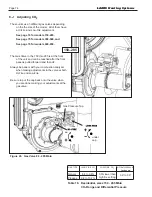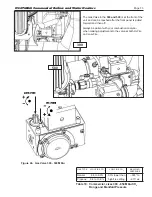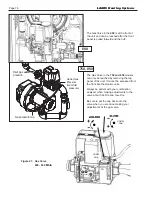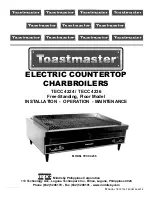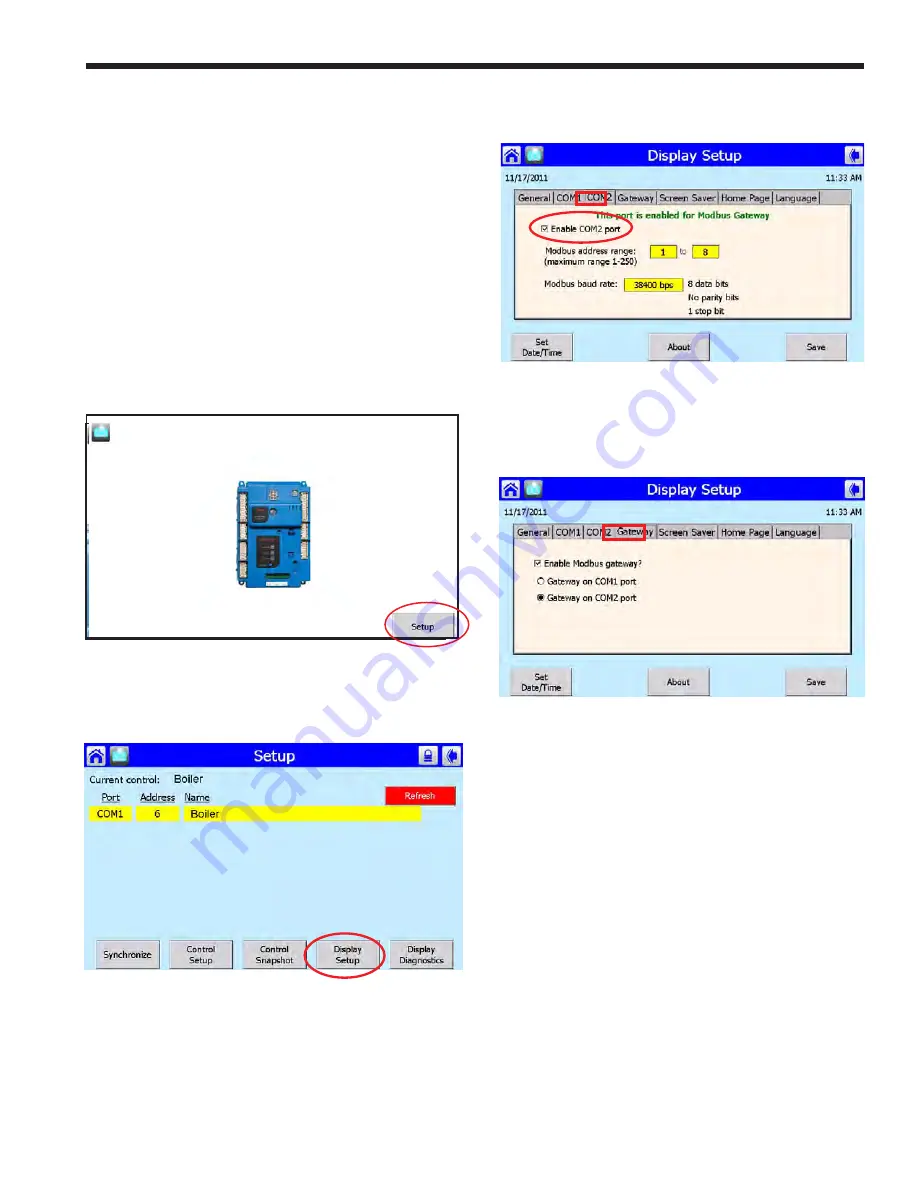
Page 71
8.H
Configure for a
Building Automation System
These units can be controlled and monitored through
the included Modbus ports. If communication protocols
are desired, manufacturer offers the Gateway Control
to allow BACnet, LON, and other communications
protocols.
The Modbus Connections must be completed as
shown in Figure 33 on page 46, and Figure 34 on
page 48.
And you must set up your CH Configuration for
SetPoint and Modulation as shown on Menu 18 on
page 59
For additional information on setting up
Modbus and other communication protocols, contact
the factory.
Starting at the Home Screen, tap onto the Display
Setup button on the bottom right of the lead boilers
screen.
From the Setup menu, tap the Display Setup
button.
Select the COM2 tab and make sure that the COM2
port is enabled.
Select the Gateway tab and make sure that the
Gateway on COM2 port is enabled. Then return to
the Homescreen.
Menu 19. Home Screen
Menu 20.
Setup Menu
Menu 21.
Display Setup -COM2
Menu 22.
Display Setup -Gateway
N
EO
T
HERM
Commercial Boilers and Water Heaters
Summary of Contents for Neotherm NTH
Page 4: ...LAARS Heating Systems...
Page 36: ...Page 36 Figure 22 Hydronic Piping Single Boiler Zoning with Circulators LAARS Heating Systems...
Page 52: ...Page 52 Figure 36 Ladder Diagram 7 H Ladder Diagram LAARS Heating Systems...
Page 100: ...Page 100 Parts Illustration 4 Internal Components Sizes 750 850 LAARS Heating Systems...
Page 102: ...Page 102 Parts Illustration 6 Gas Train Components Sizes 600 850 LAARS Heating Systems...