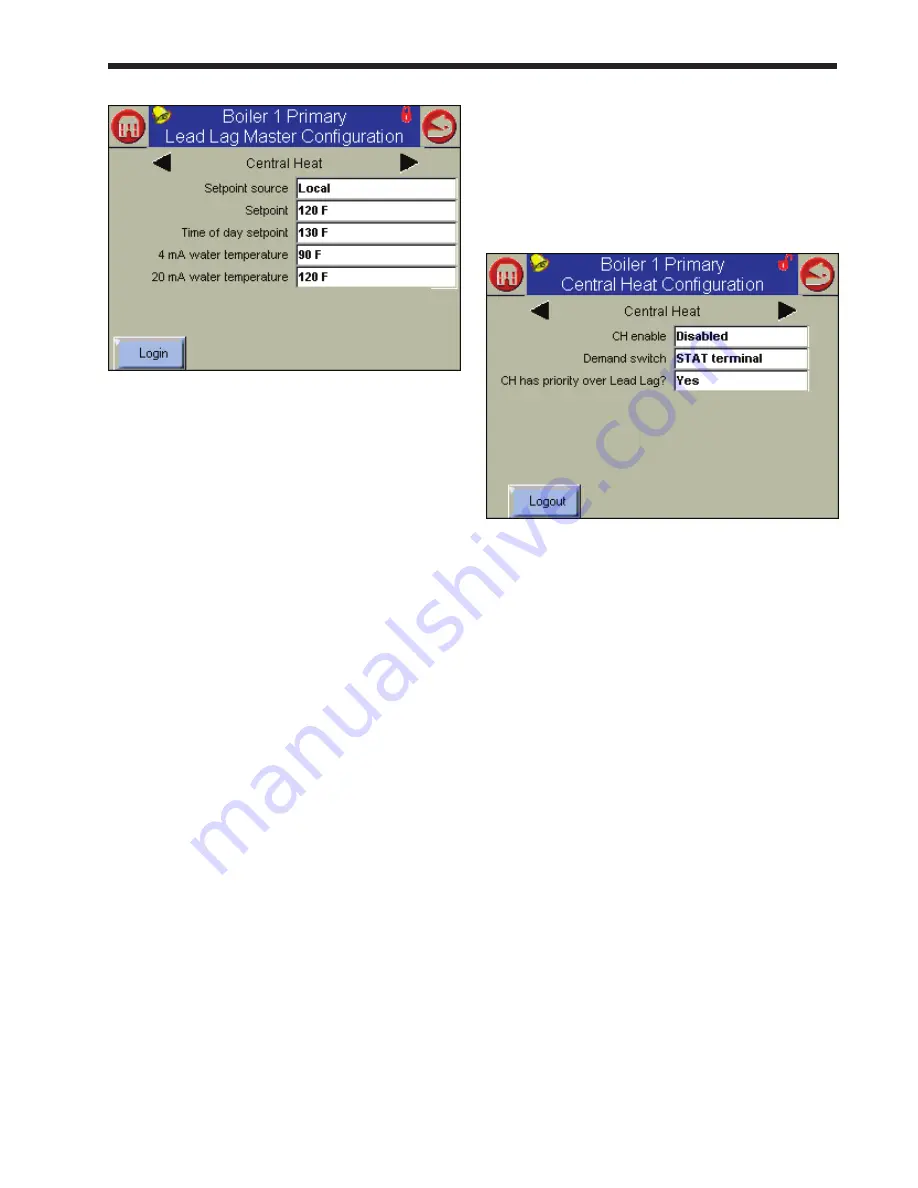
NeoTherm Boilers and Water Heaters
Page 75
Fig. 98 – Lead Lag Central Heat Configuration
3. Change the 4 mA water temperature to match
the lowest water temperature setting on the
Building Automation System or multiple boiler
control.
4. Change the 20mA water temperature to match
the highest water temperature setting on the
Building Automation System or Multiple boiler
control.
Job n - Building automation or multiple
Boiler 4-20 ma modulation Control
(This is an individual function – do this on each of the controls.)
In this type of installation, the fan speed of each
boiler is changed or modulated by a source outside
of the boiler. All active burners must operate at the
same modulation rate while operating. The system
will not operate correctly if some of the burners are
being asked to operate at full rate while other burners
are operating at minimum rates.
1. On each controller in the system, check
terminals 5 and 6 on TB7 to ensure that the
System sensor is not connected. (For this type
of operation, the Lead/Lag system is disabled.)
2. Connect the 4-20 mA input to each controller in
the system.
• On the Primary controller in each boiler,
connect to terminals 3 and 4 on TB7.
• On the Secondary controller in each boiler,
connect to terminals 7 and 8 on TB7.
3. Enable a central heat call for each control
on the system. This function must be set up
for each controller separately. This function
operates outside of the Lead/Lag system.
How to get there – Central Heat Enable
Home Page <Press the icon for one of the controllers>
Boiler 1 Primary Screen <Press Configure button> Boiler
1 Primary Configuration Screen <Press Left- or right-
arrow button> Central Heat
4. Fig. 99 shows the setup screen.
Fig. 99 - Central Heat Configuration
5. Enable the Central Heat function on the top
line. Give the CH function the priority using
the lower line.
Job o – Combustion Setup Procedure
(These are individual functions. Do the combustion setup for
each of the burners.)
In this section, we will explain how to set up the gas
valve so both burners in each boiler run efficiently
at both the High Fire and Low Fire conditions. As
we said, a boiler includes two controllers (Primary
and Secondary), which control two burners (Primary
and Secondary). See Fig. 100. Each burner has
a separate gas valve, and each of these must be
set up separately. Here’s a quick summary of the
procedure:
•
You shut off one controller/burner
combination, and work with the other.
•
You set the working burner to run at High
Fire, and adjust the gas valve to get the correct
CO
2
reading.
•
Next you set the same burner to run at Low
Fire, and make another adjustment on the gas
valve to get the desired CO
2
reading.
Summary of Contents for NTV1000
Page 2: ......
Page 35: ...NeoTherm Boilers and Water Heaters Page 31 Fig 20 Ladder Diagram...
Page 36: ...LAARS Heating Systems Page 32 Fig 21 Wiring Diagram...
Page 37: ...NeoTherm Boilers and Water Heaters Page 33...
Page 51: ...NeoTherm Boilers and Water Heaters Page 47 Fig 52 Connection Terminals...
Page 130: ...LAARS Heating Systems Page 126 Fig 140 Machine Frame and Rear Panel 13 3 PARTS ILLUSTRATIONS...
Page 131: ...NeoTherm Boilers and Water Heaters Page 127 Fig 141 Front Panel and Covers...
Page 132: ...LAARS Heating Systems Page 128 Fig 142 Burners and Combustion Chambers...
Page 134: ...LAARS Heating Systems Page 130 Fig 145 Electronic Components...
Page 135: ...NeoTherm Boilers and Water Heaters Page 131 Fig 146 Condensate Trap Fig 147 Control Bezel...
Page 136: ...LAARS Heating Systems Page 132 Fig 148 Flow Switch...
Page 137: ...NeoTherm Boilers and Water Heaters Page 133 This page intentionally left blank...
















































