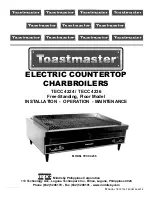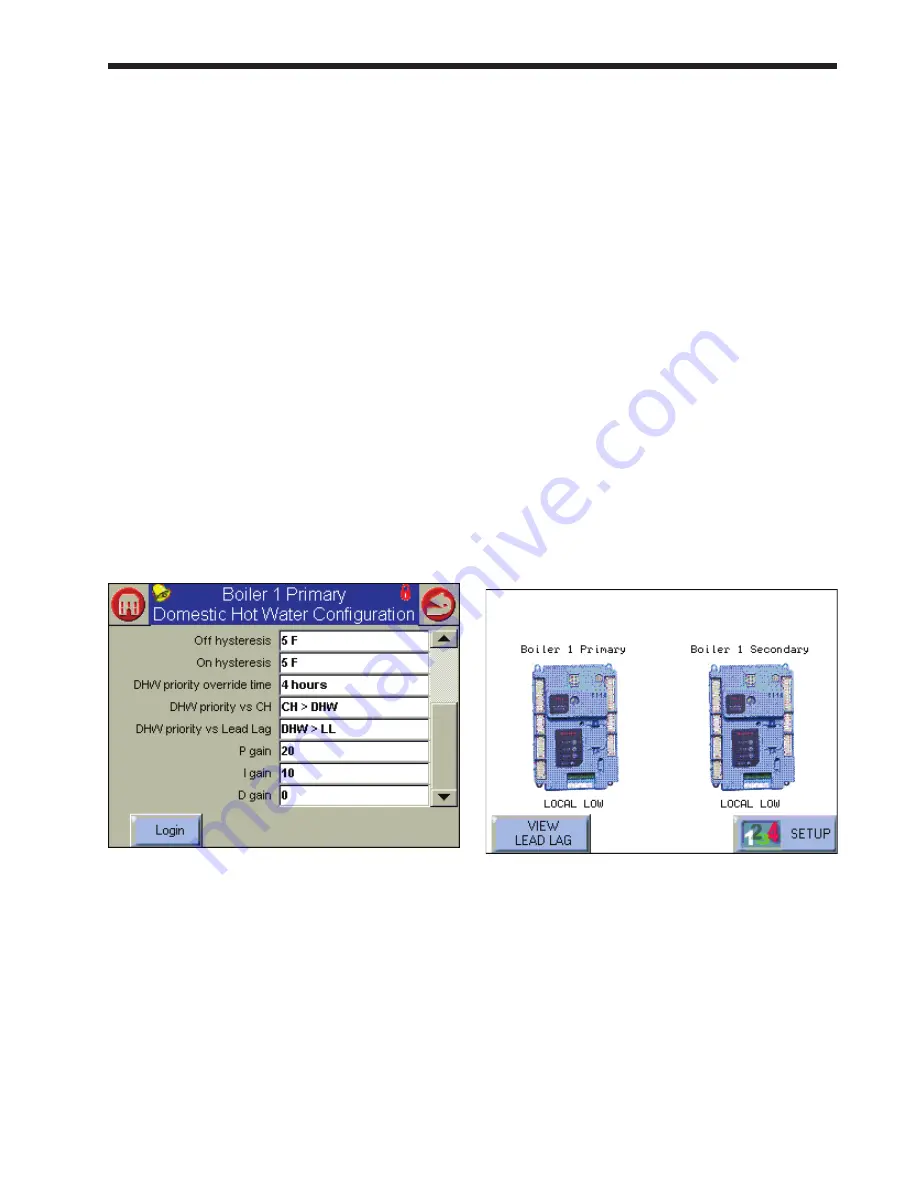
NeoTherm Boilers and Water Heaters
Page 83
• On each of the boilers used for DHW, the two
burners in that boiler will operate in Lead/Lag
mode. You can think of each of these boilers
as a separate two-burner Lead/Lag system.
Once a system is set up this way, if there is no DHW
demand, the system will operate like any other
Lead/Lag system. If a demand for DHW arrives,
the boilers used for DHW will stop providing heat
for central heat. On the DHW boilers, the pump(s)
for the DHW loops will start, and those boilers will
provide heat to just the indirect water heaters.
Because this affects an individual boiler, and not the
whole Lead/Lag system, the configuration is done
from outside the Lead/Lag section of the software.
Remember that the boiler includes two controller/
burner combinations. You have to set the DHW
priority on both of the controller/burners.
1. Start at the Home screen. Press the icon for
the controller you want to configure.
2. The Status Summary page for that controller
will appear. Press the Configure button.
3. The system will present the Configuration
screen. Scroll down until you see the line
labeled “DHW Priority vs CH.”
Fig. 116 – DHW Configuration Screen
4. Select that line by pressing it. If you want
to change the DHW priority, the system will
ask you to log in using the installer-level
password. For this kind of installation, the
entry should be “DHW> CH.”
5. Go to the line for “DHW Priority vs Lead
Lag.” For this kind of installation, the entry
should be “DHW> LL.”
6. Remember to change the settings on the other
controller/burner for this boiler.
Setup type 3 –
The third possibility is to set up a single boiler that
just provides domestic hot water. The model NTV
unit is designed for this kind of “volume water”
service. The water is heated as it moves through
the boiler, and that same water is supplied directly
for domestic use. This is really like a conventional
Lead/Lag setup, except priority is given to domestic
hot water, and there is no input for the central
heating function.
• On each boiler which will operate this way,
connect a DHW sensor or the input from the
aquastat to terminals 5 and 6 on TB6. Be
sure there is no thermostat connected (check
terminals 5 and 6 on TB7).
• The two burners in each boiler will operate
in the Lead/Lag mode. You can think of each
boiler as a separate two-burner Lead/Lag
system.
• The setpoint used is the LL DHW setpoint, set
as part of the Lead/Lag system.
• In the Lead/Lag setup, DHW is given priority.
1. From the Home screen (Fig. 117), press the
View Lead Lag button.
fig. 117 – Home Screen
Summary of Contents for NTV1000
Page 2: ......
Page 35: ...NeoTherm Boilers and Water Heaters Page 31 Fig 20 Ladder Diagram...
Page 36: ...LAARS Heating Systems Page 32 Fig 21 Wiring Diagram...
Page 37: ...NeoTherm Boilers and Water Heaters Page 33...
Page 51: ...NeoTherm Boilers and Water Heaters Page 47 Fig 52 Connection Terminals...
Page 130: ...LAARS Heating Systems Page 126 Fig 140 Machine Frame and Rear Panel 13 3 PARTS ILLUSTRATIONS...
Page 131: ...NeoTherm Boilers and Water Heaters Page 127 Fig 141 Front Panel and Covers...
Page 132: ...LAARS Heating Systems Page 128 Fig 142 Burners and Combustion Chambers...
Page 134: ...LAARS Heating Systems Page 130 Fig 145 Electronic Components...
Page 135: ...NeoTherm Boilers and Water Heaters Page 131 Fig 146 Condensate Trap Fig 147 Control Bezel...
Page 136: ...LAARS Heating Systems Page 132 Fig 148 Flow Switch...
Page 137: ...NeoTherm Boilers and Water Heaters Page 133 This page intentionally left blank...