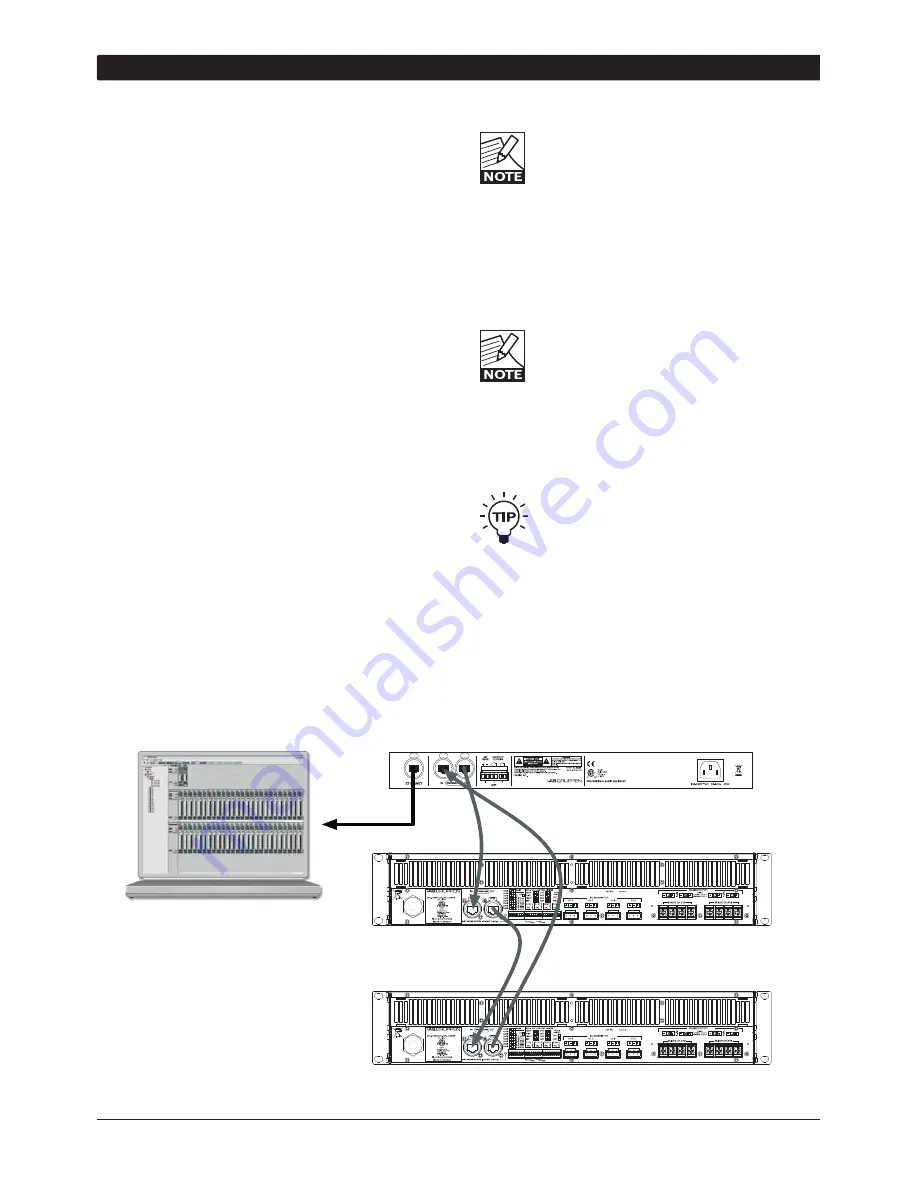
1
C Series Operation Manual
6 QUICK GUIDE OVERVIEW
6.3 NomadLink / Ethernet network setup
The amplifier includes, as a standard feature, internal
facilities for the NomadLink monitoring and control
network. All features of the NomadLink network are
accessible via a PC running Lab.gruppen’s proprietary
DeviceControl software. A single rackspace network
bridge, the NLB 60E, accepts the TCP/IP data stream
from the computer and converts it to the NomadLink
protocols. Even when no computer is connected,
the NLB 60E can initiate stand-alone power on/off
and muting functions, as well as report any fault or
warning conditions.
The PC is connected to the NLB 60E using a
standard Ethernet interface and a crossed Cat5 cable
(peer-to-peer setup). If a HUB or switch is in the
network, standard “straight” Cat5 cables must be
used. The front and rear Ethernet connections on
the NLB 60E can be used individually, but only one
PC at a time running DeviceControl can access the
subnet.
The default fixed TCP/IP address of the NLB 60E is
192.168.1.166. The subnet mask is 255.255.255.0.
For further details, please refer to instructions sup-
plied with the NLB 60E unit.
The NomadLink connections use standard “straight”
Cat5/RJ45 equipped cables. For a safer mechanical
connection it is possible to use Neutrik EtherCon
“XLR-type” housings on the cables.
US National Differences cl.16.3 requires
that NomadLink network cables must be
rated VW-1.
The OUT port from the NLB 60E must be connected
to the IN port of the first amplifier. The OUT port
from the first amplifier in turn connects to the next
amplifier’s IN port to form a daisy chain The OUT
port on the last amplifier is connected to the IN port
on the NLB 60E to close the loop.
There are electrical limitations to cable
lengths on a NomadLink network, both in
terms of total cable length in the loop and
between any two devices. Read the
Operation and Performance chapter in this manual,
or the instructions supplied with the NLB 60E, to
ensure the network is configured within these
constraints.
Although the network will function as an
open loop under most circumstances, it is
strongly recommended that the loop be
closed by connecting to the NLB 60E’s IN
port. Doing so will improve redundancy and
communication speed.
External contact closures and 24 V low/high triggers
can be connected to GPI connectors on the NLB 60E
for control of fire-alarm systems or external power
sequencers. For more details read the instructions
supplied with the NLB 60E.
IN OUT
NOMADLINK
IN OUT
NOMADLINK
NOMADLINK
IN OUT
ETHERNET
GENERAL
PURPOSE
INPUT, GPI
ETHERNET
Crossed RJ45 Ethernet cable between bridge and PC.
If bridge is connected to switch of HUB, use " straight " cable.
PC can also be connected on front-panel.
" Straight " RJ45 cables between bridge and amplifiers.
Summary of Contents for C 68:4
Page 13: ...C Series Operation Manual 13...













































