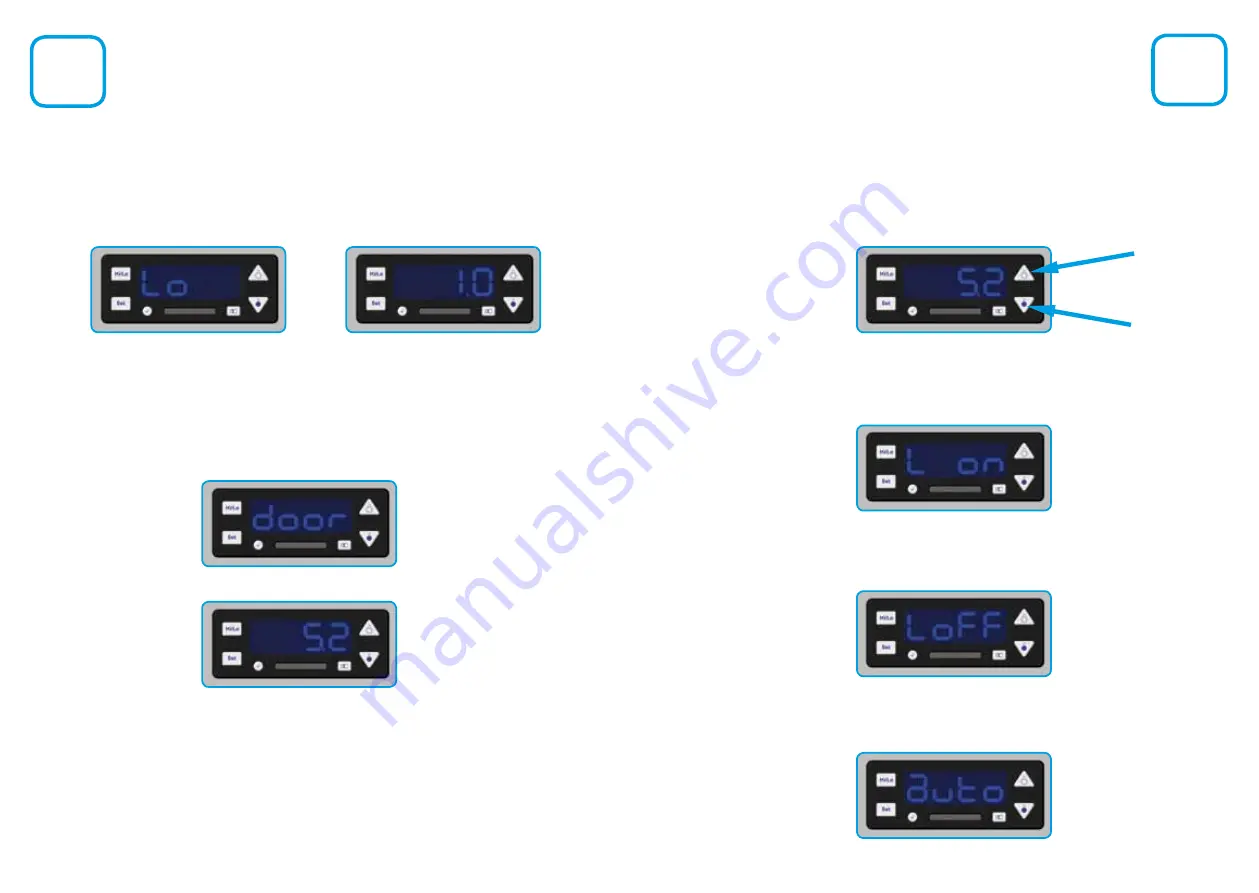
5
Door Alarm
If the door of the fridge is left open for more than 90 seconds an audible alarm will sound
and the front panel will flash
door
and display the temperature inside the chamber
alternately. If you want to silence the alarm if, for example, you are stocking the fridge, simply
press the ‘alarm mute’ button under the temperature display (see page 3).
If the door has been left open for a prolonged period of time you may also experience a
Hi
alarm. This is because warm air from the room will have entered the fridge while the door
was open. It is recommended that you close the door and check that the temperature on the
display decreases until it settles around the set point.
IF THE ALARM IS MUTED IT IS TURNED OFF
THE REFRIGERATOR WILL NOT ALARM AGAIN FOR THE SAME INCIDENT
If the temperature in your refrigerator drops below 2
o
C an alarm will sound and the front
panel will flash
Lo
and the chamber temperature will be displayed alternately. There could
be a number of reasons for this, such as extremely cold items being placed in the fridge.
The cause of the drop in temperature should be investigated immediately and the
refrigerator should be monitored to check that it is returning to the correct temperature.
6
Internal Light
Your refrigerator is fitted with an energy saving LED light which is factory set to go on when
the door is opened and go out when the door is shut.
If you want to turn the light on temporarily you can press the ‘light on’ button and press the
‘light off’ button to turn it off again. The next time the door is opened, the light will return to
automatic mode.
If you want the light to stay on all the time, press and hold the ‘light on’ button until the
display shows
L on
. The light will now remain on irrespective of whether the door is closed or
open.
If you want the light to remain off at all times, press and hold the ‘light off’ button until the
display shows
L off
. The light will now remain off irrespective of whether the door is closed or
open.
To return the light to automatic mode, simply press and hold both the ‘light on’ and ‘light off’
buttons until
auto
is shown on the display.
Light on
Button
Light off
Button



























