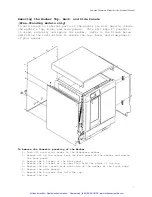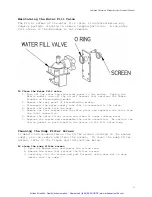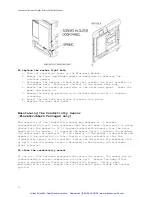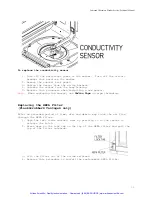Labconco Glassware Washer Service/Technical Manual
12
To replace the washer light bulb
1.
Turn off electrical power to the Glassware Washer.
2.
Remove the lower and middle panels as described in
Removing the
toe/kick panels
.
3.
Disconnect the springs on each side that connect the pivot brackets to
the washer base. Disconnect the hook on the washer base side.
4.
Remove the two screws on each side of the outer door panel. Lower the
panel and remove it.
5.
Remove the bulb by pressing in on the bulb and rotating it counter-
clockwise.
6.
Insert the new bulb and rotate clockwise into place.
7.
Replace the outer door panel.
Maintaining the Conductivity Sensor
(FlaskScrubber® Vantage® only)
The operation of the Conductivity Sensor may degrade if it becomes
contaminated with soil from glassware that has not been rinsed prior to being
placed into the washer or if it becomes coated with minerals from the water
supplied to the washer. If cleaning the sensor fails to correct the problem,
the sensor must be replaced. If the interior of the washer is discolored and
appears to be coated with a film, there is a good possibility that the
conductivity sensor is also coated. Follow the directions for removing film
or spots from the washer interior described in
Maintaining the Stainless
Steel Interior.
To clean the conductivity sensor
If the soil from unrinsed glassware has coated the sensor, the sensor may be
cleaned using a solvent compatible with the soil. Remove the sump filter
screw as described in
Cleaning the Sump Filter Screen.
Using a swab
moistened with solvent, remove the soil from metal parts inside the tubular
portion.
Artisan Scientific - Quality Instrumentation ... Guaranteed | (888) 88-SOURCE | www.artisan-scientific.com