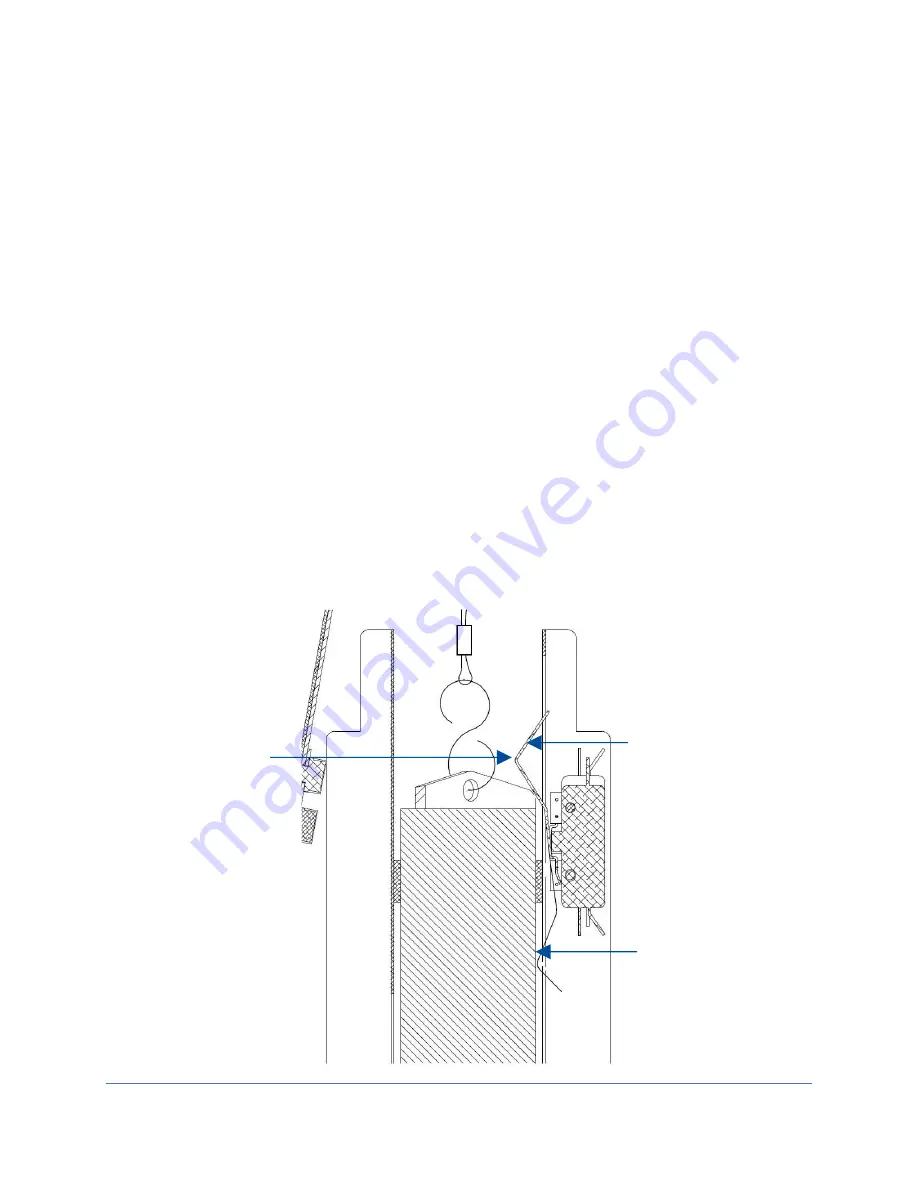
102
3. If the blower is on, turn it off, and turn off other noise producing equipment
nearby. This step involves listening for a click from each switch. Check each
switch function by slowly raising and lowering the sash. Check each switch to
see if an audible click is heard when the sash is at key positions:
a. CLOSED
– close (lower) the sash, and within 1 inch (25 mm) of fully
closed, an audible click is heard from the CLOSED switch shown in Figure
12-4.
b. (If a Type C1 or A2 12-inch sash model) ALMOST CLOSED
– from the
fully closed position, raise the sash slowly until the CLOSED switch
disengages (first click), and within 2 inches (50 mm) of upward travel a
second click should be heard from the ALMOST CLOSED switch.
c. OPERATING POSITION 1
– continue raising the sash slowly from closed,
and when the bottom edge of the sash glass is within 1 inch (25 mm) of
the sash height decal on the left corner post, a click is heard from the
OPERATING POSITION 1 switch shown in Figure 12-4.
d. (If a Type C1 model)
– OPERATING POSITION 2 – continue raising the
sash past the 8-inch operating sash position, and when within 1 inch (25
mm) of the 10-inch operating position, a click is heard from the
OPERATING POSITION 2 switch. This switch is only found on Type C1
models, and corresponds to the 10-inch operating sash height position.
Figure 12-5
Switch not actuated
Switch actuated
Point on V-shaped
silver tab
Summary of Contents for Logic+ A2
Page 149: ...149 208 240V...
Page 151: ...151 Blower only will not start...
Page 152: ...152 Lights only will not illuminate...
Page 153: ...153 UV Light will not illuminate...
Page 154: ...154 Airflow Alert activating...
Page 155: ...155 Filter Life Gauge not at 100 when new...
Page 156: ...156 Contamination in the work area...
Page 200: ...200 Figure 23 4 1 2 4 3 5 7 6 8 8...
Page 201: ...201 END OF 3849920 Figure 23 5 9 10 11 12 13...
















































