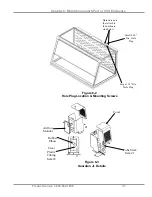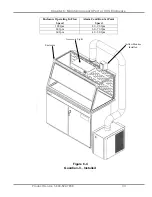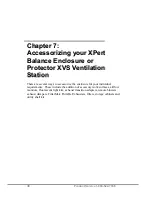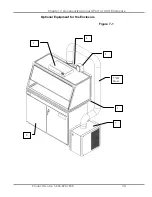Chapter 6: Maintaining your XPert or XVS Enclosure
Product Service 1-800-522-7658
30
Guardian Jr., Installation Procedure
1. The enclosure comes prepared to except the Guardian™ Jr. airflow
monitor system.
2. First remove the small 0.50" dia. Gray hole plug and loosen the two
hardware nuts from the enclosure. Keep the nuts for step 5. See Figure
6-2.
See Figure 6-3 for steps 3 through 9.
3. Remove the top monitor cover by removing the two #8-32 x .38" lg.
Phillips screws to access the tube stem and clear plastic tubing.
4. Temporarily remove the tube stem, Item 1 in Figure 6-3, and clear plastic
tubing, Item 2.
5. Without the tube stem and clear plastic tubing attached, mount the
Guardian Jr. alarm module to the enclosure with the two hardware nuts
removed from step 2. If the hardware stud drops from behind the rear
baffle, then tilt the baffle and hold it up to install.
6. Install the tube stem by tapping the non-serrated end of the tube stem into
the 0.50" hole on the enclosure. Silicone sealant may be applied between
the tube stem and the enclosure.
7. Route the clear plastic tubing without kinks between the rubber elbow
tubing connector on the back of the Guardian Jr. alarm module and the
tube stem. This completes the airway passage between the alarm module
and the enclosure.
8. Locate the 9VDC power supply transformer, which should already be
connected to the power jack on the back of the alarm module and through
the strain relief bushing. If disconnected, then reconnect to power the
airflow monitor. Plug the 9VDC power supply into a standard 115V
duplex receptacle, the back of the accessory FilterMate portable exhauster
or the back of the accessory light. For 230V, plug the power supply into
an adapter or add an extension cable for connection to the FilterMate.
(It
is recommended that the airflow monitor be connected directly to the
FilterMate switched auxiliary outlet so the airflow monitor is
powered at the same time.)
9. Finish the installation by re-attaching the top monitor cover with two #8-
32 x .38" lg. Phillips screws from step 3.
Summary of Contents for Protector XVS Series
Page 49: ...Chapter 7 Accessorizing your XPert or XVS Enclosure Product Service 1 800 522 7658 45...
Page 54: ...Appendix A Replacement Parts Product Service 1 800 522 7658 50...
Page 56: ...Appendix B Dimensions Product Service 1 800 522 7658 52 2 3 and 4 Units...
Page 57: ...Appendix B Dimensions Product Service 1 800 522 7658 53 2 3 and 4 Units...
Page 58: ...Appendix B Dimensions Product Service 1 800 522 7658 54...