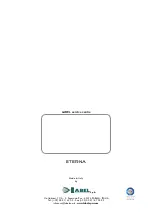12
4.2.4) SELECTOR OPTIONS
In the section "Selector Options" you can choose which work programs are displayed on the display of the digital programmer, so that the
end user can scroll through and select only those he wants to use, while the others are not displayed.
“Automatic bidirectional program”
"Exit Only Program"
The buttons in this sub‑menu are used as follows:
The button * allows to go to the next selection.
The button F2 allows to return to the previous selection.
The button F1 sets the function state to OFF.
The button F3 sets the function state to ON.
"Entry Only Program"
"Open door program"
"Night lock program"
"Manual free door"
"Reduced opening during winter"
"Chemist's opening"