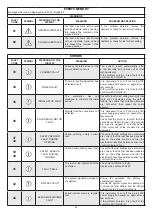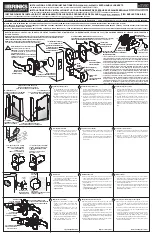40
19) GENERAL PROGRAMMING MENU
To enter the general programming menu while the automatic door operating program is shown on display, keep the
button pressed
for about 5 seconds.
The programming menu includes several submenus organized by topic (Diagram 1).
Choose the section you wish to access by pressing the button F1 >> .
The selected menu icon is highlighted and the section title appears at the top of the display.
To enter the selected sub-menu, press briefly the ENTER button
.
To exit the general programming menu and return to the operating program view, press EXIT
.
DIAGRAM 1
“INITIAL SETUP" SECTION
“SERIAL COMMUNICATION
SETUP" SECTION
“FUNCTIONS AND SETTINGS"
SECTION
“PASSWORD MANAGEMENT"
SECTION
"SELECTOR OPTION"
SECTION
LANGUAGE SECTION
“MAINTENANCE" SECTION
NOT USED
•
If you enter the initial setup section, see paragraph 14.3.
•
If you enter the serial communication setting section, please refer to para. 14.2
•
For the other sub-menus, refer to the following paragraph on the section you entered