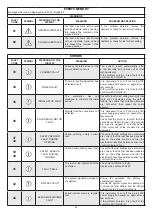49
22.1) HOW TO CHANGE THE TECHNICAL PASSWORD
•
Select “TECHNICAL PASSWORD”
•
Press OK (F1).
•
Enter the default technical password “A-A-A-A-A-A-A-A-A-A” by pressing 10 times the
button A.
•
Enter the new technical password, selecting a combination of 10 characters from the letters
A‑B‑C‑D.
•
You are prompted to repeat the new password, so enter again the previous combination.
•
If the password entered is correct, “PASSWORD OK” is shown on the display for one
second and the system returns to the general programming section.
From this moment on, when having access to general programming to enter initial setup, functions and adjustments,
settings of serial communication and maintenance section, it is necessary to enter the newly saved password.
The password is not required afterwards, when you navigate sections without exiting the general programming menu.
If the password entered is wrong, the display shows "PASSWORD ERROR" and returns you to the general programming
menu.
22.2) HOW TO CHANGE THE PRIMARY PASSWORD
•
Select “PRIMARY PASSWORD”
•
Press OK (F1).
•
Enter the new primary password, selecting a combination of 5 characters from the letters
A‑B‑C‑D.
•
Type the default primary password “A-A-A-A-A” by pressing 5 times the button A.
(If the primary password is not the default password, since it had already been changed
before, enter the currently‑used primary password).