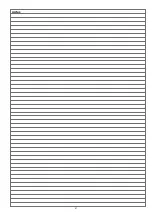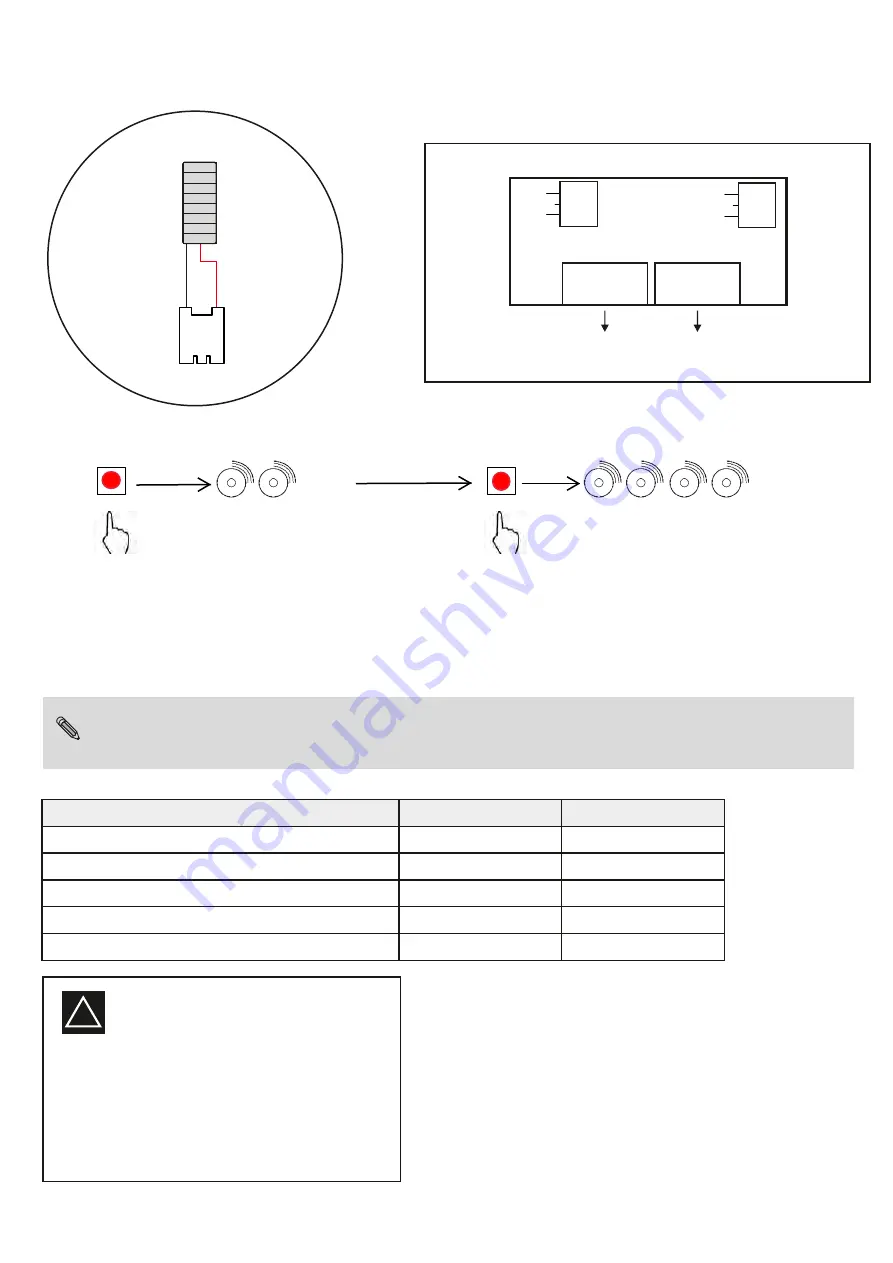
Connect the battery to connector J5 on control board ET-LOGIC-
EASY
.
Insert the battery charger into the J1 connector of the control unit ET-LOGIC-EASY.
The battery charger self-checks the battery charge level and displays a green and a red led (see table "LED SIGNALLING")
Operation
The ET-BAT90 device trips in case of mains power failure, allowing the ETERNA 90 EASY operator to keep running.
The battery operating time depends on various factors, like the number of operations performed, the leaf weight, the connected external
devices , etc....
The charged battery can supply energy for approximately
20
continuous door opening/closing cycles.
IMPORTANT!
BATTERY TYPE: NiMH, 18V - 700mAh
!
Periodically check battery efficiency
!
To allow recharging batteries must always be connected to the
electronic control unit
!
The equipment must be disconnected from the mains when removing
the batteries
!
In case of replacement, always use genuine batteries.
!
Replacement must be performed by qualified personnel
!
Remove batteries from the equipment before its disposal
!
Batteries contain polluting substances; therefore they must be
disposed of in accordance with the provisions of local regulations
!!
SIGNALLED EVENTS
BATTERY DISCONNECTED
BATTERY CHARGING
BATTERY CHARGED WITH MAINS VOLTAGE
BATTERY DISCHARGED
ON
ON
OFF
ON
OFF
OFF
OFF
LED SIGNALLING
SIGNALLED EVENTS
BLINKING
ON
WARNING!
LED 2 RED
LED 2 GREEN
BLINKING
3
9
BATTERY CHARGED WITHOUT MAINS VOLTAGE
BATTERY
18V
J5
- +
BATTERY
to connector J1 of the control unit ET-LOGIC EASY
BATTERY
CHARGER
ET-BAT
To activate the battery pack operation, follow the steps shown below (the same learning procedure for the dip switches and potentiometers
described in the paragraph "Function and potentiometers").
PS
3
FUNCTION
R
ELEASE
PS3
PRESS and HOLD
2 short beeps
within
2
seconds max.
PS
3
FUNCTION
PRESS
R
ELEASE
PS3
4
short beeps
Summary of Contents for ETERNA 90 EASY
Page 47: ...47 notes ...