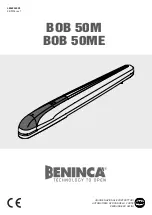37
Door opening command
Press F1 button to open the door, but only in bi-directional and single-direction programs (if
F38 ON e F39 OFF function OFF).
Press F1 button to open the door in all operating programs, both automatic and night lock (if
F39 function ON).
It is only used if the ET-DSEL digital programmer manages two automatic doors
When the work program main screen is displayed, the F3 button allows to switch from
operator 1 to operator 2 and vice versa.
The number 1 appears on the display when operator 1 is selected; the number 2 appears
when operator 2 is selected.
Select the number of the automatic door operator on which you wish to set the work
program.
"PROGRAMMED MAINTENANCE" message
If the "PROGRAMMED MAINTENANCE" message appears on the display, please
contact the authorised support centre to request a system maintenance intervention.
Operation of other buttons located on ET-DSEL program selector panel
REDUCED OPENING DURING WINTER
To reduce the passage opening.
To activate the reduced opening during winter press the button once;
The symbol on the display indicates that the function is on.
The reduced opening during winter only operates in bi-directional, single-direction and open
door automatic programs.
To disable the reduced opening during winter press the button once more;
CHEMIST'S OPENING
To open the door by a few centimetres.
To enable the chemist's opening press the F2 button once; the F2 symbol appears on the
display.
To disable the chemist's opening press the F2 button once more; the F2 symbol goes off on
the display.
F2
F1
F3