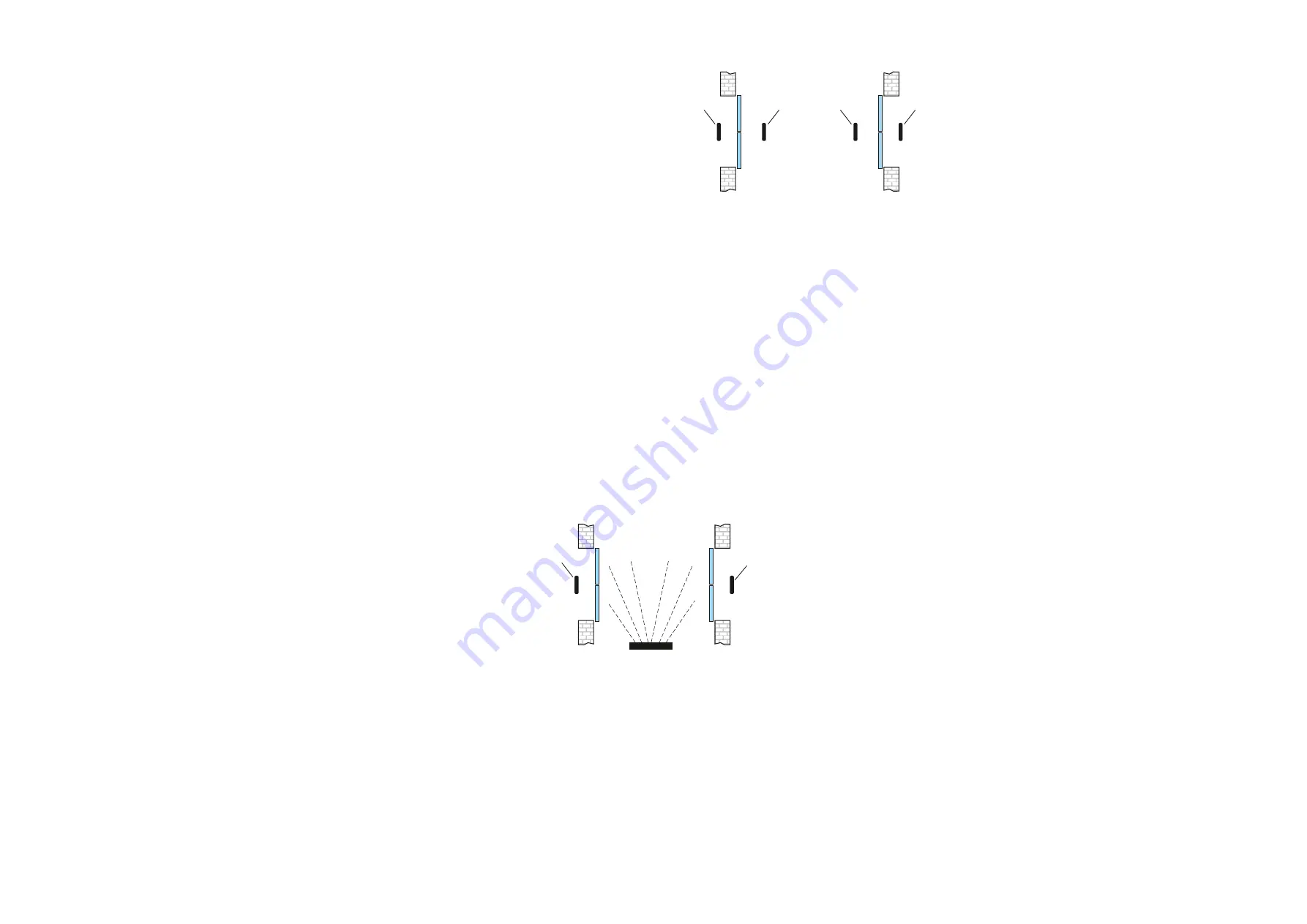
59
The use of a single internal detector, connected in parallel to the Start input of the ET-LOGIC-B control units of both door operators, is
required when the inner distance between the two doors doesn't allow to use two independent radars.
· Set the
F27
function to
ON
on both door operators.
· Select which of the two doors must open first in case of simultaneous command on both:
F28 = OFF
: door opening 0.5 seconds after the command is issued.
F28 = ON
: door opening immediately after the command is issued.
Decide which of the doors must have opening priority and on it set F28 = ON, on the other door set F28 = OFF.
The interlock operation includes the following steps:
a.) the person approaching from the outside activates the external radar of door 1 and door 1 opens;
b.) the person enters the inner area between the two doors and engages the internal detector in common between the two doors;
c.) door 1 closes back after the pause time (detection on the Start input of door 1 is disabled during the pause time, throughout the
closing procedure and for 5 seconds after the door has closed).
d.) door 2 opens when door 1 has closed back if the internal detector on the Start input is active;
e.) the person enters through door 2 and it closes back at the end of the pause time.
Operation when the person approaches from the opposite direction is the same.
To open the door even when the other is open the OPEN input control must be operated.
DETECTOR IN COMMON BETWEEN THE TWO DOORS
INTERNAL
RADAR
DOOR 1
DOOR 2
EXTERNAL
RADAR
·
Choose if you want or don't want to store in memory the opening command on the internal radar of the second door while the first door is
still moving.
F29 = OFF
: opening command storage disabled.
To open the second door the radar must be activated when the first door has closed back.
F29 = ON
: opening command storage enabled.
To open the second door the radar can be activated even when the first door is still moving; the second one will open
automatically as soon as the first one has completed the closing procedure.
·
If you wish the second door to open automatically after a preset time if its radar is detecting a presence, even though the first door has
not closed back yet, set the P22 parameters.
P22 = 0%
: the function is disabled and the second door opens only after the first one has closed back.
P22 = 01%
: the second door opens 10 seconds after the opening of the first one if its radar is engaged.
P22 = 100%
: the second door opens 2 minutes after the opening of the first one if its radar is engaged.
The interlock operation includes the following steps:
a.) the person approaching from the outside activates the external radar of door 1 and door 1 opens;
b.) the person enters the internal area between the two doors;
c.) door 1 closes back after the pause time;
d.) the door must activate the internal radar of the second door to get door 2 to open;
e.) door 2 opens when door 1 has closed back;
f.) the person enters through door 2 and it closes back at the end of the pause time.
Operation when the person approaches from the opposite direction is the same.
To open the door even when the other is open the OPEN input control must be operated.
30.3) INTERLOCK APPLICATION WITH A SINGLE INTERNAL DETECTOR
EXTERNAL
RADAR
DOOR 1
DOOR 2
The internal radars of each door are used independently when the
distance between the two doors is such that there are no
interferences in the detection field of the two internal radars.
· Set the
F27
function to
ON
on both door operators.
· Select which of the two doors must open first in case of
simultaneous command on both:
F28 = OFF
: door opening 0.5 seconds after the command is
issued.
F28 = ON
: door opening immediately after the command is
issued.
Decide which of the doors must have opening priority and on it set
F28 = ON
: on the other door set F28 = OFF.
30.2) INTERLOCK APPLICATION WITH INDEPENDENT INTERNAL DETECTORS
INTERNAL
RADAR
EXTERNAL
RADAR
INTERNAL
RADAR






































