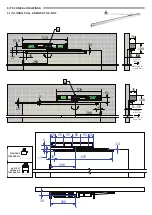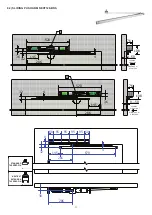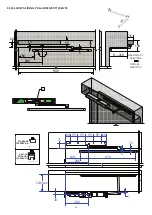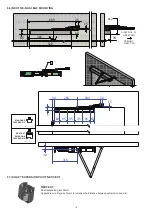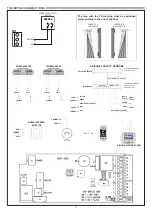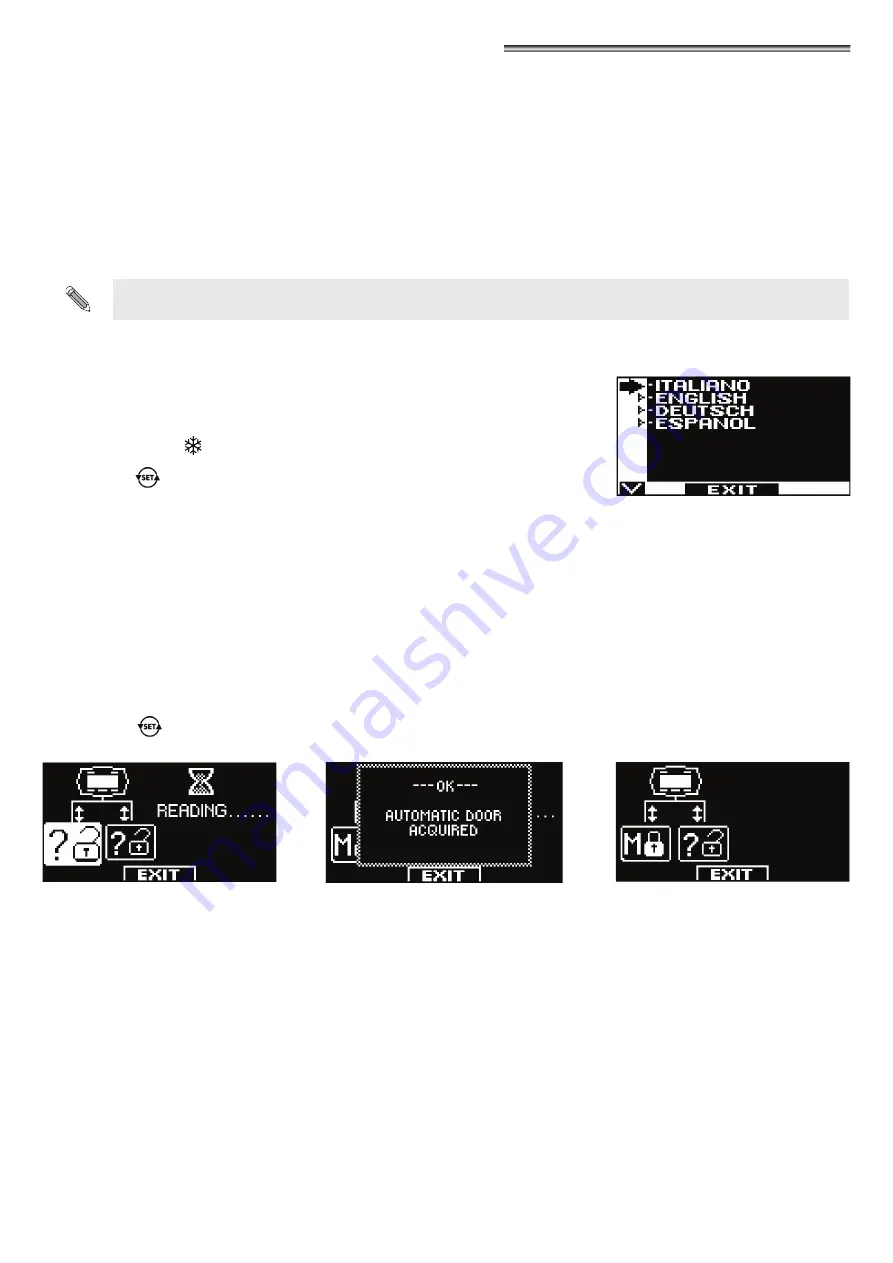
22
10) COMMISSIONING OF THE AUTOMATION (INITIAL SETUP)
Once the mechanical installation and the electrical connections are completed, manually slide the door leaf up to run end, to ensure that
there is no friction during the motion.
The SET‑UP operation is compulsory to allow the automation electronic control unit to learn the run positions.
When the setup begins the door must be closed and during the run learning cycle no obstacle must be in the leaf motion area.
The automation NEXT 120S is equipped with a function allowing it to learn the position of the side wall during the initial set-up.
This function is useful as it allows to store the wall position at the end of the opening run, and as a consequence to precisely set the point
where the tripping of the opening safety sensor causes leaf slowdown in the last few degrees of the opening stage.
It is important that you adjust the safety sensor detection range before starting the automation setup cycle.
If the automation NEXT 120S controls a single leaf automatic door, switches 1 and 2 on the dip-switch SW1 of the logic board L-NEXT
must be set to OFF.
If two automations NEXT 120S must control a dual leaf automatic door, refer to the paragraph "Dual leaf door".
Follow chapter 10.1 only if the digital selector ET-DSEL is new and is powered on for the first time.
Follow chapter 10.2 if the digital selector has already been used before.
10.1) FIRST START OF THE DIGITAL SELECTOR ET-DSEL
Power the automation NEXT 120S with mains voltage, the control unit buzzer emits a few
quick, short beeps.
Language selection is shown on the display of the digital selector ET-DSEL;
use the buttons
F2
and
to move the arrow in correspondence with the language desired.
Press the EXIT
button to exit the “Language” section and enter the “Serial communication
settings” section, as described under para. 10.2.
10.2) SERIAL COMMUNICATION SETTINGS
Provide mains voltage to the automation NEXT 120S;
The control unit buzzer emits a few quick, short beeps.
The selector ET-DSEL automatically detects the presence of the automation electronic control unit (fig. A) and stores the L-NEXT board
serial code (fig. B).
When the acquisition of the serial code is completed, the display must show the closed padlock symbol on letter M and the open padlock
symbol ? if it is a single automation NEXT 120S (fig. C).
For a dual leaf swing door, refer to paragraph "DUAL LEAF DOOR COMMISSIONING".
Press the EXIT
button to exit the “Serial communication setup” section and enter the general programming menu.
Fig. A
Fig. B
Fig. C